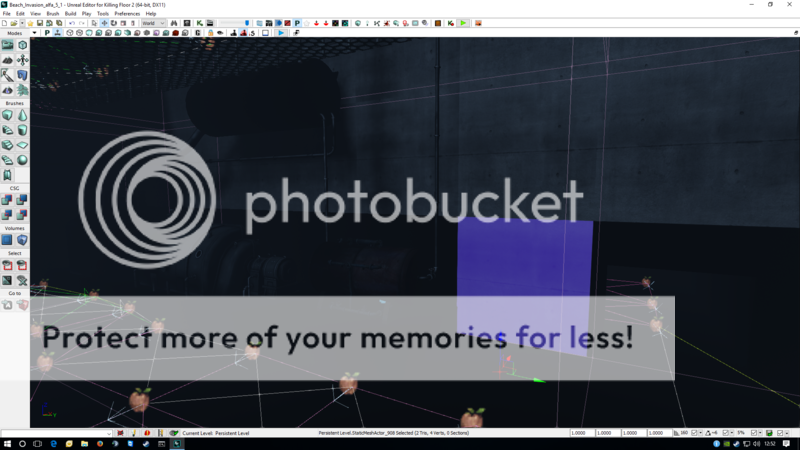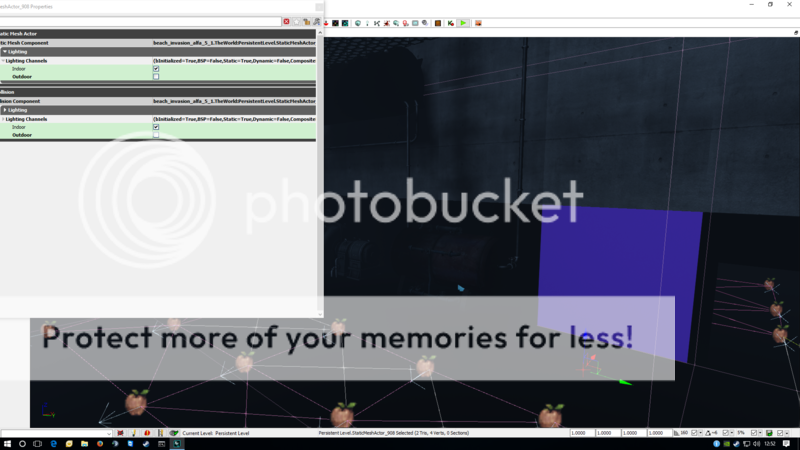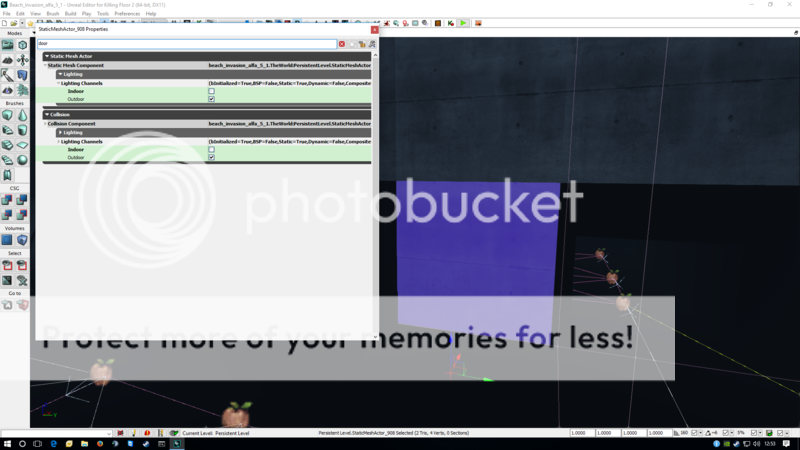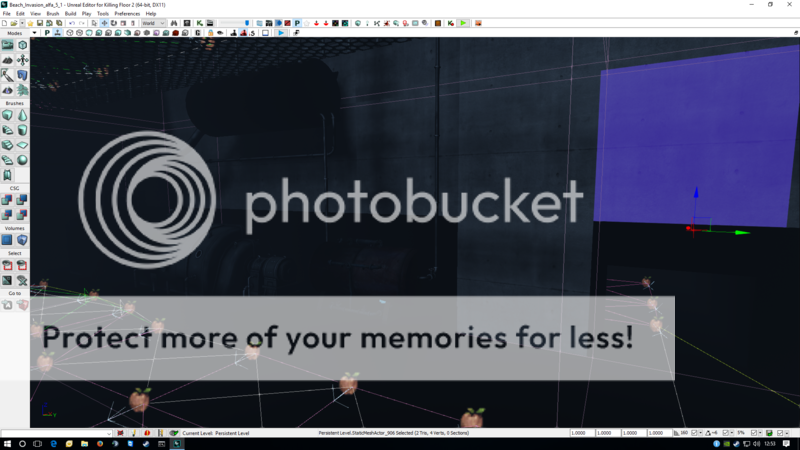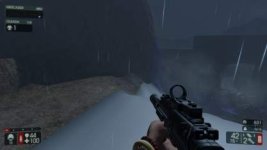Well, this is my first map and the first time I do something like this even have to finish it, there are many empty areas, but little by little I am completing, the map is in the workshop of steam up with the method cmd , being the first map I do and ignore completely the procedure, the file has the name of the version at that time was working "KF-Beach_Invasion_alfa_4_7.kfm" and the description will change the numeration when I upgrade, I guess this will be one of the many things wrong, but not if to rename the file another article other than workshop was created or the same item will remain with the new name, if anyone knows anything about this please let me I told it to fix , also I have pending upload it to http://www.moddb.com/, as I have said in another thread I made a query.
The article has the map workshop is:
http://steamcommunity.com/sharedfiles/filedetails/?id=767211397
If someone try and find things to fix appreciate a lot that comentase, to try to solve them.
regards
The article has the map workshop is:
http://steamcommunity.com/sharedfiles/filedetails/?id=767211397
If someone try and find things to fix appreciate a lot that comentase, to try to solve them.
regards