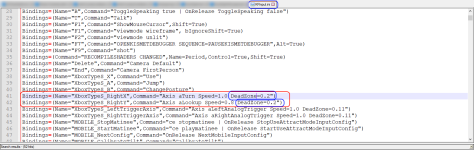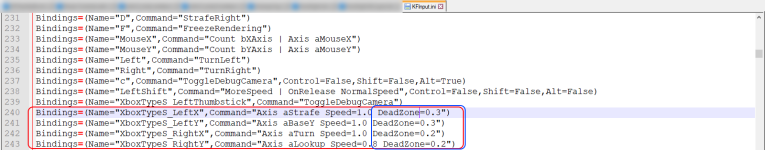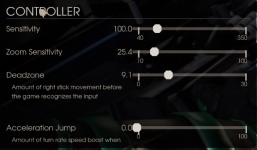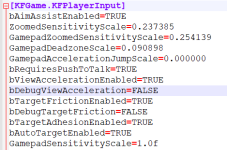Hello everyone, the reason why I ask for this option is because since the Christmas Crackdown 2020 update I have noticed that something is wrong with the new added dead zone, and not only that, I also noticed that changed something else that currently causes problems and is the Response curve since it has changed along with the dead zone that is now circular, the problem is that when you start to move the right stick, the sight skips a large part of pixels, and this problem affects all types of sensitivities of the control, also perks, all weapons, aim with the sight, it is much worse when you change to a higher sensitivity like 160, 250 or more and modifying the value of the dead zone from 0 to 30 does not correct this problem, please I request to the Tripwire team to add an extra option for players who prefer to use the previous square dead zone that the game had, since it is very stressful not being able to hit the bullets of any weapon and because I know that many people like the new dead zone, but in my case with the Sharpshooter perk I can't get a shot at any distance because the sight always ends up moving more than normal, which ends up stressing me and affects precision a lot, then I leave them a video that proves it and that it is serious because it does not allow to play well in the highest difficulties of the game. This problem did not exist in the previous dead zone which was square, with that dead zone the sight if it moved little by little, that is, if it moved the right stick the sight also moved the same, which is the opposite case with the new dead zone circular, which if you move the right stick a little, the look moves too much, I hope they solve it soon, I play on PS4, sorry for the spelling.