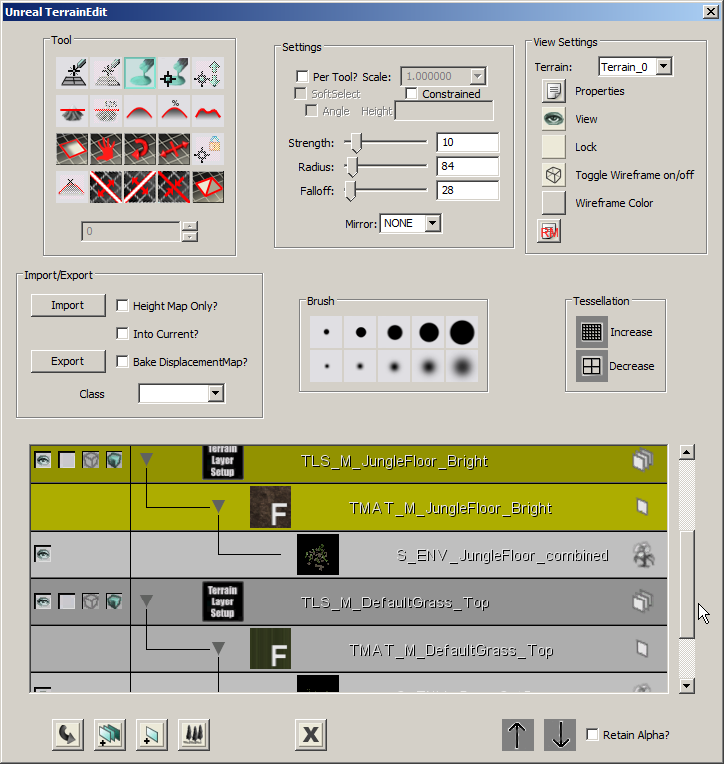I having a bit of trouble trying to set some materials for Terrain Painting process. On a single layer I try to set multiples terrain materials, withing the the same "default grass" layer, dont know at this moment if this is actually the right way, but, the editor is not allowing me to set said (multi)materials in this specific process.
Setting multiple layers gives me a abnormal behavior, on the paint process, from all map same color, and order of blend.
What I doing wrong?
Why cant I save material on the same layer or multi layer is the way to go?
Setting multiple layers gives me a abnormal behavior, on the paint process, from all map same color, and order of blend.
What I doing wrong?
Why cant I save material on the same layer or multi layer is the way to go?