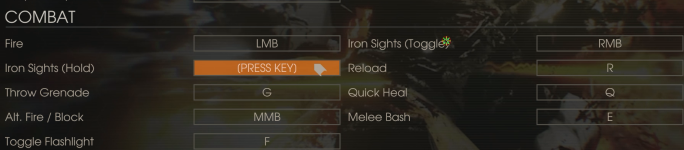Category: Code, 2d art, 3d art, animation, level design, environmental art, emitter, other
Reproducibility: Always
Summary: Game Freezes when opening Controls using a controller
Description: Game Freezes when opening Controls using a controller, opening the controls with a mouse click is perfectly working. But opening it with a controller crashes the game. It's noteworthy that Deleting the KFInput.ini file fixes this issue.
I do have changed controls (Changed some keyboard buttons to others). So I'm not using the default controls that come with the game.
I tried previously to delete KFInput.ini, the problem went away but came back again now
Reproducibility: Always
Summary: Game Freezes when opening Controls using a controller
Description: Game Freezes when opening Controls using a controller, opening the controls with a mouse click is perfectly working. But opening it with a controller crashes the game. It's noteworthy that Deleting the KFInput.ini file fixes this issue.
I do have changed controls (Changed some keyboard buttons to others). So I'm not using the default controls that come with the game.
I tried previously to delete KFInput.ini, the problem went away but came back again now
Last edited: