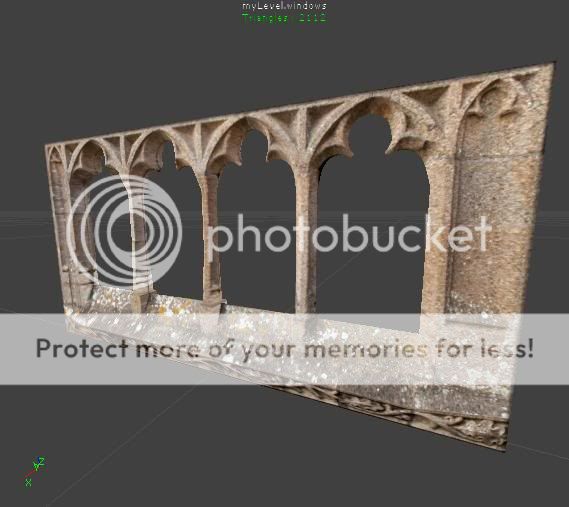EDIT:
EDIT: Go here for the beta release thread!
/EDIT
Hi,
I recently started modeling some objects for my upcoming medieval map. We don't have a shortage of castle maps but one more can't hurt, I think.
As of now I only have a collection of models ready and I haven't started working on the layout yet so I won't post in the Beta section yet.
Almost all of the models aren't modeled specifically for use in my level (how could they when I haven't started it yet), but are multi-purpose medieval models. E.g. gateways, window-arches, decorative posts for railings, a lionhead with a ring in its mouth,... stuff like that.
As usual the models will be made available to the community (i.e you can download the map when it's released and you are free to use the models in your own maps then). With the medieval theme being as popular as it is, I think the pack might help some new mappers out a bit, who don't want to bother making their own StaticMeshes and would rather pick from an assortment of ready-made models. The Tripwire packages are a little low on medieval looking content so I hope a little expansion of our model pool in this direction will be welcome.
Here come the screenshots:



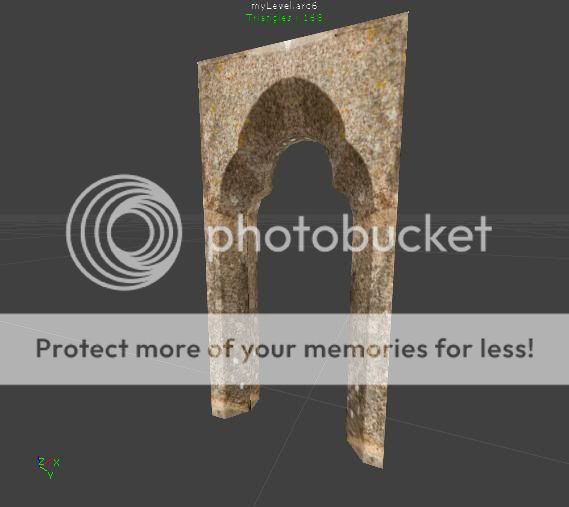


Keep in mind that these aren't necessarily final yet. They pretty much are as far as the models go, but it's very likely that I'll have to give the textures certain tints later on to make them fit my map's color scheme better! The textures are from cgtextures.com. I can't recommend the site enough.
EDIT: Go here for the beta release thread!
/EDIT
Hi,
I recently started modeling some objects for my upcoming medieval map. We don't have a shortage of castle maps but one more can't hurt, I think.
As of now I only have a collection of models ready and I haven't started working on the layout yet so I won't post in the Beta section yet.
Almost all of the models aren't modeled specifically for use in my level (how could they when I haven't started it yet), but are multi-purpose medieval models. E.g. gateways, window-arches, decorative posts for railings, a lionhead with a ring in its mouth,... stuff like that.
As usual the models will be made available to the community (i.e you can download the map when it's released and you are free to use the models in your own maps then). With the medieval theme being as popular as it is, I think the pack might help some new mappers out a bit, who don't want to bother making their own StaticMeshes and would rather pick from an assortment of ready-made models. The Tripwire packages are a little low on medieval looking content so I hope a little expansion of our model pool in this direction will be welcome.
Here come the screenshots:



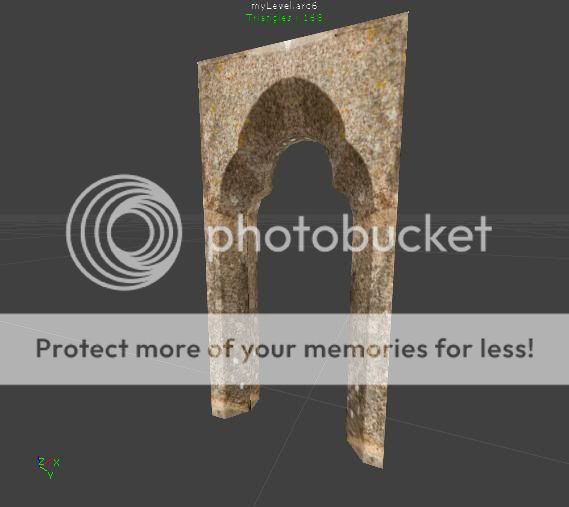


Keep in mind that these aren't necessarily final yet. They pretty much are as far as the models go, but it's very likely that I'll have to give the textures certain tints later on to make them fit my map's color scheme better! The textures are from cgtextures.com. I can't recommend the site enough.
Last edited: