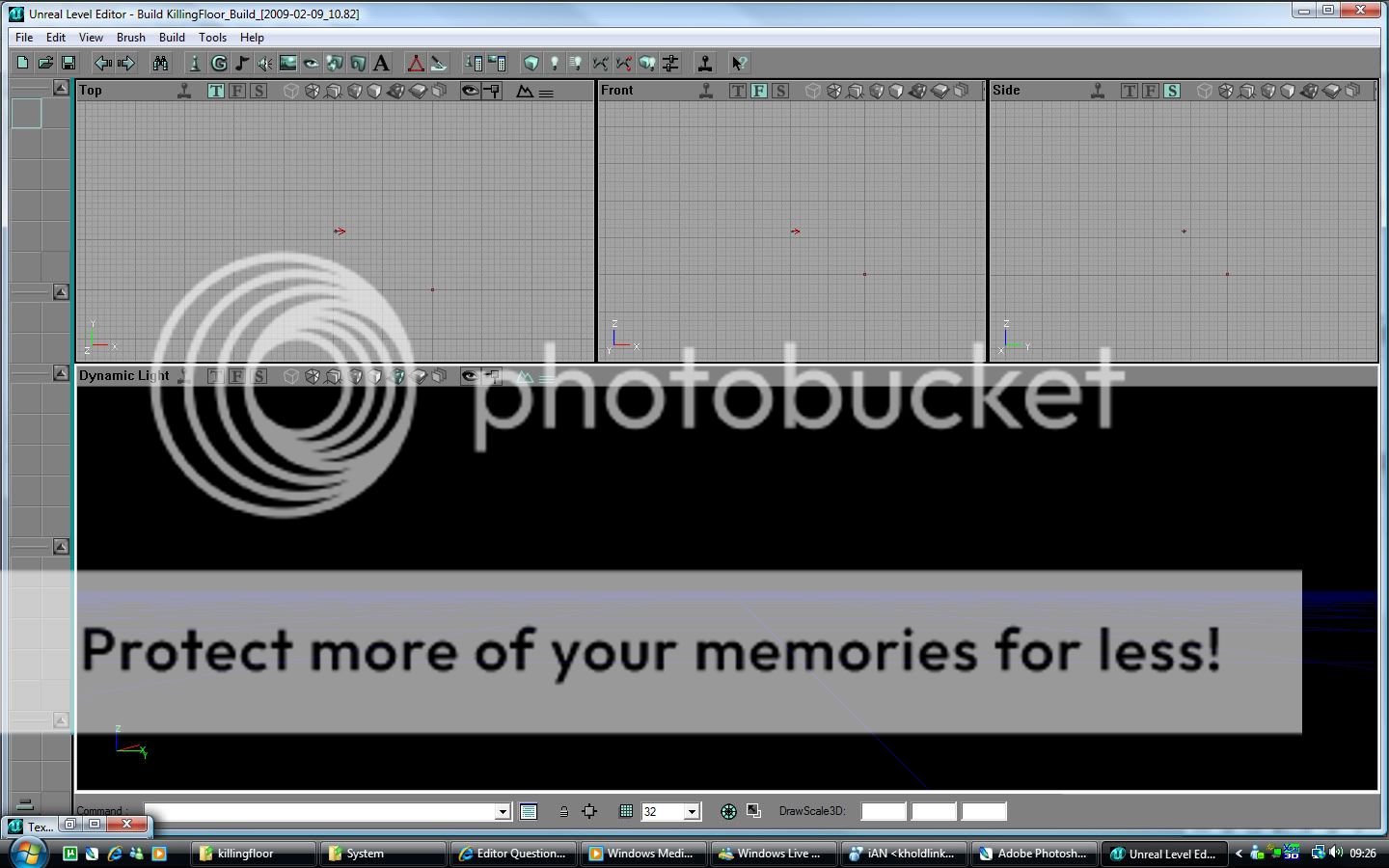K I found the editor in the game files so I started it up everythings fine no errors but my left tool bar is totally blank. I have worked with mostly COD Radiant and Source Hammer and only a tad of unrealed and my experience with unrealed I remember a tool bar on the left being full with all kinds of options.
Is there anything I have to do to activate this toolbar?
Thanks, Starkk
Is there anything I have to do to activate this toolbar?
Thanks, Starkk