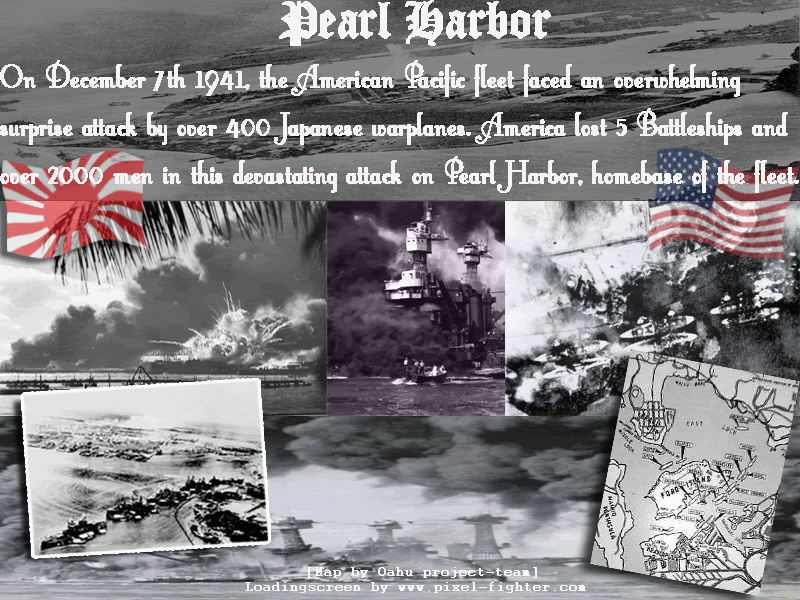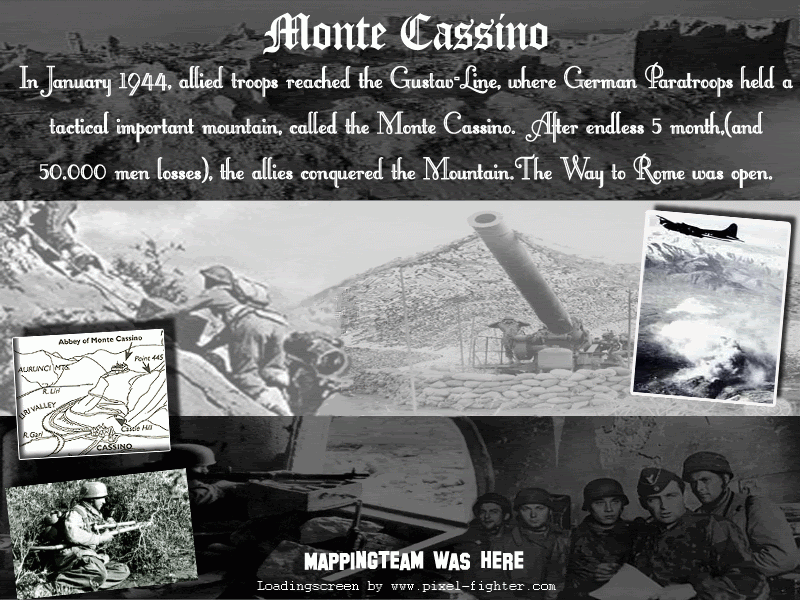I would like, in the game that succeeds RO, to be able to use computerized photographs to create my own Custom Loading Screens for the Custom Maps I make and also be able to use photos in the Unit Introductions for both sides.
I'm sure some of you are familiar with the Forgotten Hope Mod for Battlefield 1942, and in some of the Custom Maps made by individual server communities, like The Damned Priests; they have their own Loading Screens that are sort of a montage of photos, contain a real brief description of the map that is loading, or contain what looks to be original artwork.
I would still like to be able to use the screenshots too.
I just think, IMO, the Loading Screens for RO currently are very repetitious and sort of boring to look at (some light criticism ).
).
I actually preferred the old sepia colored Loading Screens that were around about a year ago or so.
Now, there's just the German tank screen, a Danzig one (which is a nice one), and then a Soviet Soldier using a pair of binoculars.
Just a little tired seeing the same screens used over and over.
I'm sure some of you are familiar with the Forgotten Hope Mod for Battlefield 1942, and in some of the Custom Maps made by individual server communities, like The Damned Priests; they have their own Loading Screens that are sort of a montage of photos, contain a real brief description of the map that is loading, or contain what looks to be original artwork.
I would still like to be able to use the screenshots too.
I just think, IMO, the Loading Screens for RO currently are very repetitious and sort of boring to look at (some light criticism
I actually preferred the old sepia colored Loading Screens that were around about a year ago or so.
Now, there's just the German tank screen, a Danzig one (which is a nice one), and then a Soviet Soldier using a pair of binoculars.
Just a little tired seeing the same screens used over and over.
Last edited: