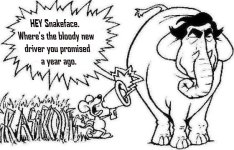Update:
Thank you for contacting NVIDIA Customer Care.
I understand your frustration. However, to troubleshoot the issue you are facing I would like to know if you have tried turning off AA (Antialiasing), including any override AA setting via the NVIDIA control panel?
If you have not tried this, then I would suggest you to try turning off AA (Antialiasing), including any override AA setting via the NVIDIA control panel.
Below mentioned are the steps to turn off AA (Antialiasing).
Step 1. Open the NVIDIA Control Panel by right-clicking on the desktop and selecting 'NVIDIA Control Panel'
Step 2. Select '3D Settings'
Step 3. Select 'Manage 3D Settings'
Step 4. Click on 'Antialiasing settings' and select off/none.
Step 5. Click "Apply".
Kindly let us know if this fixes the issue.
Best regards,
NVIDIA Customer Care.
Thank you for contacting NVIDIA Customer Care.
I understand your frustration. However, to troubleshoot the issue you are facing I would like to know if you have tried turning off AA (Antialiasing), including any override AA setting via the NVIDIA control panel?
If you have not tried this, then I would suggest you to try turning off AA (Antialiasing), including any override AA setting via the NVIDIA control panel.
Below mentioned are the steps to turn off AA (Antialiasing).
Step 1. Open the NVIDIA Control Panel by right-clicking on the desktop and selecting 'NVIDIA Control Panel'
Step 2. Select '3D Settings'
Step 3. Select 'Manage 3D Settings'
Step 4. Click on 'Antialiasing settings' and select off/none.
Step 5. Click "Apply".
Kindly let us know if this fixes the issue.
Best regards,
NVIDIA Customer Care.
Upvote
0