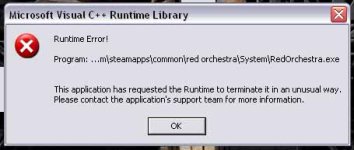Not surprisingly, I've encounted errors right out of the box trying to get this game to function. I have yet to successfully run the game (can't get past splash screen).
My first issue (I'm sure there'll be more) is the C++ Runtime Library Error. I spent about an hour reviewing all the "read these first" stickies and related user posts. I was hopeful when I discovered this seemingly simple fix:
Error: C++ Library Runtime Error
Fix1:
1. Verify your cache
steam://validate/1200 <-- Use this link
Fix2: For SDK users
1. Remove SDK from your system, including the .gfc's related to it
2. Verify cache
3. Reinstall SDK
I pursued Fix1, as I did not install the SDK, but the link brings up a blank web page. My hard drive runs and stays busy for about a minute, then ... nothing. Is something special supposed to happen?
I attempted to run the game again (via the Steam console), but the same C++ error occurs.
What gives?
-- angry
My first issue (I'm sure there'll be more) is the C++ Runtime Library Error. I spent about an hour reviewing all the "read these first" stickies and related user posts. I was hopeful when I discovered this seemingly simple fix:
Error: C++ Library Runtime Error
Fix1:
1. Verify your cache
steam://validate/1200 <-- Use this link
Fix2: For SDK users
1. Remove SDK from your system, including the .gfc's related to it
2. Verify cache
3. Reinstall SDK
I pursued Fix1, as I did not install the SDK, but the link brings up a blank web page. My hard drive runs and stays busy for about a minute, then ... nothing. Is something special supposed to happen?
I attempted to run the game again (via the Steam console), but the same C++ error occurs.
What gives?
-- angry