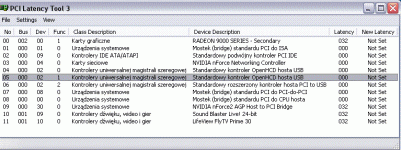For those having problems with stuttering ingame even after the initial map load here is an effective tweak that may help.It has worked well for me in many games.It was effective in HL2 and just as effective now in RO.
Its AGP cards ONLY.
This tweak involves adjusting the PCI latency of your grafix card.
Ati and Nvidia generally have latency's of 246/255,in comparison most other devices average 32 or less.Hence gfx cards hog the system bus.When your soundcard etc tries to access the system bus it is held up.Thus stuttering occurs in frames and /or sound.
This tweak has improved sound and reduced or eliminated stuttering for many people,myself included.
I currently have my 9800xt latency reduced to 128,it stopped Kessel stuttering.
Beware this is just a tweak..if you dont know what your doing or dont trust yourself with PC's ..dont bother.
And yeh..its AGP ONLY,not PCI express.
Read the relevant thread and download Here
Its AGP cards ONLY.
This tweak involves adjusting the PCI latency of your grafix card.
Ati and Nvidia generally have latency's of 246/255,in comparison most other devices average 32 or less.Hence gfx cards hog the system bus.When your soundcard etc tries to access the system bus it is held up.Thus stuttering occurs in frames and /or sound.
This tweak has improved sound and reduced or eliminated stuttering for many people,myself included.
I currently have my 9800xt latency reduced to 128,it stopped Kessel stuttering.
Beware this is just a tweak..if you dont know what your doing or dont trust yourself with PC's ..dont bother.
And yeh..its AGP ONLY,not PCI express.
Read the relevant thread and download Here