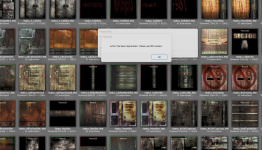Level Design Actorx has been deprecated when importing .ase staticmesh?
- By Yoshiro
- Modifications
- 5 Replies
A modder a reached out to came back with this:
- According to both the UE2 and UE3 documentation ActorX is only designed to be an interchange format between an external DCC apps and the game engine, this was later supplanted by the FBX pipeline later in UE3’s development cycle and has remained largely the same to this day.I can’t find any credible evidence that would suggest that UE3 would be able to ingest UE2 ActorX files.The only real option that I’ve found is to dump all the packages you need with Umodel then bulk impot into 3DS Max, you can then bulk export to FBX with a script like one of these:https://www.scriptspot.com/3ds-max/scripts/batch-exportimporthttps://www.scriptspot.com/3ds-max/scripts/batch-exporter-1https://www.scriptspot.com/3ds-max/...saveexport-objfbx3dsmax-as-objfbx3dsmax-filesAs for maintaining material assignments I am unaware of any method that allows for that, however when you export a mesh with UModel you will see it generates a text file alongside with the same name as the asset.This text file will contain the material reference which should make it a simple task to re-apply the correct textures from KF1For example:
Materials[1] =
{
Materials[0] =
{
Material = Texture'Military.locker_6door'
EnableCollision = true
}
}
If you are looking to port an entire map from UE2 to UE3 you can leverage Unreal Engine’s text-based scene description format (.t3d) which is a way to export all actors in a given level to a human readable text file.Just keep in mind that the file will need to be reparsed with a tool like UT Converter as there are differences with how UE2 and UE3 handle T3D files.https://github.com/xtremexp/UT4X-ConverterI’ve glossed over a Metric Butt-ton of details that would quickly turn this into a wall o’ text that would make a university theses look light in comparison, but hopefully this helps point you in the general direction. (edited)
- According to both the UE2 and UE3 documentation ActorX is only designed to be an interchange format between an external DCC apps and the game engine, this was later supplanted by the FBX pipeline later in UE3’s development cycle and has remained largely the same to this day. I can’t find any credible evidence that would suggest that UE3 would be able to ingest UE2 ActorX files. The only real option that I’ve found is to dump all the packages you need with Umodel then bulk impot into 3DS Max, you can then bulk export to FBX with a script like one of these: https://www.scriptspot.com/3ds-max/scripts/batch-exportimport https://www.scriptspot.com/3ds-max/scripts/batch-exporter-1 https://www.scriptspot.com/3ds-max/...saveexport-objfbx3dsmax-as-objfbx3dsmax-files As for maintaining material assignments I am unaware of any method that allows for that, however when you export a mesh with UModel you will see it generates a text file alongside with the same name as the asset. This text file will contain the material reference which should make it a simple task to re-apply the correct textures from KF1 For example: Materials[1] = { Materials[0] = { Material = Texture'Military.locker_6door' EnableCollision = true } } If you are looking to port an entire map from UE2 to UE3 you can leverage Unreal Engine’s text-based scene description format (.t3d) which is a way to export all actors in a given level to a human readable text file. Just keep in mind that the file will need to be reparsed with a tool like UT Converter as there are differences with how UE2 and UE3 handle T3D files. https://github.com/xtremexp/UT4X-Converter I’ve glossed over a Metric Butt-ton of details that would quickly turn this into a wall o’ text that would make a university theses look light in comparison, but hopefully this helps point you in the general direction. (edited)
Upvote
0