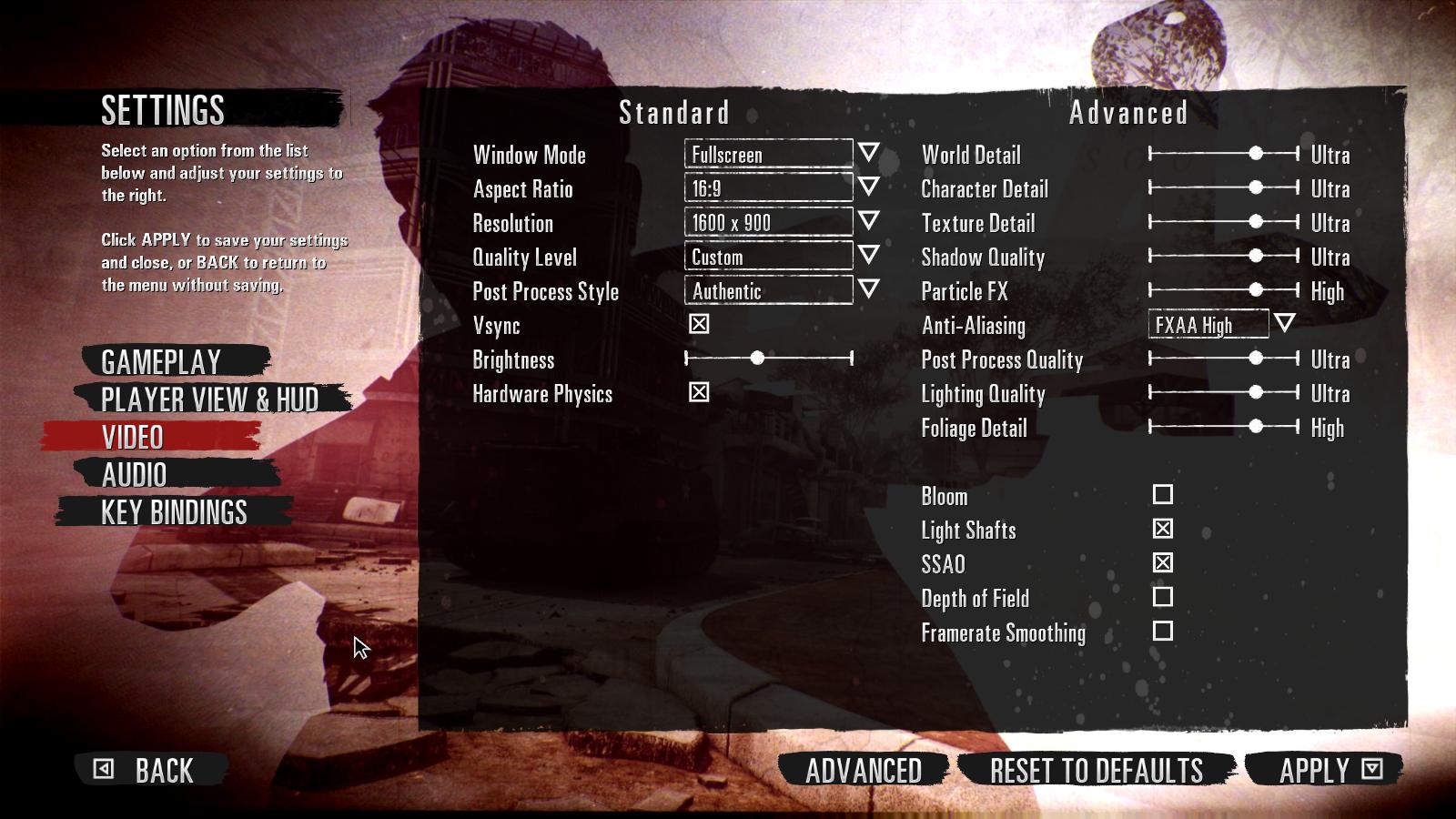Floyd;n2296254 said:
Not to derail this thread, but I don't understand what you're saying. Why would:
Code:
OS: Windows 10 LTSB
Exact Hardware:
CPU: Ryzen 1700 @3.7ghz
RAM: 32gb DDR4
GPU: GTX 1070
want to run this game on low settings? My assumption was that he was having issues playing the game with default settings. I thought most here (with the exception of the obvious lower performing pc's) had well endowed PC's.
Yeah that was my post. I was simply indicating that regardless of what setting my game is on (low/high/ultra/whatever) the game still runs poorly. I've tweaked some settings and gotten decent performance now. For anyone reading who is having similar problems, this worked for me:
Turn AA off (of course)
Turn post-processing down to low. In my experience, this actually had a greater effect than any other setting I experimented with. I'm not sure why.
If necessary, turn shadows/lighting down as well.
Turn framerate smoothing off, leave vsync on (depending on your specs, whether or not you exceed 60fps when the game is running OK)
As has been posted in the steam forums, there are also some changes you can make to your config.ini file. Go to: C:\Users\**your name**\Documents\My Games\Rising Storm 2\ROGame\Config and open "ROengine.ini" with notepad. You are then going to want to ctrl+f and find the "bUseTextureStreaming" line. Change "true" to "false."
Then, you are going to want to find the "poolsize" setting. Be careful, as there are more than one "poolsize" lines. The one you will be looking for will be under "texture streaming" (yes, despite this being turned off in the settings I still had some performance gains through this step.) It will be set at some value, mine was 0. Whatever value you type in (to my understanding) will be the amount of vram dedicated to this (in megabytes.) I would start at 1000 and make your way up. I have had considerable success at 4000, and recently have bumped it up to 6000 without issue.
By doing so, I get 45-60fps (still well below what they should be...) and am able to enjoy the game.
I truly hope that this is but a temporary solution, and the devs find ways to better utilize our hardware. We're counting on you!