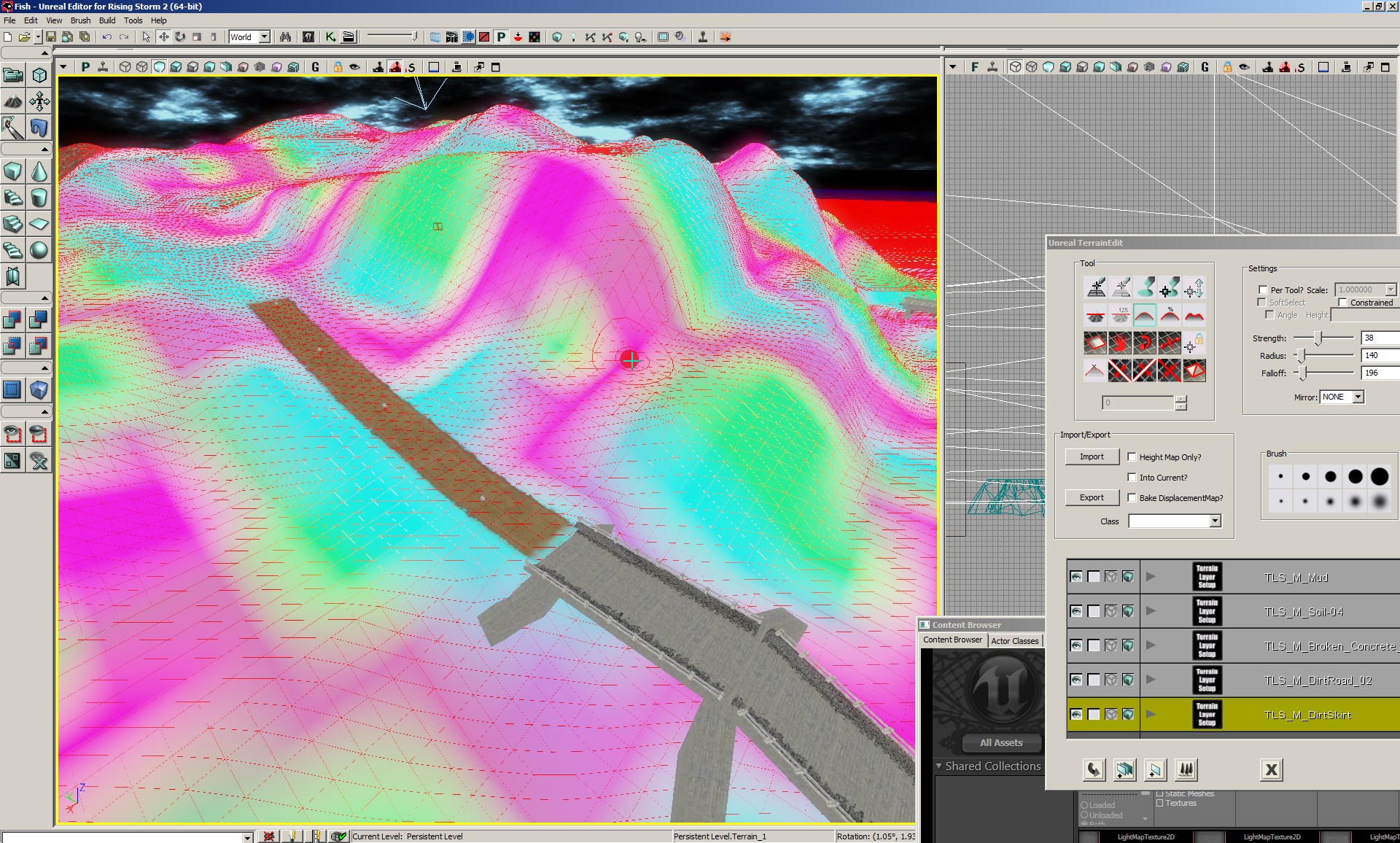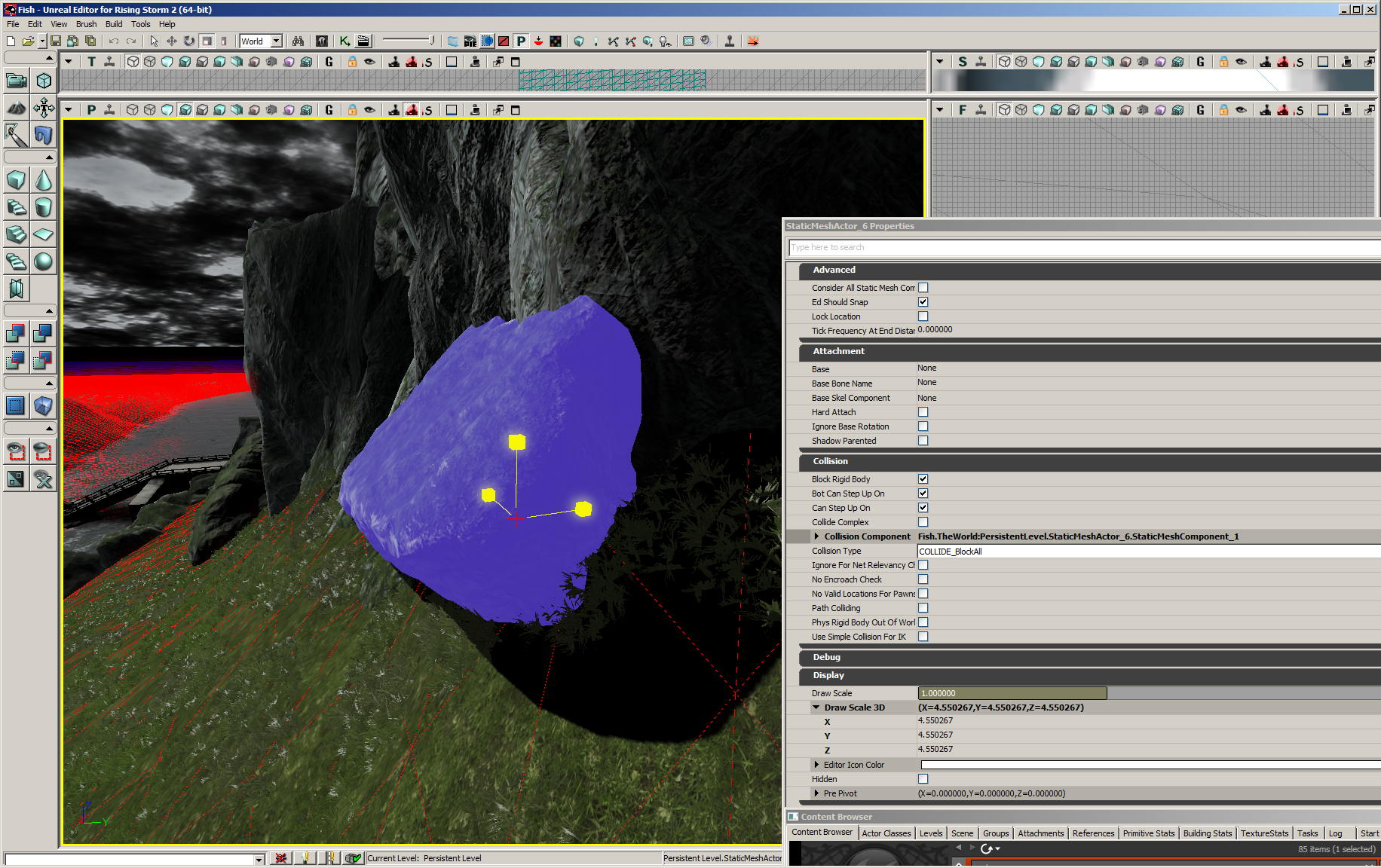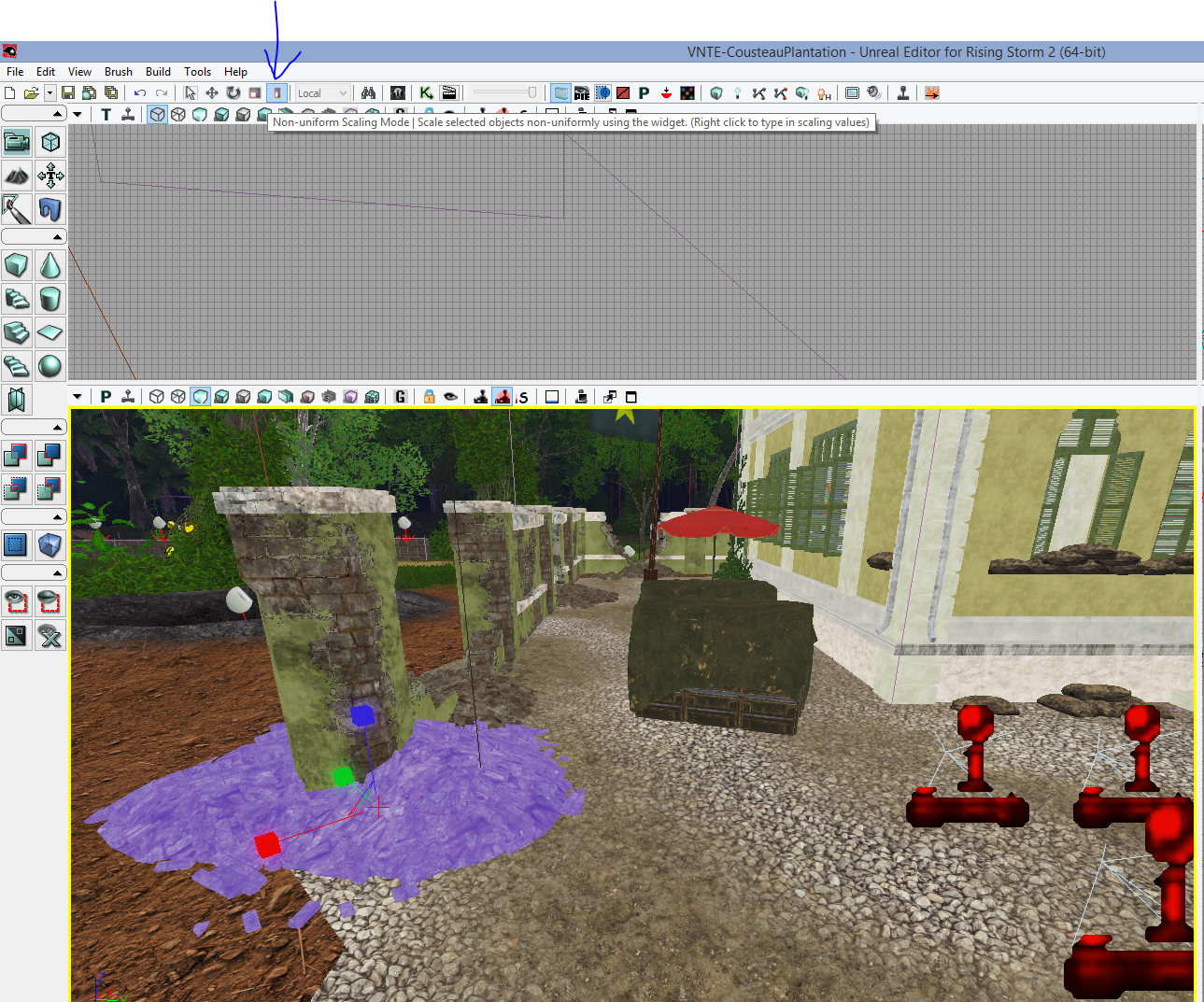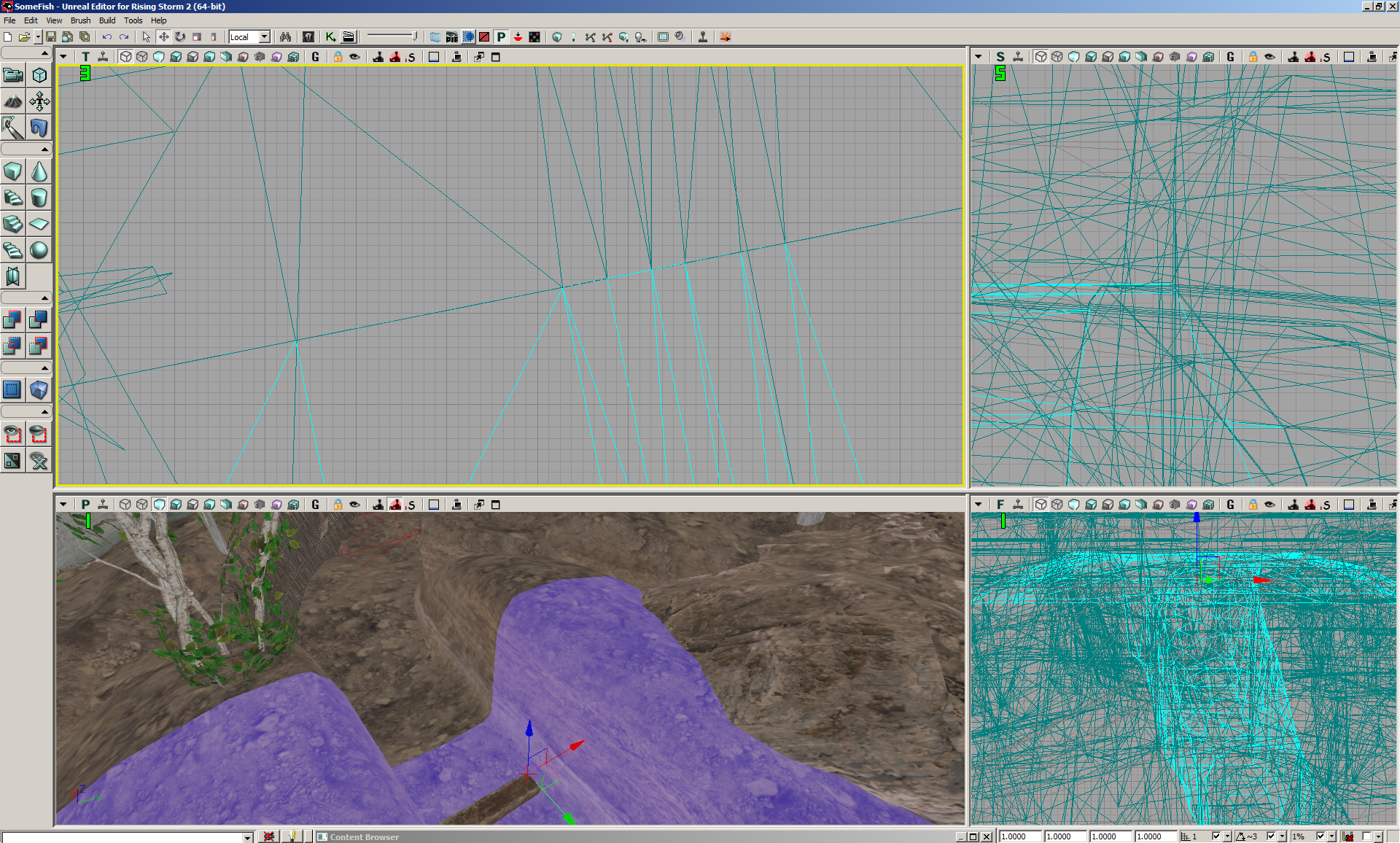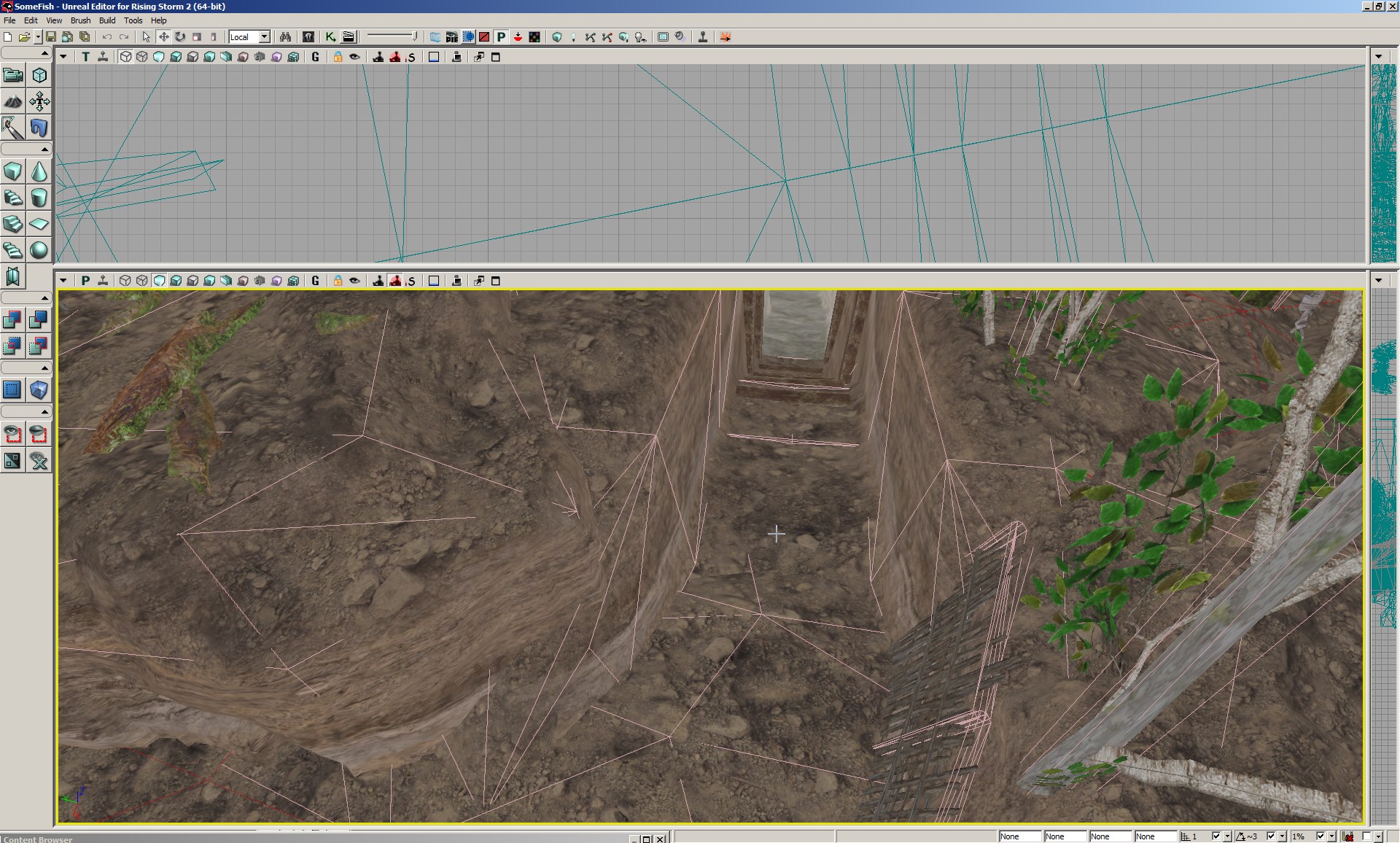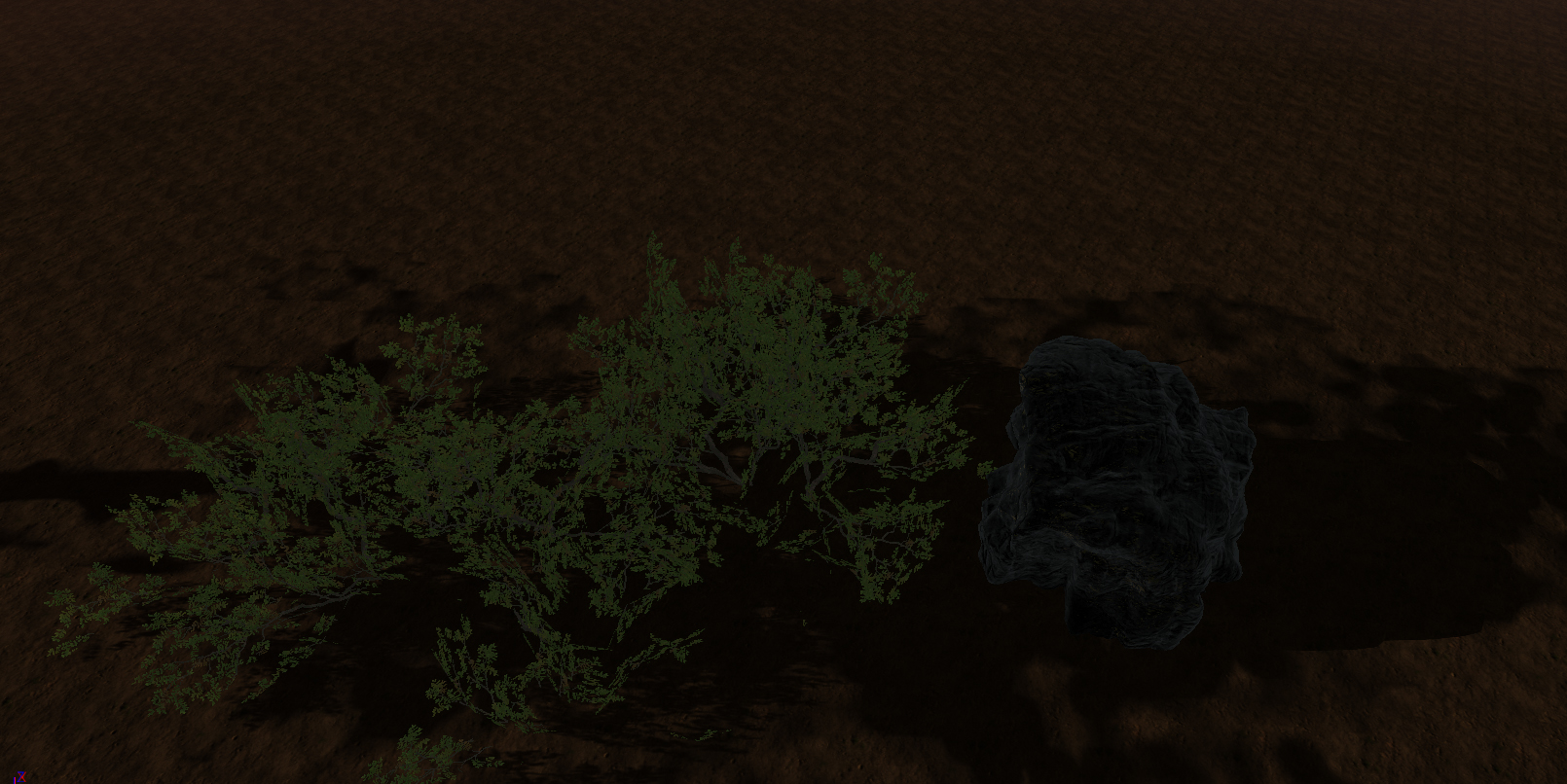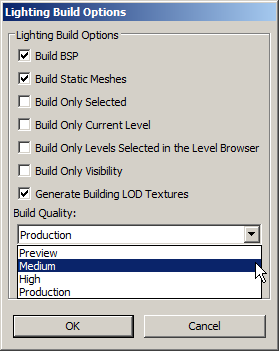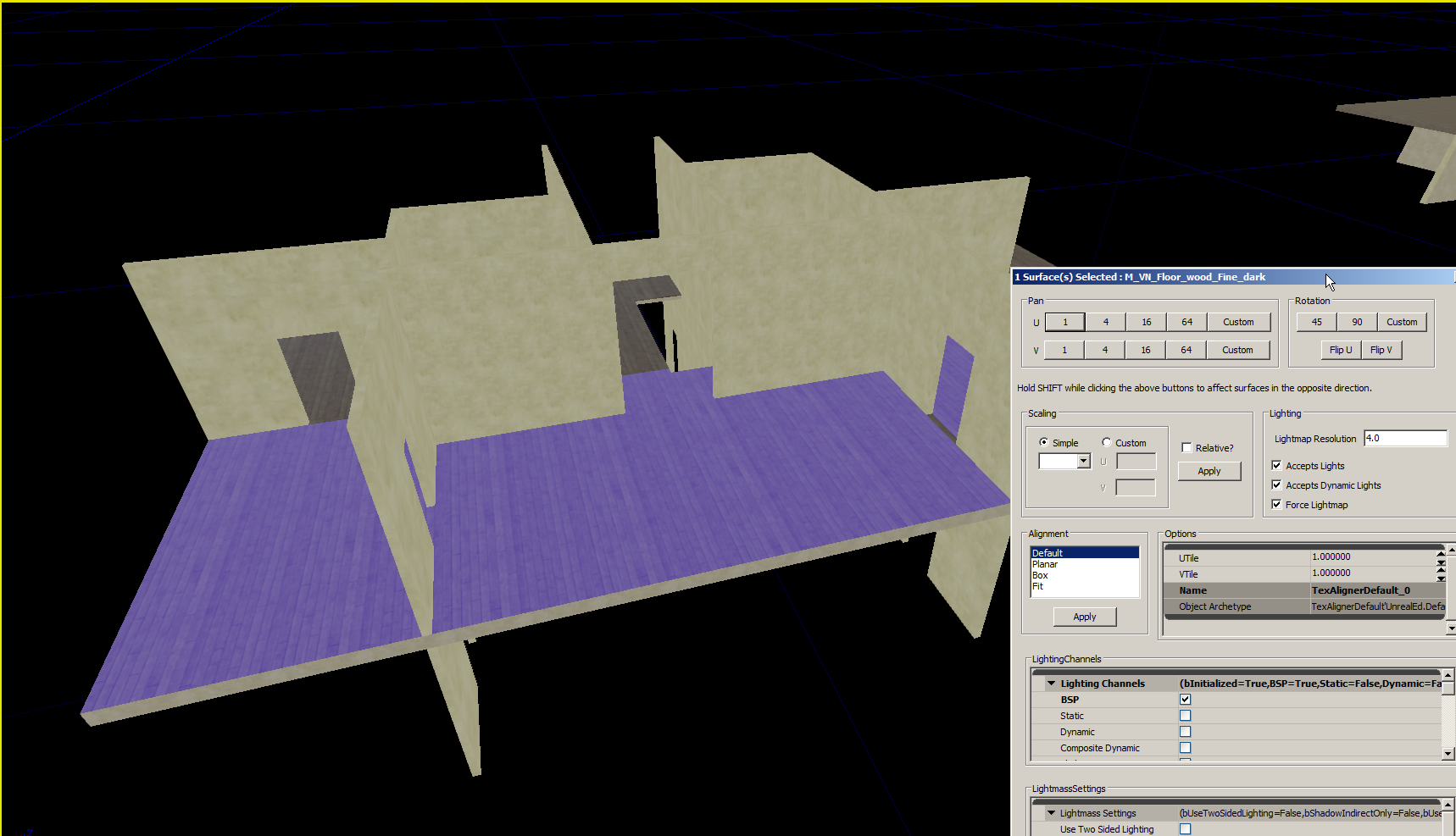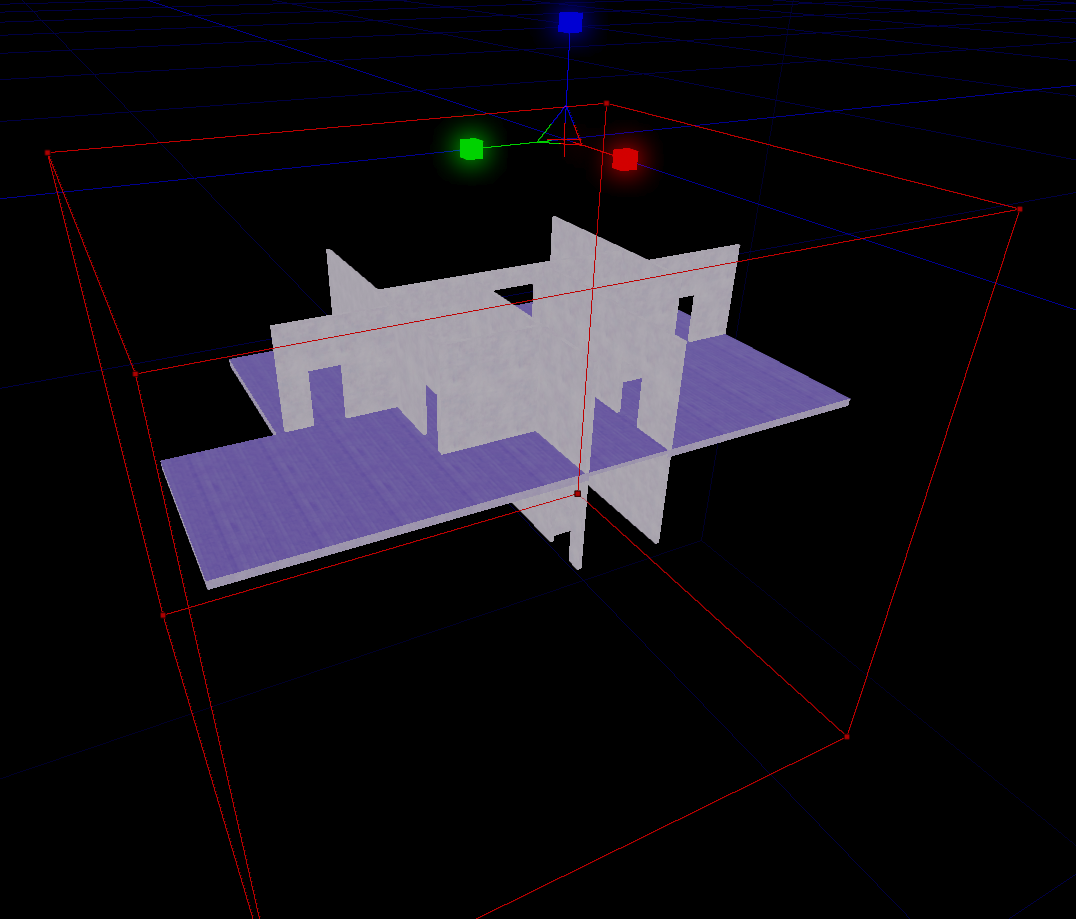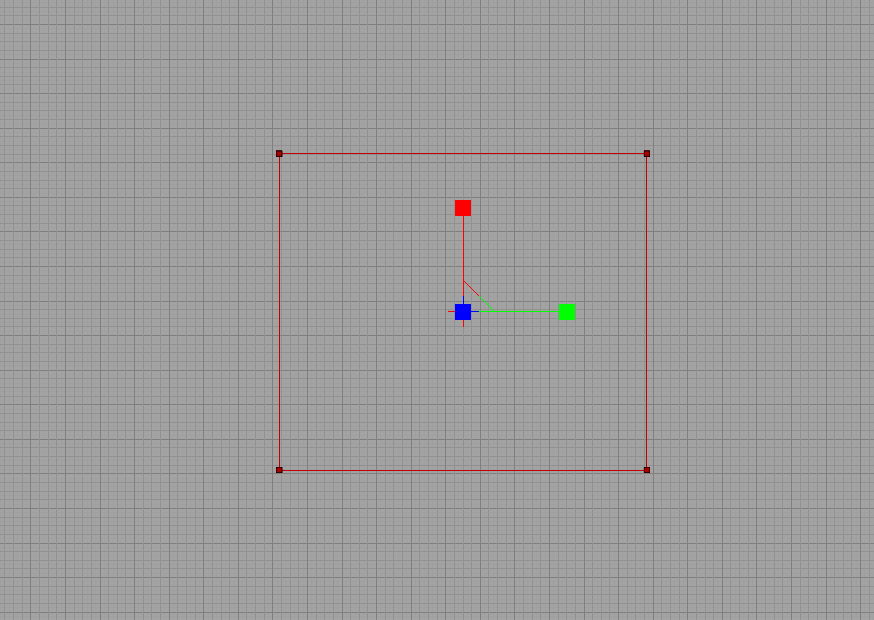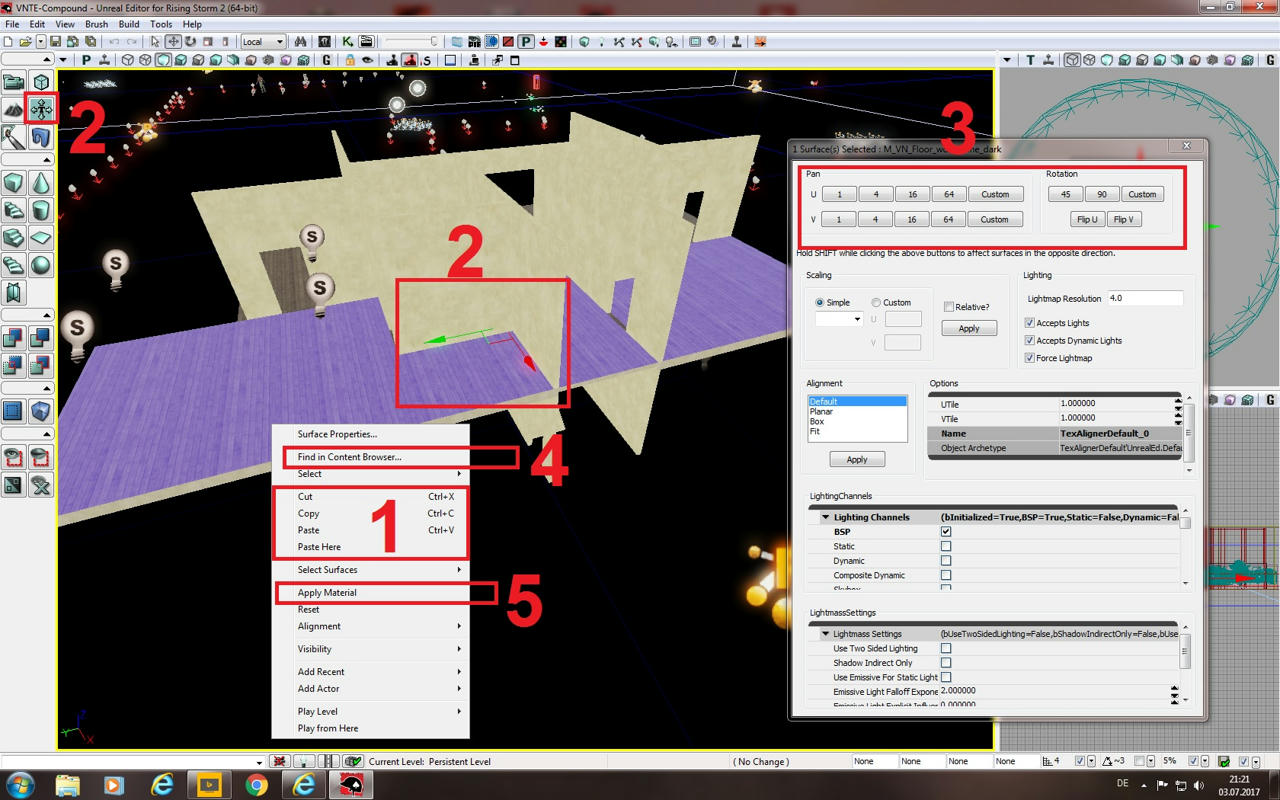Hi there,
So I thought especially for newcomers it would be nice to have a FAQ for the SDK and Modding.
I will frequently update this thread with new Questions or delete obsolete ones.
I am totally new to the RS2-SDK. Do you have any ressources for me to get into it?
The RS2 SDK ist based on the Unreal Development Kit(UE3). There are lots of Tutorials on the Internet on how to get started with UDK.
For example:http://www.chrisalbeluhn.com/3D_Tutorials.html
When you want to know more Rising Storm specific things, you can first of all use Red Orchestar 2 Tutorials by nymets1104:
https://www.youtube.com/playlist?lis...nLVD3gHPJ40KBf
Furthermore he also has started a videoseries on RS2:
https://www.youtube.com/playlist?lis...nLVD3gHPJ40KBf
He also made a test map with all of the nessecary assets ont it. Thats why it is good to use as reference, if sth doesnt work.
https://forums.tripwireinteractive.c...or-new-mappers
My SDK is crashing constantly. Can I do anything?
There is no real fix to this. The SDK is based on UDK and therefore has a lot of bugs. But here are some advices soit runs a little bit smoother:
1. SAVE OFTEN, especially after big changes, so you dont lose anything when it crashes
2. Disable autosave (lower righthand corner-> uncheck the checkbox)
3. Before loading your map in fully load the packages in your Content Browser (right-click on external->fully load)
4. Use the Content Browser in Listview
5. Use Unlit mode to edit the Map
I can't find all the assets in my Content Browser.
This is because the fully load does not load everything . You can load certain or all packages manually:
. You can load certain or all packages manually:
In Content Browser->
click on the Folder icon next to the Import-Button->
navigate to: 'SteamLibrary\steamapps\common\Rising Storm 2\ROGame\BrewedPC\Packages' ->
Select the wanted packages or all and click on open.
You will get warnings, that some packages already exist. Just click ok.
Why are some areas of the material of my map black/white althought its the same material elsewhere?
Make sure you recache ur Materials (TerrainTool toprighthand corner, there is a red Button with "RM" in it, press it)
Why is my terrain Rainbowcolored?
this has something to do with to many Terrain Material Layers and/or too complex (too many instructions) materials. Try to reduce the amount of layers
​​​​​​​
So I thought especially for newcomers it would be nice to have a FAQ for the SDK and Modding.
I will frequently update this thread with new Questions or delete obsolete ones.
I am totally new to the RS2-SDK. Do you have any ressources for me to get into it?
The RS2 SDK ist based on the Unreal Development Kit(UE3). There are lots of Tutorials on the Internet on how to get started with UDK.
For example:http://www.chrisalbeluhn.com/3D_Tutorials.html
When you want to know more Rising Storm specific things, you can first of all use Red Orchestar 2 Tutorials by nymets1104:
https://www.youtube.com/playlist?lis...nLVD3gHPJ40KBf
Furthermore he also has started a videoseries on RS2:
https://www.youtube.com/playlist?lis...nLVD3gHPJ40KBf
He also made a test map with all of the nessecary assets ont it. Thats why it is good to use as reference, if sth doesnt work.
https://forums.tripwireinteractive.c...or-new-mappers
My SDK is crashing constantly. Can I do anything?
There is no real fix to this. The SDK is based on UDK and therefore has a lot of bugs. But here are some advices soit runs a little bit smoother:
1. SAVE OFTEN, especially after big changes, so you dont lose anything when it crashes
2. Disable autosave (lower righthand corner-> uncheck the checkbox)
3. Before loading your map in fully load the packages in your Content Browser (right-click on external->fully load)
4. Use the Content Browser in Listview
5. Use Unlit mode to edit the Map
I can't find all the assets in my Content Browser.
This is because the fully load does not load everything
In Content Browser->
click on the Folder icon next to the Import-Button->
navigate to: 'SteamLibrary\steamapps\common\Rising Storm 2\ROGame\BrewedPC\Packages' ->
Select the wanted packages or all and click on open.
You will get warnings, that some packages already exist. Just click ok.
Why are some areas of the material of my map black/white althought its the same material elsewhere?
Make sure you recache ur Materials (TerrainTool toprighthand corner, there is a red Button with "RM" in it, press it)
Why is my terrain Rainbowcolored?
this has something to do with to many Terrain Material Layers and/or too complex (too many instructions) materials. Try to reduce the amount of layers
​​​​​​​
Last edited: