So I figured I would jump back into the game again after a few months and now every time I try to connect to a game, the game minimizes and Steam brings up the Dial-Up Connection window:
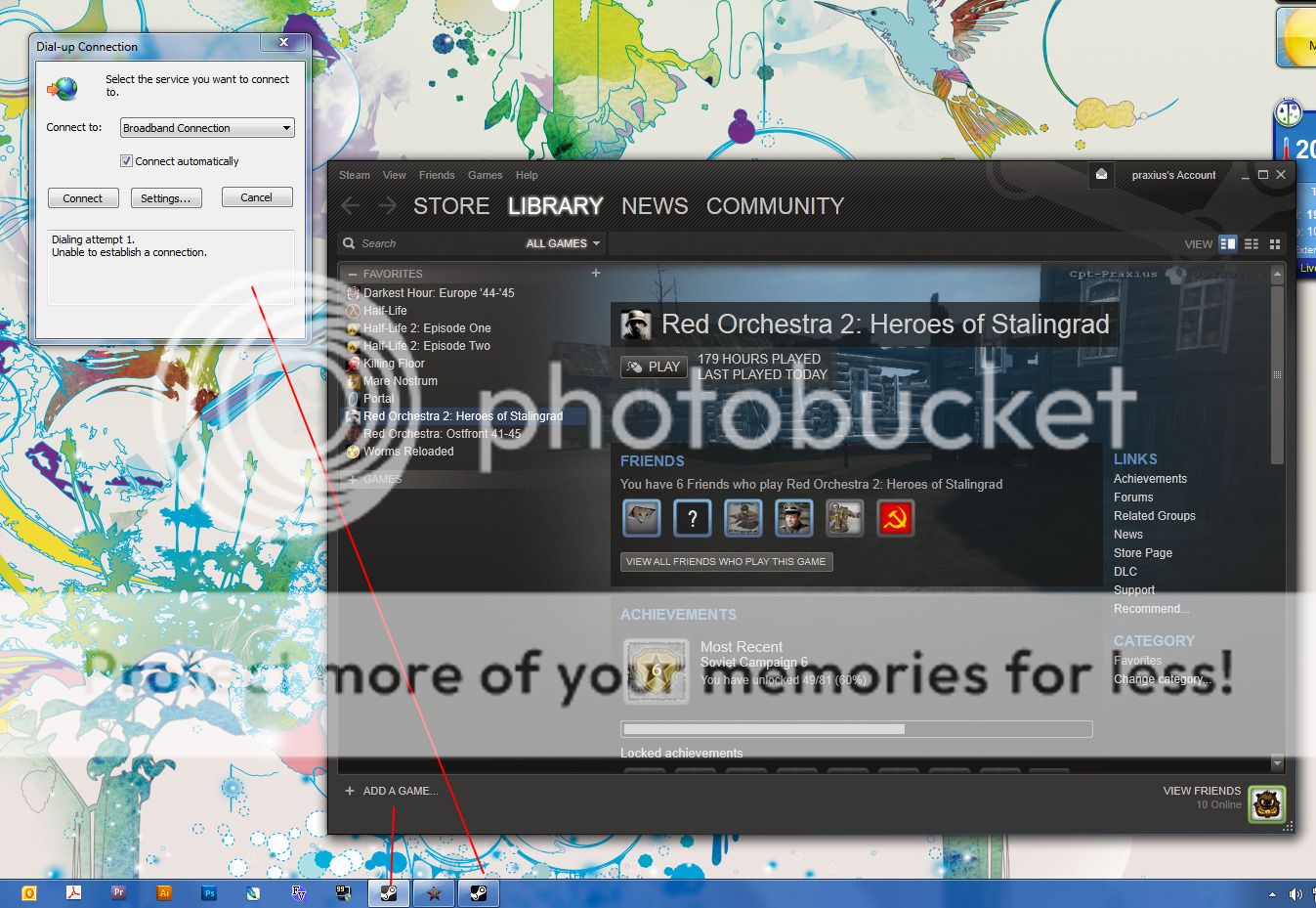
^ And when it minimizes RO2, I can't bring it back up & have to close the game through either right-clicking on the taskbar icon, or through task manager.
I have made 8 attempts and all 8 times this has occurred.
I have played other games in Steam in the last few days/weeks and it has only started to occur when I tried to play RO2.
If I act quickly and jump into a server without picking, I can connect and it shows the server welcome screen, but shortly after it minimizes again to the dial-up connection window..... if it minimizes when the server is still loading up, it locks up and I can't re-maximize the RO2 window.
In the above screenshot, you will notice in the dial-up window that I attempted to see if it would connect & make it do this automatically and go away, but that just made it hang & do nothing except screw up my internet until I closed the window.
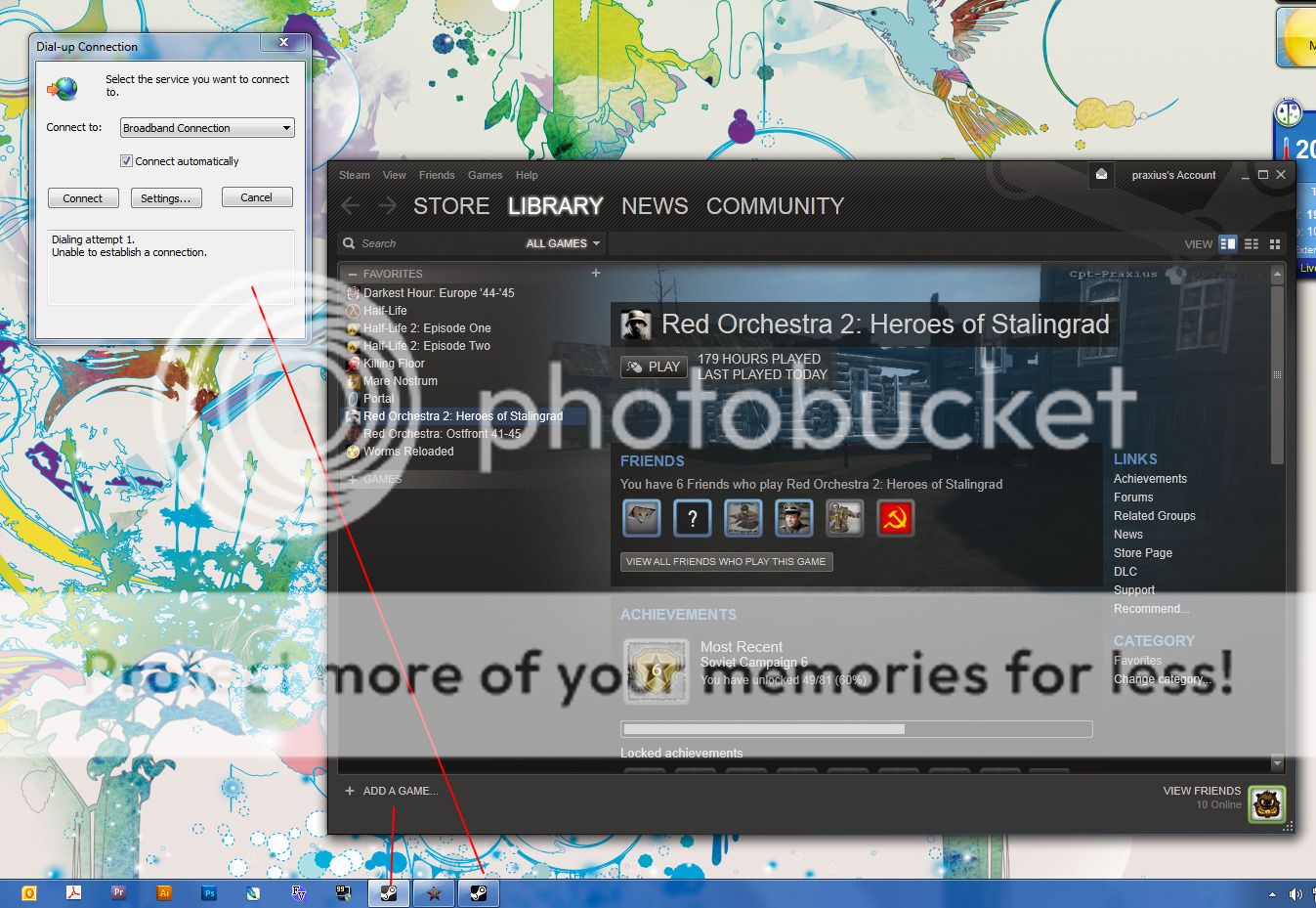
^ And when it minimizes RO2, I can't bring it back up & have to close the game through either right-clicking on the taskbar icon, or through task manager.
I have made 8 attempts and all 8 times this has occurred.
I have played other games in Steam in the last few days/weeks and it has only started to occur when I tried to play RO2.
If I act quickly and jump into a server without picking, I can connect and it shows the server welcome screen, but shortly after it minimizes again to the dial-up connection window..... if it minimizes when the server is still loading up, it locks up and I can't re-maximize the RO2 window.
In the above screenshot, you will notice in the dial-up window that I attempted to see if it would connect & make it do this automatically and go away, but that just made it hang & do nothing except screw up my internet until I closed the window.
Last edited:

