Alright so every time I start my server up my ROGame.ini gets reset its back to if I'd freshly downloaded the server files.
Below is the ROGame ini text.
Here is the bat file cmds I start it with:
And here is what it says after I start it up:
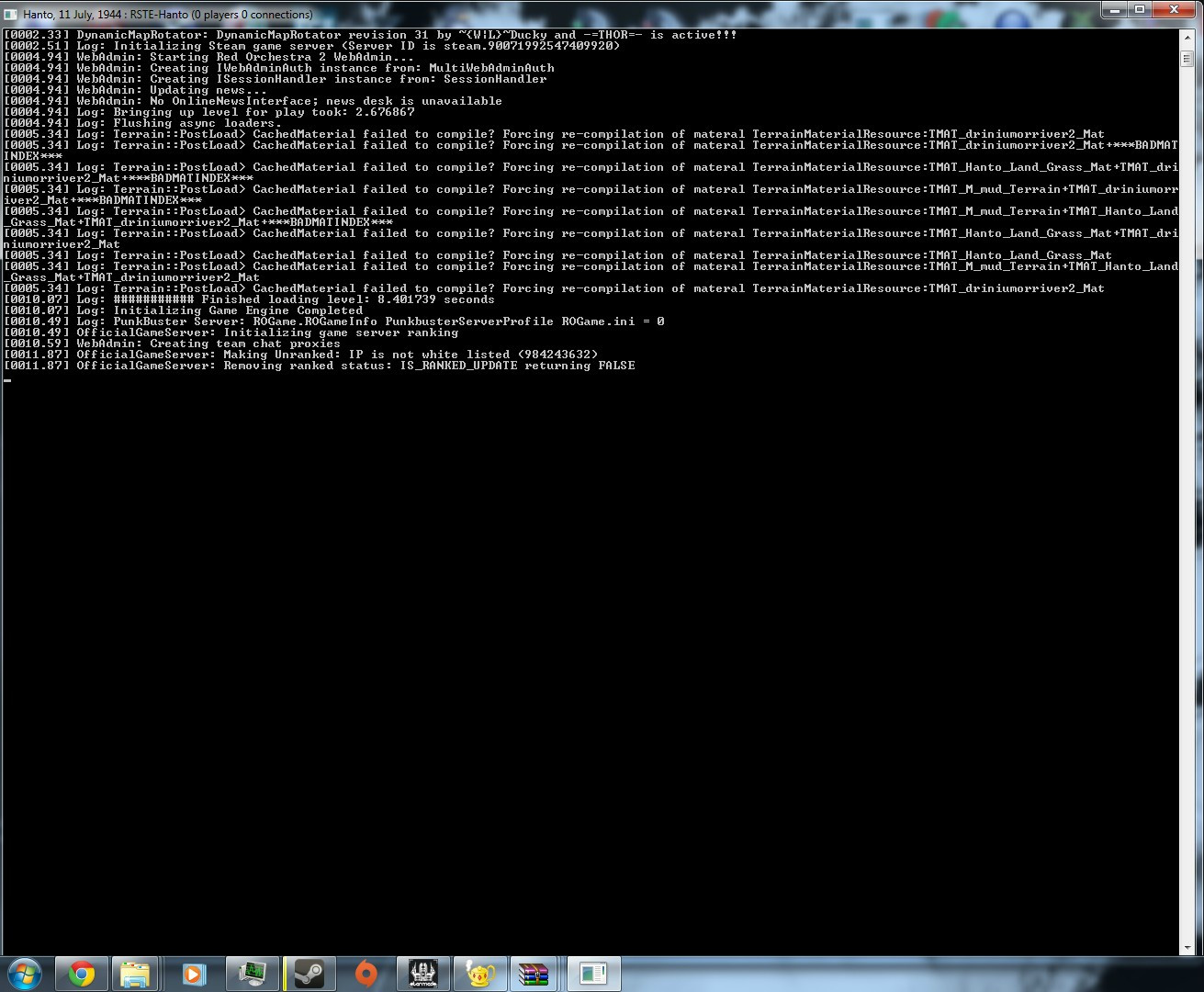
*EDIT* I tried making the config file READ ONLY but when i start the server the physical config file does NOT reset but in game and in Web Admin all settings are reset
Below is the ROGame ini text.
Spoiler!
[Engine.GameInfo]
DefaultGame=ROGame.ROGameInfo
DefaultServerGame=ROGame.ROGameInfo
bAdminCanPause=false
MaxPlayers=64
GameDifficulty=1.000000
bChangeLevels=True
MaxSpectators=2
MaxIdleTime=0.000000
MaxTimeMargin=1.000000
TimeMarginSlack=1.350000
MinTimeMargin=-1.000000
TotalNetBandwidth=32000
MaxDynamicBandwidth=7000
MinDynamicBandwidth=4000
GoreLevel=0
MaxSpeedhackDetections=3
SpeedhackPunishment=1
bKickLiveIdlers=False
ArbitrationHandshakeTimeout=0.000000
bIsStandbyCheckingEnabled=False
bLogGameplayEvents=True
GoalScore=0
MaxLives=0
TimeLimit=0
ListenPort=0
StandbyRxCheatTime=0.000000
StandbyTxCheatTime=0.000000
BadPingThreshold=0
PercentMissingForRxStandby=0.000000
PercentMissingForTxStandby=0.000000
PercentForBadPing=0.000000
GameplayEventsWriterClassName=
DefaultGameType=
[Engine.AccessControl]
IPPolicies=ACCEPT;*
AdminPassword=tweety
GamePassword=
[DefaultPlayer]
Name=Player
Team=255
[Engine.HUD]
bMessageBeep=true
HudCanvasScale=0.95
ConsoleMessageCount=4
ConsoleFontSize=5
MessageFontOffset=0
bShowHUD=true
DebugDisplay=AI
[Engine.PlayerController]
bAimingHelp=false
InteractDistance=512
bCheckRelevancyThroughPortals=false
MaxConcurrentHearSounds=32
bLogHearSoundOverflow=FALSE
[Engine.Weapon]
Priority=-1.0
CSHDValidationFactor=2.0
[Engine.WorldInfo]
DefaultGravityZ=-520.0
RBPhysicsGravityScaling=1.0
MaxPhysicsSubsteps=5
SquintModeKernelSize=128.0
EmitterPoolClassPath=ROGame.ROEmitterPool
DecalManagerClassPath=Engine.DecalManager
FractureManagerClassPath=
FracturedMeshWeaponDamage=1.0
ChanceOfPhysicsChunkOverride=1.0
bEnableChanceOfPhysicsChunkOverride=FALSE
FractureExplosionVelScale=1.0
DefaultAmbientZoneSettings=(bIsWorldInfo=true)
bPersistPostProcessToNextLevel=TRUE
bAllowHostMigration=FALSE
HostMigrationTimeout=15
DefaultPostProcessSettings=(Bloom_Scale=1.0,DOF_BlurKernelSize=12.0,DOF_MaxNearBlurAmount=0.0,DOF_MaxNearBlurAmount=0.0,DOF_FocusInnerRadius=2000.0,DOF_FocusDistance=0.0,)
ParticleEventManagerClassPath=ROGame.ROParticleEventManager
[Engine.AutoTestManager]
NumMinutesPerMap=50
#CommandsToRunAtEachTravelTheWorldNode=MemLeakCheck
#CommandsToRunAtEachTravelTheWorldNode=SNAPSHOTMEMORY
[Engine.DecalManager]
DecalLifeSpan=10.0
[Engine.UIDataStore_GameResource]
ElementProviderTypes=(ProviderTag="GameTypes",ProviderClassName="Engine.UIGameInfoSummary")
[Engine.UISafeRegionPanel]
RegionPercentages[0]=0.9
RegionPercentages[1]=0.8
[GameFramework.MobileHud]
bShowMobileHud=true
bShowGameHud=false
[Configuration]
[Engine.CoverLink]
GLOBAL_bUseSlotMarkers=TRUE
[Engine.EmitterPool]
bLogPoolOverflow=true
[Engine.GameReplicationInfo]
ServerName=Woody's RO2 & RS Server. Map voting & Custom Maps!
ShortName=Woodys RO2 & RS Server. Map voting & Custom Maps
[ROGame.ROGameReplicationInfo]
bLogVoting=True
[ROGame.ROAccessControl]
bSilentAdminLogin=false
[ROGame.ROBroadcastHandler]
ChatFilterList=ipsmlorum1
bMuteSpectators=False
[ROGame.ROGameInfo]
[email protected]
RoundStartScreenTime=5
bLANServer=false
bBalanceTeams=true
bAutoBalanceTeamsOnDeath=False
MaxTeamDifference=3
RoundLimit=2
EndOfMapDelay=35.0
GameDifficulty=3.0
HideWinScreenDelay=8.000000
HideScoreboardDelay=4.000000
HideAfterActionReportDelay=12.000000
bCampaignGame=false
CampaignStartingCombatPower=250.000000
CampaignVotingDelay=10.000000
CampaignAttackDefendVoteTime=20.000000
CampaignTerritoryVoteTime=25.000000
CampaignFirstTerritoryVoteTime=60.000000
CampaignTerritoryMapVoteTime=15.000000
CampaignCompleteVideoPlayTime=30.000000
bUseReadySystem=false
bRandomizeClassRanks=false
bRandomizeWeaponProficiencyLevels=false
MaxHeroes16Player=1
MaxHeroes32Player=2
MaxHeroes64Player=3
bEnableBattlefieldCommissions=False
bEnableSteamCloud=True
ServerAdvertisementMessages=Adult language is allow but no racist or stupid remarks! Any Problems? Suggestions? Contact me at [email protected]
ServerAdvertisementInterval=45
MinNetPlayers=1
FriendlyFireKillLimit=10
FriendlyFireDamageLimit=800.000000
FriendlyFireScale=1.000000
FriendlyFireArtilleryScale=1.000000
FriendlyFireExplosiveScale=1.000000
FriendlyFireArtilleryPunishScale=0.100000
FriendlyFireExplosivePunishScale=0.500000
FriendlyFirePunishment=1
bEnableTeamKillForgiving=true
FriendlyPlayerNames=1
SmallArmsDamageScale=1.000000
ExplosivesDamageScale=1.000000
ArtilleryDamageScale=1.000000
TankShellDamageScale=1.000000
PunkbusterServerProfile=2
bEnableMapVoting=true
MapVotingTime=30.000000
bEnableKickVoting=true
bAnonymousVoteKicking=False
KickVotingTime=30.000000
bEnableRoleVoting=true
RoleVotingTime=30.000000
bUseScoreAsVoteWeight=false
bAllowMidGameVoting=True
MidGameVotingPercentage=55.000000
EndGameVotingPercentage=50.000000
MapRepeatLimit=0
bEnableVOIP=true
bDisablePublicVOIPChannel=false
bDisablePublicTextChat=false
bEnableDeadToDeadVOIP=true
bPartitionSpectators=true
bPositional3DVOIP=false
bPositional3DVOIPAllHear=false
RealismLevel=0
SpectatingMode=0
bLockTrueSpectatorsView=False
ReinforcementTimeScale=1.000000
MinimumHonor=0
MaximumHonor=100
bAllPlayersMustReadyUp=False
BannerLink=http://www.risingstormgame.com/serverad/rs_server.png
ClanMotto=Welcome Woody's RO2 & Rising Storm Server!
ClanMottoColor=(B=0,G=0,R=0,A=255)
ServerMOTD=Enjoy yourself on the server!@nl@@nl@Adult language is allow but no racist or stupid remarks! @nl@@nl@Have any Problems or Suggestions?
ServerMOTDColor=(B=0,G=0,R=16,A=255)
WebLink=Contact me at [email protected]
WebLinkColor=(B=0,G=0,R=16,A=255)
bUseMapList=True
ActiveMapCycle=0
GameMapCycles=(Maps=("TE-Apartments","CD-Station","FF-Apartments","TE-MamayevKurgan","CD-RedOctoberFactory","FF-Barracks","TE-CommissarsHouse","CD-Spartanovka","FF-GrainElevator","TE-Barracks","CD-PavlovsHouse","FF-MamayevKurgan","TE-FallenFighters","CD-MamayevKurgan","TE-GrainElevator","CD-FallenFighters","FF-Station","TE-Gumrak","CD-Apartments","TE-Station","CD-CommissarsHouse","TE-PavlovsHouse","CD-Barracks","TE-Spartanovka","CD-Gumrak","TE-RedOctoberFactory","CD-GrainElevator","TE-Barashka","CD-Barashka"),RoundLimits=(0,0,0,0,0,0,0,0,0,0,0,0,0,0,0,0,0,1,0,0,0,0,0,0,0,1,0))
TerritoryMaps[0]=(Maps[0]="TE-Barashka",Maps[1]="TE-Winterwald_MCP",Maps[2]="TE-Gumrak",Maps[3]=,Maps[4]=)
TerritoryMaps[1]=(Maps[0]="TE-Spartanovka",Maps[1]="TE-Rakowice_MCP",Maps[2]=,Maps[3]=,Maps[4]=)
TerritoryMaps[2]=(Maps[0]="TE-Gumrakstation_MCP",Maps[1]=,Maps[2]=,Maps[3]=,Maps[4]=)
TerritoryMaps[3]=(Maps[0]="TE-MamayevKurgan",Maps[1]="TE-Stalingradkessel_MCP",Maps[2]=,Maps[3]=,Maps[4]=)
TerritoryMaps[4]=(Maps[0]="TE-CommissarsHouse",Maps[1]="TE-Apartments",Maps[2]=,Maps[3]=,Maps[4]=)
TerritoryMaps[5]=(Maps[0]="TE-RedOctoberFactory",Maps[1]="TE-Coldsteel_MCP",Maps[2]=,Maps[3]=,Maps[4]=)
TerritoryMaps[6]=(Maps[0]="TE-PavlovsHouse",Maps[1]="TE-Barracks",Maps[2]=,Maps[3]=,Maps[4]=)
TerritoryMaps[7]=(Maps[0]="TE-Station",Maps[1]="TE-Bridges_of_Druzhina_MCP",Maps[2]=,Maps[3]=,Maps[4]=)
TerritoryMaps[8]=(Maps[0]="TE-FallenFighters",Maps[1]="TE-Arad2_MCP",Maps[2]=,Maps[3]=,Maps[4]=)
TerritoryMaps[9]=(Maps[0]="TE-GrainElevator",Maps[1]=,Maps[2]=,Maps[3]=,Maps[4]=)
StalingradTerritoryMaps[0]=(Maps[0]="TE-Barashka",Maps[1]="TE-Winterwald_MCP",Maps[2]="TE-Gumrak",Maps[3]=,Maps[4]=)
StalingradTerritoryMaps[1]=(Maps[0]="TE-Spartanovka",Maps[1]="TE-Rakowice_MCP",Maps[2]=,Maps[3]=,Maps[4]=)
StalingradTerritoryMaps[2]=(Maps[0]="TE-Gumrakstation_MCP",Maps[1]=,Maps[2]=,Maps[3]=,Maps[4]=)
StalingradTerritoryMaps[3]=(Maps[0]="TE-MamayevKurgan",Maps[1]="TE-Stalingradkessel_MCP",Maps[2]=,Maps[3]=,Maps[4]=)
StalingradTerritoryMaps[4]=(Maps[0]="TE-CommissarsHouse",Maps[1]="TE-Apartments",Maps[2]=,Maps[3]=,Maps[4]=)
StalingradTerritoryMaps[5]=(Maps[0]="TE-RedOctoberFactory",Maps[1]="TE-Coldsteel_MCP",Maps[2]=,Maps[3]=,Maps[4]=)
StalingradTerritoryMaps[6]=(Maps[0]="TE-PavlovsHouse",Maps[1]="TE-Barracks",Maps[2]=,Maps[3]=,Maps[4]=)
StalingradTerritoryMaps[7]=(Maps[0]="TE-Station",Maps[1]="TE-Bridges_of_Druzhina_MCP",Maps[2]=,Maps[3]=,Maps[4]=)
StalingradTerritoryMaps[8]=(Maps[0]="TE-FallenFighters",Maps[1]="TE-Arad2_MCP",Maps[2]=,Maps[3]=,Maps[4]=)
StalingradTerritoryMaps[9]=(Maps[0]="TE-GrainElevator",Maps[1]=,Maps[2]=,Maps[3]=,Maps[4]=)
PacificTerritoryMaps[0]=(Maps[0]="RSTE-Hanto",Maps[1]=,Maps[2]=,Maps[3]=,Maps[4]=)
PacificTerritoryMaps[1]=(Maps[0]="RSTE-IwoJima",Maps[1]="RSTE-Kwajalein",Maps[2]=,Maps[3]=,Maps[4]=)
PacificTerritoryMaps[2]=(Maps[0]="RSTE-IwoJima",Maps[1]="RSTE-Betio",Maps[2]=,Maps[3]=,Maps[4]=)
PacificTerritoryMaps[3]=(Maps[0]="RSTE-Hanto",Maps[1]=,Maps[2]=,Maps[3]=,Maps[4]=)
PacificTerritoryMaps[4]=(Maps[0]="RSTE-Peleliu",Maps[1]=,Maps[2]=,Maps[3]=,Maps[4]=)
PacificTerritoryMaps[5]=(Maps[0]="RSTE-Saipan",Maps[1]=,Maps[2]=,Maps[3]=,Maps[4]=)
PacificTerritoryMaps[6]=(Maps[0]="RSTE-Kwajalein",Maps[1]=,Maps[2]=,Maps[3]=,Maps[4]=)
PacificTerritoryMaps[7]=(Maps[0]="RSTE-Betio",Maps[1]=,Maps[2]=,Maps[3]=,Maps[4]=)
PacificTerritoryMaps[8]=(Maps[0]="RSTE-Hanto",Maps[1]=,Maps[2]=,Maps[3]=,Maps[4]=)
PacificTerritoryMaps[9]=(Maps[0]="RSTE-GuadalCanal",Maps[1]=,Maps[2]=,Maps[3]=,Maps[4]=)
PreStartDuration=5
TankAIFiringSetting=6
MinReinfRequiredForBalance=10
bClientSideHitDetection=True
VehicleMobilityDamageMode=2
TankTurretDamageMode=1
VehicleCrewDamageMode=2
FriendlyInfantryCollisionType=1
EnemySpottedMode=0
ReadyUpDelay=45
bLogGameplayEvents=false
bOneBotPerAILog=true
bAddTimeStampToLogName=true
EnemyPrimaryWeaponUnlockMode=1
CampaignLength=ROCL_Default
CampaignTheater=0
bCampaignUseReadySystem=False
bCampaignGameInitialized=False
bDisableSpawnOnSquadLeader=False
bHalfTimeTeamSwap=False
bDisableOverheadMap=False
bDisableTeamDeathIcons=True
bDisableTeamMemberIcons=False
bDisableSquadMemberIcons=False
bDisableSquadLeaderIcons=False
bDisableTacticalView=False
bDisableTacticalSquadLeaderIcons=False
bDisablePeripheralActionIndicators=False
bDisablePeripheralWhips=True
bDisablePlayerInfoOnScoreboard=False
bDisableObjectiveForceOutput=False
bDisableObjectiveNotifications=False
bDisableProgressionBonuses=False
bLimitedGrenades=False
bNoGrenades=False
bShowIPOnScoreboard=False
bShowDateOnScoreboard=False
bShowSteamIDsOnScoreboard=False
bForceDemoRecording=False
bAutoEndOfMatchScoreboardScreenshot=True
bIgnoreScoreForTieBreaking=False
bUseCapturesForTieBreaking=True
bNoVehicles=False
bNoWeaponLimits=False
bClassicWeaponLoadout=False
bRealisticPistolLoadouts=True
bRealisticDrivingRestrictions=True
bSlowBandaging=True
bLegDamageSlowsPlayer=True
bClassicStaminaAndSprinting=False
bStopSprintingWhenExhausted=False
bWeaponHandlingClassic=False
bCasualWeaponFunctionality=False
bNoControlledBreathingZoom=False
bIncreasedSuppressionEffects=True
bIncreasedBreathStaminaEffects=True
bLogSpawning=False
bLogRoles=False
bQA=False
CampaignDifficulty=0
CurrentTerritory=0
TeamWithInitiative=0
CampaignAttackingTeam=0
TerritoryOwners[0]=0
TerritoryOwners[1]=0
TerritoryOwners[2]=0
TerritoryOwners[3]=0
TerritoryOwners[4]=0
TerritoryOwners[5]=0
TerritoryOwners[6]=0
TerritoryOwners[7]=0
TerritoryOwners[8]=0
TerritoryOwners[9]=0
MapGame=0
TeamCombatPower[0]=0.000000
TeamCombatPower[1]=0.000000
CurrentTerritoryMap=
VoteKickPercentage=45.000000
MapCycleIndex=-1
OverrideMaxPlayerMapScaling=0
RocketTimeScaling=0.000000
ArtilleryTimeScaling=1.000000
MortarTimeScaling=0.000000
MaxClassRank=0
MaxWeaponProficiencyLevel=0
RoleOverrideMode=0
DamageMode=1
PlayerHitSoundMode=1
RestartWait=25
CompassMode=2
bLogPoints=False
bShowVictimKilledFromRange=False
bMeleeOnly=False
bUseMatchWarmup=False
bAllowDeadRoaming=False
bAllowViewpointSpectating=False
bAllowKillCamera=False
AdminStartDelay=0
KillMessageMode=ROKMM_All
MinPlayers=0
KillMessageDelay=5.000000
WarmupRoundDuration=0
bIsStandbyCheckingEnabled=False
GoalScore=0
MaxLives=0
TimeLimit=0
ListenPort=0
StandbyRxCheatTime=0.000000
StandbyTxCheatTime=0.000000
BadPingThreshold=0
PercentMissingForRxStandby=0.000000
PercentMissingForTxStandby=0.000000
PercentForBadPing=0.000000
GameplayEventsWriterClassName=
DefaultGameType=
[ROGame.ROAIController]
bAILogging=false
bDebugLine_AdjustMove=false
bDebugLine_PartialDest=false
bDebugSphere_GetBackOnNavMesh=false
bDebugSphere_NearWander=false
bDebugSphere_GotoCoverPoint=false
bEnableAutoShowFocus=false
[ROGame.ROGameInfoSinglePlayer]
bUseReadySystem=false
[ROGame.ROGameInfoFirefight]
TimeLimit=300.0
FinalCountdownTime=60
WinStrengthPoints16=40
WinStrengthPoints32=60
WinStrengthPoints64=100
bUseReadySystem=false
bUseMatchWarmup=false
WarmupRoundDuration=0
KillMessageDelay=0.0
KillMessageMode=ROKMM_All
bMeleeOnly=false
bAllowDeadRoaming=true
bAllowViewpointSpectating=true
bAllowKillCamera=false
ReinforcementTimeScale=1.0
GameTypeDisplay=Firefight
GameTypeDescription=FirefightDescription
GameTips=FirefightTip1
GameTips=FirefightTip2
FFRespawnDelay=5.0
bShowVictimKilledFromRange=true
[RSGame.RSGameInfoFirefight]
TimeLimit=300
FinalCountdownTime=60
WinStrengthPoints16=40
WinStrengthPoints32=60
WinStrengthPoints64=100
bUseReadySystem=False
bUseMatchWarmup=False
WarmupRoundDuration=0
KillMessageDelay=5.000000
KillMessageMode=ROKMM_Own
bMeleeOnly=False
bAllowDeadRoaming=True
bAllowViewpointSpectating=True
bAllowKillCamera=True
ReinforcementTimeScale=1.000000
GameTypeDisplay=Firefight
GameTypeDescription=FirefightDescription
GameTips=FirefightTip1
FFRespawnDelay=5.0
bShowVictimKilledFromRange=true
AdminStartDelay=0
RoundLimit=2
EndOfMapDelay=45.000000
MinPlayers=0
MinimumHonor=0
MaximumHonor=100
bIsStandbyCheckingEnabled=False
GoalScore=0
MaxLives=0
ListenPort=0
StandbyRxCheatTime=0.000000
StandbyTxCheatTime=0.000000
BadPingThreshold=0
PercentMissingForRxStandby=0.000000
PercentMissingForTxStandby=0.000000
PercentForBadPing=0.000000
DefaultGameType=
[ROGame.ROGameInfoTerritories]
bUseReadySystem=false
bUseMatchWarmup=false
WarmupRoundDuration=0
KillMessageDelay=5.0
KillMessageMode=ROKMM_All
bMeleeOnly=false
bAllowDeadRoaming=true
bAllowViewpointSpectating=true
bAllowKillCamera=false
ReinforcementTimeScale=1.0
bDisableTimeLimit=false
bDisableReinforcementLimit=false
ReinforcementScale=1.0
bUseCapturesForTieBreaking=false
GameTypeDisplay=Territories
GameTypeDescription=TerritoriesDescription
GameTips=TerritoriesTip1
GameTips=TerritoriesTip2
bLockdownEnabled=true
bShowVictimKilledFromRange=true
bLogPoints=False
AdminStartDelay=0
RoundLimit=2
EndOfMapDelay=35.000000
MinPlayers=1
MinimumHonor=0
MaximumHonor=100
bIsStandbyCheckingEnabled=False
bLogGameplayEvents=True
GoalScore=0
MaxLives=0
TimeLimit=2100
ListenPort=0
StandbyRxCheatTime=0.000000
StandbyTxCheatTime=0.000000
BadPingThreshold=0
PercentMissingForRxStandby=0.000000
PercentMissingForTxStandby=0.000000
PercentForBadPing=0.000000
GameplayEventsWriterClassName=
DefaultGameType=
[RSGame.RSGameInfoTerritories]
bUseReadySystem=False
bUseMatchWarmup=False
WarmupRoundDuration=0
KillMessageDelay=5.000000
KillMessageMode=ROKMM_All
bMeleeOnly=False
bAllowDeadRoaming=True
bAllowViewpointSpectating=True
bAllowKillCamera=False
ReinforcementTimeScale=1.000000
bDisableTimeLimit=False
bDisableReinforcementLimit=False
ReinforcementScale=1.000000
bUseCapturesForTieBreaking=false
GameTypeDisplay=Territories
GameTypeDescription=TerritoriesDescription
GameTips=TerritoriesTip1
GameTips=TerritoriesTip2
bLockdownEnabled=true
bShowVictimKilledFromRange=true
AdminStartDelay=0
RoundLimit=2
EndOfMapDelay=45.000000
MinPlayers=0
MinimumHonor=0
MaximumHonor=100
bIsStandbyCheckingEnabled=False
GoalScore=0
MaxLives=0
TimeLimit=2400
ListenPort=0
StandbyRxCheatTime=0.000000
StandbyTxCheatTime=0.000000
BadPingThreshold=0
PercentMissingForRxStandby=0.000000
PercentMissingForTxStandby=0.000000
PercentForBadPing=0.000000
DefaultGameType=
bLogPoints=False
bLogGameplayEvents=False
GameplayEventsWriterClassName=
[ROGame.ROGameInfoCountdown]
bUseReadySystem=true
bUseMatchWarmup=true
WarmupRoundDuration=0
KillMessageDelay=5.0
KillMessageMode=ROKMM_All
bMeleeOnly=false
bAllowDeadRoaming=false
bAllowViewpointSpectating=false
bAllowKillCamera=false
FinalObjectiveOverride=0
TimeLimitScale=1.0
bDisableTimeLimit=false
GameTypeDisplay=Countdown
GameTypeDescription=CountdownDescription
GameTips=CountdownTip1
bLogGameplayEvents=false
bShowVictimKilledFromRange=true
[RSGame.RSGameInfoCountdown]
bUseReadySystem=true
bUseMatchWarmup=true
WarmupRoundDuration=0
KillMessageDelay=5.0
KillMessageMode=ROKMM_All
bMeleeOnly=false
bAllowDeadRoaming=false
bAllowViewpointSpectating=false
bAllowKillCamera=false
FinalObjectiveOverride=0
TimeLimitScale=1.0
bDisableTimeLimit=false
GameTypeDisplay=Countdown
GameTypeDescription=CountdownDescription
GameTips=CountdownTip1
bShowVictimKilledFromRange=False
[ROGame.ROPawn]
Bob=0.010
bWeaponBob=true
bCanMantle=true
bUseSingleCharacterVariant=false
MaxPlayerWoundDecals=4
PlayerWoundDecalLifetime=65
ServerAnimTickInterval=10
PainEffectDuration=0.5
FXLifetimeMultiplier=1.0
bRetainEffectInView=True
[ROGame.ROGib]
TimeBetweenBloodSplats=0.1
[ROGame.ROPlayerController]
bFocusedISFullFreeAim=false
PlayerFOV=90
CoverTransitionTime=0.35
ForceFeedbackManagerClassName=WinDrv.XnaForceFeedbackManager
InteractDistance=512.000000
bManualBolting=False
bAutoReloading=False
bAutoGrenadeSwitch=true
bReloadOnLowAmmoCheck=true
bVehicleAutoReloading=true
bIncrementalVehicleThrottle=false
IronSightZoomScaleSMG=1.000000
IronSightZoomScaleRifle=1.000000
IronSightZoomScaleBipod=1.000000
bNoSprintFocus=false
VoiceMessageFrequency=0
OverriddenClassRanks[0]=255
OverriddenClassRanks[1]=255
OverriddenClassRanks[2]=255
OverriddenClassRanks[3]=255
OverriddenClassRanks[4]=255
OverriddenClassRanks[5]=255
OverriddenClassRanks[6]=255
OverriddenClassRanks[7]=255
OverriddenClassRanks[8]=255
OverriddenClassRanks[9]=255
OverriddenClassRanks[10]=255
OverriddenClassRanks[11]=255
OverriddenClassRanks[12]=255
OverriddenClassRanks[13]=255
OverriddenWeaponProficiencyLevel=255
PostProcessingPreset=0
PostProcessingPresetSettings[0]=(Bloom_Scale_Multiplier=1.0,Scene_Desaturation_Pct=0.1,Scene_ImageGrainScale_Pct=0.0)
PostProcessingPresetSettings[1]=(Bloom_Scale_Multiplier=0.75,Scene_Desaturation_Pct=0.1,Scene_ImageGrainScale_Pct=0.0,LUTPackageName=LUT_ColorCorrection,LUTTextureName=RGBTable16x1_Enhanced,LUTTexture=Texture2D'LUT_ColorCorrection.RGBTable16x1_Enhanced')
PostProcessingPresetSettings[2]=(Bloom_Scale_Multiplier=1.0,Scene_Desaturation_Pct=0.4,Scene_ImageGrainScale_Pct=0.05,LUTPackageName=LUT_ColorCorrection,LUTTextureName=RGBTable16x1_OldFilm,LUTTexture=Texture2D'LUT_ColorCorrection.RGBTable16x1_OldFilm')
SoundChannelToHearSoundsRatio=0.800000
MaxBulletImpactDecals=15
BulletImpactDecalLifetime=7.5
bUseNativeVoices=False
MinTacticalViewDisplayTime=1.000000
[ROGame.ROConsolePlayerController]
bTargetAdhesionEnabled=True
bDebugTargetAdhesion=FALSE
bAutoTargetEnabled=True
ForceFeedbackManagerClassName=WinDrv.XnaForceFeedbackManager
[ROGame.SampleClass]
MyString=Test
[ROGameInfoSummary UIGameInfoSummary]
ClassName=ROGame.ROGameInfo
GameAcronym=EX
MapPrefix=EX
bIsTeamGame=False
GameName=RO Game
Description=RO Game Description
[ROGameInfoFirefight UIGameInfoSummary]
ClassName=ROGame.ROGameInfoFirefight
GameAcronym=FF
MapPrefix=FF
bIsTeamGame=True
GameName=RO Firefight
Description=RO Firefight Description
[SampleGameInfoSummary UIGameInfoSummary]
ClassName=ROGame.SampleGameInfo
GameAcronym=SAM
MapPrefix=SAM
bIsTeamGame=False
GameName=Sample Game
Description=Sample Game Description
[TestDisabledGameInfo UIGameInfoSummary]
ClassName=SomePackage.DisabledGameInfo
GameAcronym=DIS
MapPrefix=DS
bIsTeamGame=true
GameName=Disabled Game
Description=This gametype does not really exist. It is merely used for testing the functionality for displaying disabled or locked items in UILists.
bIsDisabled=true
[ROGame.ROSpecialMove]
SpeedModifier=1.0
[ROGame.ROSpecialMove_LeaveCover]
SpeedModifier=1.0
[ROGame.ROSpecialMove_GoToCover]
SpeedModifier=1.0
[ROGame.ROWeapon]
FreeAimIronSightStyle=0
FreeAimIronSightsSize=0
[ROGame.CCSTankController]
DifficultyInfantryMissPercentage=(Recruit=15.0,Soldier=10.0,Veteran=5.0,Hero=0.0)
TargetSpeedMissPercentage=(Still=0.0,Walking=5.0,Running=10.0)
RangeSettings=(Close=1250.0,Short=2500.0,Medium=5000.0,Far=7500.0)
RangeMissPercentage=(Close=0.0,Short=5.0,Medium=10.0,Far=15.0)
ThisTankMovingMissInfantryPercentage=65.0
[ROGame.ROUIDataStore_MenuItems]
ElementProviderTypes=(ProviderTag="Maps",ProviderClassName="ROGame.ROUIDataProvider_MapInfo")
ElementProviderTypes=(ProviderTag="GameModes",ProviderClassName="ROGame.ROUIDataProvider_GameModeInfo")
ElementProviderTypes=(ProviderTag="Worlds",ProviderClassName="ROGame.ROUIDataProvider_WorldInfo")
[ROGame.RODataStore_VotingSearch]
ElementProviderTypes=(ProviderTag="MapResultsProvider",ProviderClassName="ROGame.UIDynamicFieldProvider")
ElementProviderTypes=(ProviderTag="MapAvailableProvider",ProviderClassName="ROGame.UIDynamicFieldProvider")
ElementProviderTypes=(ProviderTag="ServerPlayerList",ProviderClassName="ROGame.UIDynamicFieldProvider")
[ROGameInfoFirefight ROUIDataProvider_GameModeInfo]
GameMode=ROGame.ROGameInfoFirefight
GameSettingsClass=ROOnlineGameSettingsFireFight
GameSearchClass=ROOnlineGameSearch
DefaultMap=FF-Barracks
Prefixes=FF
OptionSet=FF
[ROGameInfoCountdown ROUIDataProvider_GameModeInfo]
GameMode=ROGame.ROGameInfoCountdown
GameSettingsClass=ROOnlineGameSettingsCountdown
GameSearchClass=ROOnlineGameSearch
DefaultMap=CD-CommissarsHouse
Prefixes=CD
OptionSet=CD
[ROGameInfoTerritories ROUIDataProvider_GameModeInfo]
GameMode=ROGame.ROGameInfoTerritories
GameSettingsClass=ROOnlineGameSettingsTerritories
GameSearchClass=ROOnlineGameSearch
DefaultMap=TE-Barracks
Prefixes=TE
OptionSet=TE
[FF-Barracks ROUIDataProvider_MapInfo]
MapName=FF-Barracks
FriendlyName=Barracks
GameType=ROGame.ROGameInfoFirefight
PreviewImageMarkup=<Images:ui_textures.menus.HostGame.ui_hostgame_mapselect_Barracks>
Description=Barracks Map
LoadMapMovie=LoadScreen_Barracks
MapTips=FFBarracksTip1
MapType16=ROMT_InfantryOnly
MapType32=ROMT_InfantryOnly
MapType64=ROMT_InfantryOnly
Author=Tripwire Interactive
[TE-Barracks ROUIDataProvider_MapInfo]
MapName=TE-Barracks
FriendlyName=Barracks
GameType=ROGame.ROGameInfoTerritories
PreviewImageMarkup=<Images:ui_textures.menus.HostGame.ui_hostgame_mapselect_Barracks>
Description=Barracks Map
LoadMapMovie=LoadScreen_Barracks
MapTips=TEBarracksTip1
MapTips=TEBarracksTip2
MapType16=ROMT_InfantryOnly
MapType32=ROMT_InfantryOnly
MapType64=ROMT_InfantryOnly
Author=Tripwire Interactive
[CD-Barracks ROUIDataProvider_MapInfo]
MapName=CD-Barracks
FriendlyName=Barracks
GameType=ROGame.ROGameInfoCountdown
PreviewImageMarkup=<Images:ui_textures.menus.HostGame.ui_hostgame_mapselect_Barracks>
Description=Barracks Map
LoadMapMovie=LoadScreen_Barracks
MapTips=CDBarracksTip1
MapType16=ROMT_InfantryOnly
MapType32=ROMT_InfantryOnly
MapType64=ROMT_InfantryOnly
Author=Tripwire Interactive
[TE-CommissarsHouse ROUIDataProvider_MapInfo]
MapName=TE-CommissarsHouse
FriendlyName=CommissarsHouse
GameType=ROGame.ROGameInfoTerritories
PreviewImageMarkup=<Images:ui_textures.menus.HostGame.ui_hostgame_mapselect_ComHouse>
Description=Commissars House Map
LoadMapMovie=LoadScreen_Commissars
MapTips=TECommissarsTip1
MapTips=TECommissarsTip2
MapType16=ROMT_InfantryOnly
MapType32=ROMT_CombinedArms
MapType64=ROMT_CombinedArms
Author=Tripwire Interactive
[CD-CommissarsHouse ROUIDataProvider_MapInfo]
MapName=CD-CommissarsHouse
FriendlyName=CommissarsHouse
GameType=ROGame.ROGameInfoCountdown
PreviewImageMarkup=<Images:ui_textures.menus.HostGame.ui_hostgame_mapselect_ComHouse>
Description=Commissars House Map
LoadMapMovie=LoadScreen_Commissars
MapTips=CDCommissarsTip1
MapType16=ROMT_InfantryOnly
MapType32=ROMT_InfantryOnly
MapType64=ROMT_InfantryOnly
Author=Tripwire Interactive
[FF-Apartments ROUIDataProvider_MapInfo]
MapName=FF-Apartments
FriendlyName=Apartments
GameType=ROGame.ROGameInfoFirefight
PreviewImageMarkup=<Images:ui_textures.menus.HostGame.ui_hostgame_mapselect_Apartments>
Description=Apartments Map
LoadMapMovie=LoadScreen_Apartments
MapTips=FFApartmentsTip1
MapType16=ROMT_InfantryOnly
MapType32=ROMT_InfantryOnly
MapType64=ROMT_InfantryOnly
Author=Tripwire Interactive
[TE-Apartments ROUIDataProvider_MapInfo]
MapName=TE-Apartments
FriendlyName=Apartments
GameType=ROGame.ROGameInfoTerritories
PreviewImageMarkup=<Images:ui_textures.menus.HostGame.ui_hostgame_mapselect_Apartments>
Description=Apartments Map
LoadMapMovie=LoadScreen_Apartments
MapTips=TEApartmentsTip1
MapTips=TEApartmentsTip2
MapType16=ROMT_InfantryOnly
MapType32=ROMT_InfantryOnly
MapType64=ROMT_InfantryOnly
Author=Tripwire Interactive
[CD-Apartments ROUIDataProvider_MapInfo]
MapName=CD-Apartments
FriendlyName=Apartments
GameType=ROGame.ROGameInfoCountdown
PreviewImageMarkup=<Images:ui_textures.menus.HostGame.ui_hostgame_mapselect_Apartments>
Description=Apartments Map
LoadMapMovie=LoadScreen_Apartments
MapTips=CDApartmentsTip1
MapType16=ROMT_InfantryOnly
MapType32=ROMT_InfantryOnly
MapType64=ROMT_InfantryOnly
Author=Tripwire Interactive
[TE-MamayevKurgan ROUIDataProvider_MapInfo]
MapName=TE-MamayevKurgan
FriendlyName=MamayevKurgan
GameType=ROGame.ROGameInfoTerritories
PreviewImageMarkup=<Images:ui_textures.menus.HostGame.MapSelect_Community>
Description=Mamayev Kurgan
LoadMapMovie=LoadScreen_Mamayev
MapTips=TEMamayevTip1
MapTips=TEMamayevTip2
MapType16=ROMT_InfantryOnly
MapType32=ROMT_InfantryOnly
MapType64=ROMT_InfantryOnly
Author=Tripwire Interactive
[CD-MamayevKurgan ROUIDataProvider_MapInfo]
MapName=CD-MamayevKurgan
FriendlyName=MamayevKurgan
GameType=ROGame.ROGameInfoCountdown
PreviewImageMarkup=<Images:ui_textures.menus.HostGame.MapSelect_Community>
Description=Mamayev Kurgan
LoadMapMovie=LoadScreen_Mamayev
MapTips=CDMamayevTip2
MapType16=ROMT_InfantryOnly
MapType32=ROMT_InfantryOnly
MapType64=ROMT_InfantryOnly
Author=Tripwire Interactive
[FF-MamayevKurgan ROUIDataProvider_MapInfo]
MapName=FF-MamayevKurgan
FriendlyName=Mamayev
GameType=ROGame.ROGameInfoFirefight
PreviewImageMarkup=<Images:ui_textures.menus.HostGame.MapSelect_Community>
Description=Mamayev Map
LoadMapMovie=LoadScreen_Mamayev
MapTips=FFMamayevTip2
MapType16=ROMT_InfantryOnly
MapType32=ROMT_InfantryOnly
MapType64=ROMT_InfantryOnly
Author=Tripwire Interactive
[TE-FallenFighters ROUIDataProvider_MapInfo]
MapName=TE-FallenFighters
FriendlyName=FallenFighters
GameType=ROGame.ROGameInfoTerritories
PreviewImageMarkup=<Images:ui_textures.menus.HostGame.ui_hostgame_mapselect_FallenFighters>
Description=Fallen Fighters Map
LoadMapMovie=LoadScreen_FallenFighters
MapTips=TEFallenFightersTip1
MapTips=TEFallenFightersTip2
MapType16=ROMT_InfantryOnly
MapType32=ROMT_CombinedArms
MapType64=ROMT_CombinedArms
Author=Tripwire Interactive
[CD-FallenFighters ROUIDataProvider_MapInfo]
MapName=CD-FallenFighters
FriendlyName=FallenFighters
GameType=ROGame.ROGameInfoCountdown
PreviewImageMarkup=<Images:ui_textures.menus.HostGame.ui_hostgame_mapselect_FallenFighters>
Description=Fallen Fighters Map
LoadMapMovie=LoadScreen_FallenFighters
MapTips=CDFallenFightersTip1
MapType16=ROMT_InfantryOnly
MapType32=ROMT_InfantryOnly
MapType64=ROMT_InfantryOnly
Author=Tripwire Interactive
[FF-GrainElevator ROUIDataProvider_MapInfo]
MapName=FF-GrainElevator
FriendlyName=GrainElevator
GameType=ROGame.ROGameInfoFirefight
PreviewImageMarkup=<Images:ui_textures.menus.HostGame.ui_hostgame_mapselect_GrainElevator>
Description=Grain Elevator Map
LoadMapMovie=LoadScreen_GrainElevator
MapTips=FFGrainElevatorTip1
MapType16=ROMT_InfantryOnly
MapType32=ROMT_InfantryOnly
MapType64=ROMT_InfantryOnly
Author=Tripwire Interactive
[TE-GrainElevator ROUIDataProvider_MapInfo]
MapName=TE-GrainElevator
FriendlyName=GrainElevator
GameType=ROGame.ROGameInfoTerritories
PreviewImageMarkup=<Images:ui_textures.menus.HostGame.ui_hostgame_mapselect_GrainElevator>
Description=Grain Elevator Map
LoadMapMovie=LoadScreen_GrainElevator
MapTips=TEGrainElevatorTip1
MapTips=TEGrainElevatorTip2
MapType16=ROMT_InfantryOnly
MapType32=ROMT_InfantryOnly
MapType64=ROMT_InfantryOnly
Author=Tripwire Interactive
[CD-GrainElevator ROUIDataProvider_MapInfo]
MapName=CD-GrainElevator
FriendlyName=GrainElevator
GameType=ROGame.ROGameInfoCountdown
PreviewImageMarkup=<Images:ui_textures.menus.HostGame.ui_hostgame_mapselect_GrainElevator>
Description=Grain Elevator Map
LoadMapMovie=LoadScreen_GrainElevator
MapTips=CDGrainElevatorTip1
MapType16=ROMT_InfantryOnly
MapType32=ROMT_InfantryOnly
MapType64=ROMT_InfantryOnly
Author=Tripwire Interactive
[TE-Gumrak ROUIDataProvider_MapInfo]
MapName=TE-Gumrak
FriendlyName=Gumrak
GameType=ROGame.ROGameInfoTerritories
PreviewImageMarkup=<Images:ui_textures.menus.HostGame.ui_hostgame_mapselect_Gumrack>
Description=Gumrak Map
bVehicleOnly=TRUE
LoadMapMovie=LoadScreen_Gumrack
MapTips=TEGumrakTip1
MapTips=TEGumrakTip2
MapType16=ROMT_TanksOnly
MapType32=ROMT_TanksOnly
MapType64=ROMT_TanksOnly
Author=Tripwire Interactive
[CD-Gumrak ROUIDataProvider_MapInfo]
MapName=CD-Gumrak
FriendlyName=Gumrak
GameType=ROGame.ROGameInfoCountdown
PreviewImageMarkup=<Images:ui_textures.menus.HostGame.ui_hostgame_mapselect_Gumrack>
Description=Gumrak Map
bVehicleOnly=TRUE
LoadMapMovie=LoadScreen_Gumrack
MapTips=CDGumrakTip1
MapType16=ROMT_TanksOnly
MapType32=ROMT_TanksOnly
MapType64=ROMT_TanksOnly
Author=Tripwire Interactive
[TE-PavlovsHouse ROUIDataProvider_MapInfo]
MapName=TE-PavlovsHouse
FriendlyName=PavlovsHouse
GameType=ROGame.ROGameInfoTerritories
PreviewImageMarkup=<Images:ui_textures.menus.HostGame.ui_hostgame_mapselect_Pavlovs>
Description=Pavlovs House Map
LoadMapMovie=LoadScreen_Pavlov
MapTips=TEPavlovsTip1
MapTips=TEPavlovsTip2
MapType16=ROMT_InfantryOnly
MapType32=ROMT_CombinedArms
MapType64=ROMT_CombinedArms
Author=Tripwire Interactive
[CD-PavlovsHouse ROUIDataProvider_MapInfo]
MapName=CD-PavlovsHouse
FriendlyName=PavlovsHouse
GameType=ROGame.ROGameInfoCountdown
PreviewImageMarkup=<Images:ui_textures.menus.HostGame.ui_hostgame_mapselect_Pavlovs>
Description=Pavlovs House Map
LoadMapMovie=LoadScreen_Pavlov
MapTips=CDPavlovsTip1
MapType16=ROMT_InfantryOnly
MapType32=ROMT_InfantryOnly
MapType64=ROMT_InfantryOnly
Author=Tripwire Interactive
[TE-RedOctoberFactory ROUIDataProvider_MapInfo]
MapName=TE-RedOctoberFactory
FriendlyName=RedOctoberFactory
GameType=ROGame.ROGameInfoTerritories
PreviewImageMarkup=<Images:ui_textures.menus.HostGame.ui_hostgame_mapselect_RedOctober>
Description=Red October Factory Map
LoadMapMovie=LoadScreen_RedOctober
MapTips=TERedOctoberTip1
MapTips=TERedOctoberTip2
MapType16=ROMT_InfantryOnly
MapType32=ROMT_CombinedArms
MapType64=ROMT_CombinedArms
Author=Tripwire Interactive
[CD-RedOctoberFactory ROUIDataProvider_MapInfo]
MapName=CD-RedOctoberFactory
FriendlyName=RedOctoberFactory
GameType=ROGame.ROGameInfoCountdown
PreviewImageMarkup=<Images:ui_textures.menus.HostGame.ui_hostgame_mapselect_RedOctober>
Description=Red October Factory Map
LoadMapMovie=LoadScreen_RedOctober
MapTips=CDRedOctoberTip1
MapType16=ROMT_InfantryOnly
MapType32=ROMT_CombinedArms
MapType64=ROMT_CombinedArms
Author=Tripwire Interactive
[TE-Spartanovka ROUIDataProvider_MapInfo]
MapName=TE-Spartanovka
FriendlyName=Spartanovka
GameType=ROGame.ROGameInfoTerritories
PreviewImageMarkup=<Images:ui_textures.menus.HostGame.ui_hostgame_mapselect_Spartanovka>
Description=Spartanovka Map
LoadMapMovie=LoadScreen_Spartanovka
MapTips=TESpartanovkaTip1
MapTips=TESpartanovkaTip2
MapType16=ROMT_InfantryOnly
MapType32=ROMT_InfantryOnly
MapType64=ROMT_InfantryOnly
Author=Tripwire Interactive
[CD-Spartanovka ROUIDataProvider_MapInfo]
MapName=CD-Spartanovka
FriendlyName=Spartanovka
GameType=ROGame.ROGameInfoCountdown
PreviewImageMarkup=<Images:ui_textures.menus.HostGame.ui_hostgame_mapselect_Spartanovka>
Description=Spartanovka Map
LoadMapMovie=LoadScreen_Spartanovka
MapTips=CDSpartanovkaTip1
MapType16=ROMT_InfantryOnly
MapType32=ROMT_InfantryOnly
MapType64=ROMT_InfantryOnly
Author=Tripwire Interactive
[FF-Station ROUIDataProvider_MapInfo]
MapName=FF-Station
FriendlyName=Station
GameType=ROGame.ROGameInfoFirefight
PreviewImageMarkup=<Images:ui_textures.menus.HostGame.ui_hostgame_mapselect_Station>
Description=Train Station Map
LoadMapMovie=LoadScreen_Station
MapTips=FFStationTip1
MapType16=ROMT_InfantryOnly
MapType32=ROMT_InfantryOnly
MapType64=ROMT_InfantryOnly
Author=Tripwire Interactive
[TE-Station ROUIDataProvider_MapInfo]
MapName=TE-Station
FriendlyName=Station
GameType=ROGame.ROGameInfoTerritories
PreviewImageMarkup=<Images:ui_textures.menus.HostGame.ui_hostgame_mapselect_Station>
Description=Train Station Map
LoadMapMovie=LoadScreen_Station
MapTips=TEStationTip1
MapTips=TEStationTip2
MapType16=ROMT_InfantryOnly
MapType32=ROMT_InfantryOnly
MapType64=ROMT_InfantryOnly
Author=Tripwire Interactive
[CD-Station ROUIDataProvider_MapInfo]
MapName=CD-Station
FriendlyName=Station
GameType=ROGame.ROGameInfoCountdown
PreviewImageMarkup=<Images:ui_textures.menus.HostGame.ui_hostgame_mapselect_Station>
Description=Train Station Map
LoadMapMovie=LoadScreen_Station
MapTips=CDStationTip1
MapType16=ROMT_InfantryOnly
MapType32=ROMT_InfantryOnly
MapType64=ROMT_InfantryOnly
Author=Tripwire Interactive
[TE-Barashka ROUIDataProvider_MapInfo]
MapName=TE-Barashka
FriendlyName=Barashka
GameType=ROGame.ROGameInfoTerritories
PreviewImageMarkup=<Images:ui_textures.menus.HostGame.ui_hostgame_mapselect_Barashka>
Description=Grain Elevator Map
LoadMapMovie=LoadScreen_Barashka
MapTips=TEBarashkaTip1
MapTips=TEBarashkaTip2
MapType16=ROMT_CombinedArms
MapType32=ROMT_CombinedArms
MapType64=ROMT_CombinedArms
Author=Tripwire Interactive
[CD-Barashka ROUIDataProvider_MapInfo]
MapName=CD-Barashka
FriendlyName=Barashka
GameType=ROGame.ROGameInfoCountdown
PreviewImageMarkup=<Images:ui_textures.menus.HostGame.ui_hostgame_mapselect_Barashka>
Description=Barashka Map
LoadMapMovie=LoadScreen_Barashka
MapTips=CDBarashkaTip1
MapType16=ROMT_InfantryOnly
MapType32=ROMT_InfantryOnly
MapType64=ROMT_InfantryOnly
Author=Tripwire Interactive
[TE-Arad2_MCP ROUIDataProvider_MapInfo]
MapName=TE-Arad2_MCP
FriendlyName=Arad2 Tank Version
GameType=ROGame.ROGameInfoTerritories
PreviewImageMarkup=
Description=The Battle of Debrecen, called by the Red Army the Debrecen Offensive Operation, (6–29 October 1944) was conducted by the 2nd Ukrainian Front on the Eastern Front of World War II. It was opposed by Army Group South Ukraine's General Maximilian Fretter-Pico's Sixth Army (II formation) and allied Hungarian VII Army Corps units which were forced to retreat some 160 kilometers, while opposing Marshal Rodion Malinovsky's 2nd Ukrainian Front which had Debrecen, Hungary as its strategic objective. Both have 2 Objectives to take and 2 of their own to hold.
LoadMapMovie=LoadScreen_Arad.bik
MapTips=
MapType16=ROMT_Tanksonly
MapType32=ROMT_Tanksonly
MapType64=ROMT_Tanksonly
Author=Tripwire Interactive
[CD-Arad2_MCP ROUIDataProvider_MapInfo]
MapName=CD-Arad2_MCP
FriendlyName=Arad2 Tank Version
GameType=ROGame.ROGameInfoCountdown
PreviewImageMarkup=
Description=The Battle of Debrecen, called by the Red Army the Debrecen Offensive Operation, (6–29 October 1944) was conducted by the 2nd Ukrainian Front on the Eastern Front of World War II. It was opposed by Army Group South Ukraine's General Maximilian Fretter-Pico's Sixth Army (II formation) and allied Hungarian VII Army Corps units which were forced to retreat some 160 kilometers, while opposing Marshal Rodion Malinovsky's 2nd Ukrainian Front which had Debrecen, Hungary as its strategic objective. Both have 2 Objectives to take and 2 of their own to hold.
LoadMapMovie=LoadScreen_Arad.bik
MapTips=
MapType16=ROMT_Tanksonly
MapType32=ROMT_Tanksonly
MapType64=ROMT_Tanksonly
Author=Tripwire Interactive
[TE-Stalingradkessel_MCP ROUIDataProvider_MapInfo]
MapName=TE-Stalingradkessel_MCP
FriendlyName=Stalingrad Kessel
GameType=ROGame.ROGameInfoTerritories
PreviewImageMarkup=
Description=As Fall turned to Winter, the city of Stalingrad became a meat-grinder for both sides. Then, in November, the Soviets counter-attacked north and south of the city, quickly cutting it off from the main German forces.||With the German 6th Army in Stalingrad now surrounded, the Germans are forced on to the defensive. In the Red October steelworks, at the heart of the factory district north of the city centre, they face the first of many assaults. The Germans have to hold on to as many Objectives in the ruins as they can, holding the attacking Soviets at bay as long as possible.
LoadMapMovie=Loadscreen_Kessel.bik
MapTips=
MapType16=ROMT_InfantryOnly
MapType32=ROMT_InfantryOnly
MapType64=ROMT_InfantryOnly
Author=Tripwire Interactive
[CD-Stalingradkessel_MCP ROUIDataProvider_MapInfo]
MapName=CD-Stalingradkessel_MCP
FriendlyName=Stalingrad Kessel
GameType=ROGame.ROGameInfoCountdown
PreviewImageMarkup=
Description=As Fall turned to Winter, the city of Stalingrad became a meat-grinder for both sides. Then, in November, the Soviets counter-attacked north and south of the city, quickly cutting it off from the main German forces.||With the German 6th Army in Stalingrad now surrounded, the Germans are forced on to the defensive. In the Red October steelworks, at the heart of the factory district north of the city centre, they face the first of many assaults. The Germans have to hold on to as many Objectives in the ruins as they can, holding the attacking Soviets at bay as long as possible.
LoadMapMovie=Loadscreen_Kessel.bik
MapTips=
MapType16=ROMT_InfantryOnly
MapType32=ROMT_InfantryOnly
MapType64=ROMT_InfantryOnly
Author=Tripwire Interactive
[FF-Stalingradkessel_MCP ROUIDataProvider_MapInfo]
MapName=FF-Stalingradkessel_MCP
FriendlyName=Stalingrad Kessel
GameType=ROGame.ROGameInfoFireFight
PreviewImageMarkup=
Description=As Fall turned to Winter, the city of Stalingrad became a meat-grinder for both sides. Then, in November, the Soviets counter-attacked north and south of the city, quickly cutting it off from the main German forces.||With the German 6th Army in Stalingrad now surrounded, the Germans are forced on to the defensive. In the Red October steelworks, at the heart of the factory district north of the city centre, they face the first of many assaults. The Germans have to hold on to as many Objectives in the ruins as they can, holding the attacking Soviets at bay as long as possible.
LoadMapMovie=Loadscreen_Kessel.bik
MapTips=
MapType16=ROMT_InfantryOnly
MapType32=ROMT_InfantryOnly
MapType64=ROMT_InfantryOnly
Author=Tripwire Interactive
[TE-Winterwald_MCP ROUIDataProvider_MapInfo]
MapName=TE-Winterwald_MCP
FriendlyName=Winterwald
GameType=ROGame.ROGameInfoTerritories
PreviewImageMarkup=
Description=The Allies hold an incredibly defensive position on top of the hill where they deployed deadly Anti-Aircraft guns to keep Mother Russia's skies empty of Axis planes. Axis armed troops have been exhausted fighting battle after battle as the Allies retreat deeper and deeper into the winter forest. Once the order had been received, the Axis army prepared to launch a vicious assault on the seemingly impregnable hill while under the cover of the winter fog. With low visibility and cold chilling winds, the Allies await the upcoming onslaught huddled together as comrades behind warm fires and blankets with guns readied and hearts hardened.
LoadMapMovie=Loadscreen_Winterwald.bik
MapTips=
MapType16=ROMT_InfantryOnly
MapType32=ROMT_InfantryOnly
MapType64=ROMT_InfantryOnly
Author=Tripwire Interactive
[CD-Winterwald_MCP ROUIDataProvider_MapInfo]
MapName=CD-Winterwald_MCP
FriendlyName=Winterwald
GameType=ROGame.ROGameInfoCountdown
PreviewImageMarkup=
Description=The Allies hold an incredibly defensive position on top of the hill where they deployed deadly Anti-Aircraft guns to keep Mother Russia's skies empty of Axis planes. Axis armed troops have been exhausted fighting battle after battle as the Allies retreat deeper and deeper into the winter forest. Once the order had been received, the Axis army prepared to launch a vicious assault on the seemingly impregnable hill while under the cover of the winter fog. With low visibility and cold chilling winds, the Allies await the upcoming onslaught huddled together as comrades behind warm fires and blankets with guns readied and hearts hardened.
LoadMapMovie=Loadscreen_Winterwald.bik
MapTips=
MapType16=ROMT_InfantryOnly
MapType32=ROMT_InfantryOnly
MapType64=ROMT_InfantryOnly
Author=Tripwire Interactive
[TE-Rakowice_MCP ROUIDataProvider_MapInfo]
MapName=TE-Rakowice_MCP
FriendlyName=Rakowice
GameType=ROGame.ROGameInfoTerritories
PreviewImageMarkup=
Description=As the coldest winter in Europe for a century bites, the Soviets continue to force their way west. Having stalled briefly in Poland, they now prepare to charge on, into Germany itself.||The German forces have prepared defensive positions scattered round the airfield, including a number of concrete bunkers and gun positions. They have some armour in support. The Soviets are approaching fast. They have infantry forces leading, with support from an unidentified armoured unit. The Soviets can try and take the Germans head on, or can use their armour to try and flank the German positions.
LoadMapMovie=Loadscreen_Rackowice
MapTips=
MapType16=ROMT_CombinedArms
MapType32=ROMT_CombinedArms
MapType64=ROMT_CombinedArms
Author=Tripwire Interactive
[TE-Bridges_of_Druzhina_MCP ROUIDataProvider_MapInfo]
MapName=TE-Bridges_of_Druzhina_MCP
FriendlyName=Bridges of Druzhina
GameType=ROGame.ROGameInfoTerritories
PreviewImageMarkup=
Description=
LoadMapMovie=LoadScreen_BridgesOfDruzhina
MapTips=
MapType16=ROMT_CombinedArms
MapType32=ROMT_CombinedArms
MapType64=ROMT_CombinedArms
Author=Kieran Tobin
[CD-Bridges_of_Druzhina_MCP ROUIDataProvider_MapInfo]
MapName=CD-Bridges_of_Druzhina_MCP
FriendlyName=Bridges of Druzhina
GameType=ROGame.ROGameInfoCountdown
PreviewImageMarkup=
Description=
LoadMapMovie=LoadScreen_BridgesOfDruzhina
MapTips=
MapType16=ROMT_CombinedArms
MapType32=ROMT_CombinedArms
MapType64=ROMT_CombinedArms
Author=Kieran Tobin
[TE-Gumrakstation_MCP ROUIDataProvider_MapInfo]
MapName=TE-Gumrakstation_MCP
FriendlyName=Gumrak Station
GameType=ROGame.ROGameInfoTerritories
PreviewImageMarkup=
Description=
LoadMapMovie=LoadScreen_GumrakStation
MapTips=
MapType16=ROMT_InfantryOnly
MapType32=ROMT_InfantryOnly
MapType64=ROMT_InfantryOnly
Author=Maik Dokter
[CD-Gumrakstation_MCP ROUIDataProvider_MapInfo]
MapName=CD-Gumrakstation_MCP
FriendlyName=Gumrak Station
GameType=ROGame.ROGameInfoCountdown
PreviewImageMarkup=
Description=
LoadMapMovie=LoadScreen_GumrakStation
MapTips=
MapType16=ROMT_InfantryOnly
MapType32=ROMT_InfantryOnly
MapType64=ROMT_InfantryOnly
Author=Maik Dokter
[TE-Coldsteel_MCP ROUIDataProvider_MapInfo]
MapName=TE-Coldsteel_MCP
FriendlyName=Cold Steel
GameType=ROGame.ROGameInfoTerritories
PreviewImageMarkup=
Description=
LoadMapMovie=LoadScreen_ColdSteel
MapTips=
MapType16=ROMT_InfantryOnly
MapType32=ROMT_InfantryOnly
MapType64=ROMT_InfantryOnly
Author=Johan Van Pelt
[CD-Coldsteel_MCP ROUIDataProvider_MapInfo]
MapName=CD-Coldsteel_MCP
FriendlyName=Cold Steel
GameType=ROGame.ROGameInfoCountdown
PreviewImageMarkup=
Description=
LoadMapMovie=LoadScreen_ColdSteel
MapTips=
MapType16=ROMT_InfantryOnly
MapType32=ROMT_InfantryOnly
MapType64=ROMT_InfantryOnly
Author=Johan Van Pelt
[ROEntry ROUIDataProvider_MapInfo]
FriendlyName=Main Menu
PreviewImageMarkup=<Images:ui_textures.menus.HostGame.MapSelect_Community>
Description=The Main Menu
LoadMapMovie=LoadScreen_Community
Author=Tripwire Interactive
[Community ROUIDataProvider_MapInfo]
FriendlyName=Custom Map
PreviewImageMarkup=<Images:ui_textures.menus.HostGame.MapSelect_Community>
Description=Community Made Map
LoadMapMovie=LoadScreen_Community
Author=Tripwire Interactive
[Barracks ROUIDataProvider_WorldInfo]
MapName=Barracks
FriendlyName=Barracks
PreviewImageMarkup=<Images:ui_textures.menus.HostGame.ui_hostgame_mapselect_Barracks>
Description=Barracks Map
[CommissarsHouse ROUIDataProvider_WorldInfo]
MapName=CommissarsHouse
FriendlyName=CommissarsHouse
PreviewImageMarkup=<Images:ui_textures.menus.HostGame.ui_hostgame_mapselect_ComHouse>
Description=Commissars House Map
[Apartments ROUIDataProvider_WorldInfo]
MapName=Apartments
FriendlyName=Apartments
PreviewImageMarkup=<Images:ui_textures.menus.HostGame.ui_hostgame_mapselect_Apartments>
Description=Apartments Map
[FallenFighters ROUIDataProvider_WorldInfo]
MapName=FallenFighters
FriendlyName=FallenFighters
PreviewImageMarkup=<Images:ui_textures.menus.HostGame.ui_hostgame_mapselect_FallenFighters>
Description=Fallen Fighters Map
[GrainElevator ROUIDataProvider_WorldInfo]
MapName=GrainElevator
FriendlyName=GrainElevator
PreviewImageMarkup=<Images:ui_textures.menus.HostGame.ui_hostgame_mapselect_GrainElevator>
Description=Grain Elevator Map
[Gumrak ROUIDataProvider_WorldInfo]
MapName=Gumrak
FriendlyName=Gumrak
PreviewImageMarkup=<Images:ui_textures.menus.HostGame.ui_hostgame_mapselect_Gumrack>
Description=Gumrak Map
[PavlovsHouse ROUIDataProvider_WorldInfo]
MapName=PavlovsHouse
FriendlyName=PavlovsHouse
PreviewImageMarkup=<Images:ui_textures.menus.HostGame.ui_hostgame_mapselect_Pavlovs>
Description=Pavlovs House Map
[RedOctoberFactory ROUIDataProvider_WorldInfo]
MapName=RedOctoberFactory
FriendlyName=RedOctoberFactory
PreviewImageMarkup=<Images:ui_textures.menus.HostGame.ui_hostgame_mapselect_RedOctober>
Description=Red October Factory Map
[Spartanovka ROUIDataProvider_WorldInfo]
MapName=Spartanovka
FriendlyName=Spartanovka
PreviewImageMarkup=<Images:ui_textures.menus.HostGame.ui_hostgame_mapselect_Spartanovka>
Description=Red October Factory Map
[Station ROUIDataProvider_WorldInfo]
MapName=Station
FriendlyName=Station
PreviewImageMarkup=<Images:ui_textures.menus.HostGame.ui_hostgame_mapselect_Station>
Description=Train Station Map
[MamayevKurgan ROUIDataProvider_WorldInfo]
MapName=MamayevKurgan
FriendlyName=Mamayev Kurgan
PreviewImageMarkup=<Images:ui_textures.menus.HostGame.MapSelect_Community>
Description=Mamayev Kurgan Map
[Arad2_MCP ROUIDataProvider_WorldInfo]
MapName=Arad2_MCP
Friendly=Arad2 Tanks Version
PreviewImageMarkup=<Images:ui_textures.menus.HostGame.ui_hostgame_mapselect_Gumrack>
Description=The Battle of Debrecen, called by the Red Army the Debrecen Offensive Operation, (6–29 October 1944) was conducted by the 2nd Ukrainian Front on the Eastern Front of World War II. It was opposed by Army Group South Ukraine's General Maximilian Fretter-Pico's Sixth Army (II formation) and allied Hungarian VII Army Corps units which were forced to retreat some 160 kilometers, while opposing Marshal Rodion Malinovsky's 2nd Ukrainian Front which had Debrecen, Hungary as its strategic objective. Both have 2 Objectives to take and 2 of their own to hold.
[Stalingradkessel_MCP ROUIDataProvider_WorldInfo]
MapName=Stalingradkessel_MCP
Friendly=Stalingrad Kessel
PreviewImageMarkup=<Images:ui_textures.menus.HostGame.ui_hostgame_mapselect_Gumrack>
Description=As Fall turned to Winter, the city of Stalingrad became a meat-grinder for both sides. Then, in November, the Soviets counter-attacked north and south of the city, quickly cutting it off from the main German forces.||With the German 6th Army in Stalingrad now surrounded, the Germans are forced on to the defensive. In the Red October steelworks, at the heart of the factory district north of the city centre, they face the first of many assaults. The Germans have to hold on to as many Objectives in the ruins as they can, holding the attacking Soviets at bay as long as possible.
[Winterwald_MCP ROUIDataProvider_WorldInfo]
MapName=Winterwald_MCP
Friendly=Winterwald
PreviewImageMarkup=<Images:ui_textures.menus.HostGame.ui_hostgame_mapselect_Gumrack>
Description=The Allies hold an incredibly defensive position on top of the hill where they deployed deadly Anti-Aircraft guns to keep Mother Russia's skies empty of Axis planes. Axis armed troops have been exhausted fighting battle after battle as the Allies retreat deeper and deeper into the winter forest. Once the order had been received, the Axis army prepared to launch a vicious assault on the seemingly impregnable hill while under the cover of the winter fog. With low visibility and cold chilling winds, the Allies await the upcoming onslaught huddled together as comrades behind warm fires and blankets with guns readied and hearts hardened.
[Rakowice_MCP ROUIDataProvider_WorldInfo]
MapName=Rakowice_MCP
Friendly=Rakowice
PreviewImageMarkup=<Images:ui_textures.menus.HostGame.ui_hostgame_mapselect_Gumrack>
Description=As the coldest winter in Europe for a century bites, the Soviets continue to force their way west. Having stalled briefly in Poland, they now prepare to charge on, into Germany itself.||The German forces have prepared defensive positions scattered round the airfield, including a number of concrete bunkers and gun positions. They have some armour in support. The Soviets are approaching fast. They have infantry forces leading, with support from an unidentified armoured unit. The Soviets can try and take the Germans head on, or can use their armour to try and flank the German positions.
[Bridges_of_Druzhina_MCP ROUIDataProvider_WorldInfo]
MapName=Bridges_of_Druzhina_MCP
Friendly=Bridges of Druzhina
PreviewImageMarkup=<Images:ui_textures.menus.HostGame.ui_hostgame_mapselect_Gumrack>
Description=
[Gumrakstation_MCP ROUIDataProvider_WorldInfo]
MapName=Gumrakstation_MCP
Friendly=Gumrakstation
PreviewImageMarkup=<Images:ui_textures.menus.HostGame.ui_hostgame_mapselect_Gumrack>
Description=
[Coldsteel_MCP ROUIDataProvider_WorldInfo]
MapName=Coldsteel_MCP
Friendly=Coldsteel
PreviewImageMarkup=<Images:ui_textures.menus.HostGame.ui_hostgame_mapselect_Gumrack>
Description=
[RSGameInfoFirefight ROUIDataProvider_GameModeInfo]
GameMode=RSGame.RSGameInfoFirefight
GameSettingsClass=ROOnlineGameSettingsFireFight
GameSearchClass=ROOnlineGameSearch
FriendlyName=RSFirefight
DefaultMap=RSFF-Barracks
Prefixes=RSFF
OptionSet=RSFF
[RSGameInfoTerritories ROUIDataProvider_GameModeInfo]
GameMode=RSGame.RSGameInfoTerritories
GameSettingsClass=ROOnlineGameSettingsTerritories
GameSearchClass=ROOnlineGameSearch
FriendlyName=RSTerritories
DefaultMap=RSTE-Saipan
Prefixes=RSTE
OptionSet=RSTE
[RSGameInfoCountdown ROUIDataProvider_GameModeInfo]
GameMode=RSGame.RSGameInfoCountdown
GameSettingsClass=ROOnlineGameSettingsCountdown
GameSearchClass=ROOnlineGameSearch
FriendlyName=RSCountdown
DefaultMap=RSCD-Saipan
Prefixes=RSCD
OptionSet=RSCD
[GuadalCanal ROUIDataProvider_WorldInfo]
MapName=GuadalCanal
FriendlyName=Guadalcanal
Description=TWI SDK example map re-purposed for RS testing
PreviewImageMarkup=<Images:ui_textures.menus.HostGame.ui_hostgame_mapselect_Barracks>
[RSTE-GuadalCanal ROUIDataProvider_MapInfo]
MapName=RSTE-GuadalCanal
FriendlyName=Guadalcanal
Description=TWI Test map
PreviewImageMarkup=<Images:ui_textures.menus.HostGame.ui_hostgame_mapselect_Barracks>
GameType=RSGame.RSGameInfoTerritories
LoadMapMovie=LoadScreen_Guadalcanal
MapTips=RSTEGuadalcanalTip1
MapTips=RSTEGuadalcanalTip2
MapType16=ROMT_InfantryOnly
MapType32=ROMT_InfantryOnly
MapType64=ROMT_InfantryOnly
Author=Rising Storm Team / Tripwire Interactive
[RSCD-GuadalCanal ROUIDataProvider_MapInfo]
MapName=RSCD-GuadalCanal
FriendlyName=Guadalcanal
Description=TWI SDK example map re-purposed for RS testing
GameType=RSGame.RSGameInfoCountdown
PreviewImageMarkup=<Images:ui_textures.menus.HostGame.ui_hostgame_mapselect_Barracks>
LoadMapMovie=LoadScreen_Guadalcanal
MapTips=RSCDGuadalcanalTip1
MapType16=ROMT_InfantryOnly
MapType32=ROMT_InfantryOnly
MapType64=ROMT_InfantryOnly
Author=Rising Storm Team / Tripwire Interactive
[Hanto ROUIDataProvider_WorldInfo]
MapName=Hanto
FriendlyName=Hanto
Description=American Cavalry defending against IJA in New Guinea
PreviewImageMarkup=<Images:ui_textures.menus.HostGame.ui_hostgame_mapselect_Barracks>
[RSTE-Hanto ROUIDataProvider_MapInfo]
MapName=RSTE-Hanto
FriendlyName=Hanto
Description=Hello world!
PreviewImageMarkup=<Images:ui_textures.menus.HostGame.ui_hostgame_mapselect_Barracks>
GameType=RSGame.RSGameInfoTerritories
LoadMapMovie=LoadScreen_Hanto
MapTips=RSTEHantoTip1
MapTips=RSTEHantoTip2
MapType16=ROMT_InfantryOnly
MapType32=ROMT_InfantryOnly
MapType64=ROMT_InfantryOnly
Author=Rising Storm Team / Tripwire Interactive
[RSFF-Hanto ROUIDataProvider_MapInfo]
MapName=RSFF-Hanto
FriendlyName=Hanto
Description=hello firefight world!
GameType=RSGame.RSGameInfoFirefight
PreviewImageMarkup=<Images:ui_textures.menus.HostGame.ui_hostgame_mapselect_Barracks>
LoadMapMovie=LoadScreen_Hanto
MapTips=RSFFHantoTip2
MapType16=ROMT_InfantryOnly
MapType32=ROMT_InfantryOnly
MapType64=ROMT_InfantryOnly
Author=Rising Storm Team / Tripwire Interactive
[RSCD-Hanto ROUIDataProvider_MapInfo]
MapName=RSCD-Hanto
FriendlyName=Hanto
Description=hello CD world
GameType=RSGame.RSGameInfoCountdown
PreviewImageMarkup=<Images:ui_textures.menus.HostGame.ui_hostgame_mapselect_Barracks>
LoadMapMovie=LoadScreen_Hanto
MapTips=RSCDHantoTip2
MapType16=ROMT_InfantryOnly
MapType32=ROMT_InfantryOnly
MapType64=ROMT_InfantryOnly
Author=Rising Storm Team / Tripwire Interactive
[IwoJima ROUIDataProvider_WorldInfo]
MapName=IwoJima
FriendlyName=Iwo Jima
Description=American landings on the first 'Home Island'
PreviewImageMarkup=<Images:ui_textures.menus.HostGame.ui_hostgame_mapselect_Barracks>
[RSTE-IwoJima ROUIDataProvider_MapInfo]
MapName=RSTE-IwoJima
FriendlyName=Iwo Jima
Description=Hello world!
PreviewImageMarkup=<Images:ui_textures.menus.HostGame.ui_hostgame_mapselect_Barracks>
GameType=RSGame.RSGameInfoTerritories
LoadMapMovie=LoadScreen_Iwo
MapTips=RSTEIwojimaTip1
MapTips=RSTEIwojimaTip2
MapType16=ROMT_InfantryOnly
MapType32=ROMT_InfantryOnly
MapType64=ROMT_InfantryOnly
Author=Rising Storm Team / Tripwire Interactive
[RSCD-IwoJima ROUIDataProvider_MapInfo]
MapName=RSCD-IwoJima
FriendlyName=Iwo Jima
Description=hello CD world
GameType=RSGame.RSGameInfoCountdown
PreviewImageMarkup=<Images:ui_textures.menus.HostGame.ui_hostgame_mapselect_Barracks>
LoadMapMovie=LoadScreen_Iwo
MapTips=RSCDIwojimaTip2
MapType16=ROMT_InfantryOnly
MapType32=ROMT_InfantryOnly
MapType64=ROMT_InfantryOnly
Author=Rising Storm Team / Tripwire Interactive
[Kwajalein ROUIDataProvider_WorldInfo]
MapName=Kwajalein
FriendlyName=Kwajalein
Description=TWI SDK example map re-purposed for RS testing
PreviewImageMarkup=<Images:ui_textures.menus.HostGame.ui_hostgame_mapselect_Barracks>
[RSTE-Kwajalein ROUIDataProvider_MapInfo]
MapName=RSTE-Kwajalein
FriendlyName=Kwajalein
Description=TWI Test map
PreviewImageMarkup=<Images:ui_textures.menus.HostGame.ui_hostgame_mapselect_Barracks>
GameType=RSGame.RSGameInfoTerritories
LoadMapMovie=LoadScreen_Kwajalein
MapTips=RSTEKwajaleinTip1
MapTips=RSTEKwajaleinTip2
MapType16=ROMT_InfantryOnly
MapType32=ROMT_InfantryOnly
MapType64=ROMT_InfantryOnly
Author=Rising Storm Team / Tripwire Interactive
[RSCD-Kwajalein ROUIDataProvider_MapInfo]
MapName=RSCD-Kwajalein
FriendlyName=Kwajalein
Description=TWI SDK example map re-purposed for RS testing
GameType=RSGame.RSGameInfoCountdown
PreviewImageMarkup=<Images:ui_textures.menus.HostGame.ui_hostgame_mapselect_Barracks>
LoadMapMovie=LoadScreen_Kwajalein
MapTips=RSCDKwajaleinTip2
MapType16=ROMT_InfantryOnly
MapType32=ROMT_InfantryOnly
MapType64=ROMT_InfantryOnly
Author=Rising Storm Team / Tripwire Interactive
[Peleliu ROUIDataProvider_WorldInfo]
MapName=Peleliu
FriendlyName=Peleliu
Description=TWI SDK example map re-purposed for RS testing
PreviewImageMarkup=<Images:ui_textures.menus.HostGame.ui_hostgame_mapselect_Barracks>
[RSTE-Peleliu ROUIDataProvider_MapInfo]
MapName=RSTE-Peleliu
FriendlyName=Peleliu
Description=TWI Test map
PreviewImageMarkup=<Images:ui_textures.menus.HostGame.ui_hostgame_mapselect_Barracks>
GameType=RSGame.RSGameInfoTerritories
LoadMapMovie=LoadScreen_Peleliu
MapTips=RSTEPeleliuTip1
MapTips=RSTEPeleliuTip2
MapType16=ROMT_InfantryOnly
MapType32=ROMT_InfantryOnly
MapType64=ROMT_InfantryOnly
Author=Rising Storm Team / Tripwire Interactive
[RSFF-Peleliu ROUIDataProvider_MapInfo]
MapName=RSFF-Peleliu
FriendlyName=Peleliu
Description=TWI SDK example map re-purposed for RS testing
GameType=RSGame.RSGameInfoFirefight
PreviewImageMarkup=<Images:ui_textures.menus.HostGame.ui_hostgame_mapselect_Barracks>
LoadMapMovie=LoadScreen_Peleliu
MapTips=RSFFPeleliuTip2
MapType16=ROMT_InfantryOnly
MapType32=ROMT_InfantryOnly
MapType64=ROMT_InfantryOnly
Author=Rising Storm Team / Tripwire Interactive
[RSCD-Peleliu ROUIDataProvider_MapInfo]
MapName=RSCD-Peleliu
FriendlyName=Peleliu
Description=TWI SDK example map re-purposed for RS testing
GameType=RSGame.RSGameInfoCountdown
PreviewImageMarkup=<Images:ui_textures.menus.HostGame.ui_hostgame_mapselect_Barracks>
LoadMapMovie=LoadScreen_Peleliu
MapTips=RSCDPeleliuTip2
MapType16=ROMT_InfantryOnly
MapType32=ROMT_InfantryOnly
MapType64=ROMT_InfantryOnly
Author=Rising Storm Team / Tripwire Interactive
[Saipan ROUIDataProvider_WorldInfo]
MapName=Saipan
FriendlyName=Saipan
Description=TWI SDK example map re-purposed for RS testing
PreviewImageMarkup=<Images:ui_textures.menus.HostGame.ui_hostgame_mapselect_Barracks>
[RSTE-Saipan ROUIDataProvider_MapInfo]
MapName=RSTE-Saipan
FriendlyName=Saipan
Description=TWI Test map
PreviewImageMarkup=<Images:ui_textures.menus.HostGame.ui_hostgame_mapselect_Barracks>
GameType=RSGame.RSGameInfoTerritories
LoadMapMovie=LoadScreen_Saipan
MapTips=RSTESaipanTip1
MapTips=RSTESaipanTip2
MapType16=ROMT_InfantryOnly
MapType32=ROMT_InfantryOnly
MapType64=ROMT_InfantryOnly
Author=Rising Storm Team / Tripwire Interactive
[RSFF-Saipan ROUIDataProvider_MapInfo]
MapName=RSFF-Saipan
FriendlyName=Saipan
Description=TWI SDK example map re-purposed for RS testing
GameType=RSGame.RSGameInfoFirefight
PreviewImageMarkup=<Images:ui_textures.menus.HostGame.ui_hostgame_mapselect_Barracks>
LoadMapMovie=LoadScreen_Saipan
MapTips=RSFFSaipanTip2
MapType16=ROMT_InfantryOnly
MapType32=ROMT_InfantryOnly
MapType64=ROMT_InfantryOnly
Author=Rising Storm Team / Tripwire Interactive
[RSCD-Saipan ROUIDataProvider_MapInfo]
MapName=RSCD-Saipan
FriendlyName=Saipan
Description=TWI SDK example map re-purposed for RS testing
GameType=RSGame.RSGameInfoCountdown
PreviewImageMarkup=<Images:ui_textures.menus.HostGame.ui_hostgame_mapselect_Barracks>
LoadMapMovie=LoadScreen_Saipan
MapTips=RSCDSaipanTip2
MapType16=ROMT_InfantryOnly
MapType32=ROMT_InfantryOnly
MapType64=ROMT_InfantryOnly
Author=Rising Storm Team / Tripwire Interactive
[ ROUIDataProvider_WorldInfo]
MapName=Betio
FriendlyName=Betio
Description=
PreviewImageMarkup=<Images:ui_textures.menus.HostGame.ui_hostgame_mapselect_Barracks>
[RSTE-Betio ROUIDataProvider_MapInfo]
MapName=RSTE-Betio
FriendlyName=Betio
Description=
PreviewImageMarkup=<Images:ui_textures.menus.HostGame.ui_hostgame_mapselect_Barracks>
GameType=RSGame.RSGameInfoTerritories
LoadMapMovie=LoadScreen_Betio
MapTips=RSTEBetioTip1
MapTips=RSTEBetioTip2
MapType16=ROMT_InfantryOnly
MapType32=ROMT_InfantryOnly
MapType64=ROMT_InfantryOnly
Author=Rising Storm Team / Tripwire Interactive
[RSFF-Betio ROUIDataProvider_MapInfo]
MapName=RSFF-Betio
FriendlyName=Betio
Description=TWI SDK example map re-purposed for RS testing
GameType=RSGame.RSGameInfoFirefight
PreviewImageMarkup=<Images:ui_textures.menus.HostGame.ui_hostgame_mapselect_Barracks>
LoadMapMovie=LoadScreen_Betio
MapTips=RSFFBetioTip2
MapType16=ROMT_InfantryOnly
MapType32=ROMT_InfantryOnly
MapType64=ROMT_InfantryOnly
Author=Rising Storm Team / Tripwire Interactive
[RSCD-Betio ROUIDataProvider_MapInfo]
MapName=RSCD-Betio
FriendlyName=Betio
Description=TWI SDK example map re-purposed for RS testing
GameType=RSGame.RSGameInfoCountdown
PreviewImageMarkup=<Images:ui_textures.menus.HostGame.ui_hostgame_mapselect_Barracks>
LoadMapMovie=LoadScreen_Betio
MapTips=RSCDBetioTip2
MapType16=ROMT_InfantryOnly
MapType32=ROMT_InfantryOnly
MapType64=ROMT_InfantryOnly
Author=Rising Storm Team / Tripwire Interactive
[RSGame.RSScopedMGWeapon]
bAutoBarrelChange=true
bHoldBarrelChange=false
[IniVersion]
Patch=2002
0=1369917659.000000
1=1386939084.000000
DefaultGame=ROGame.ROGameInfo
DefaultServerGame=ROGame.ROGameInfo
bAdminCanPause=false
MaxPlayers=64
GameDifficulty=1.000000
bChangeLevels=True
MaxSpectators=2
MaxIdleTime=0.000000
MaxTimeMargin=1.000000
TimeMarginSlack=1.350000
MinTimeMargin=-1.000000
TotalNetBandwidth=32000
MaxDynamicBandwidth=7000
MinDynamicBandwidth=4000
GoreLevel=0
MaxSpeedhackDetections=3
SpeedhackPunishment=1
bKickLiveIdlers=False
ArbitrationHandshakeTimeout=0.000000
bIsStandbyCheckingEnabled=False
bLogGameplayEvents=True
GoalScore=0
MaxLives=0
TimeLimit=0
ListenPort=0
StandbyRxCheatTime=0.000000
StandbyTxCheatTime=0.000000
BadPingThreshold=0
PercentMissingForRxStandby=0.000000
PercentMissingForTxStandby=0.000000
PercentForBadPing=0.000000
GameplayEventsWriterClassName=
DefaultGameType=
[Engine.AccessControl]
IPPolicies=ACCEPT;*
AdminPassword=tweety
GamePassword=
[DefaultPlayer]
Name=Player
Team=255
[Engine.HUD]
bMessageBeep=true
HudCanvasScale=0.95
ConsoleMessageCount=4
ConsoleFontSize=5
MessageFontOffset=0
bShowHUD=true
DebugDisplay=AI
[Engine.PlayerController]
bAimingHelp=false
InteractDistance=512
bCheckRelevancyThroughPortals=false
MaxConcurrentHearSounds=32
bLogHearSoundOverflow=FALSE
[Engine.Weapon]
Priority=-1.0
CSHDValidationFactor=2.0
[Engine.WorldInfo]
DefaultGravityZ=-520.0
RBPhysicsGravityScaling=1.0
MaxPhysicsSubsteps=5
SquintModeKernelSize=128.0
EmitterPoolClassPath=ROGame.ROEmitterPool
DecalManagerClassPath=Engine.DecalManager
FractureManagerClassPath=
FracturedMeshWeaponDamage=1.0
ChanceOfPhysicsChunkOverride=1.0
bEnableChanceOfPhysicsChunkOverride=FALSE
FractureExplosionVelScale=1.0
DefaultAmbientZoneSettings=(bIsWorldInfo=true)
bPersistPostProcessToNextLevel=TRUE
bAllowHostMigration=FALSE
HostMigrationTimeout=15
DefaultPostProcessSettings=(Bloom_Scale=1.0,DOF_BlurKernelSize=12.0,DOF_MaxNearBlurAmount=0.0,DOF_MaxNearBlurAmount=0.0,DOF_FocusInnerRadius=2000.0,DOF_FocusDistance=0.0,)
ParticleEventManagerClassPath=ROGame.ROParticleEventManager
[Engine.AutoTestManager]
NumMinutesPerMap=50
#CommandsToRunAtEachTravelTheWorldNode=MemLeakCheck
#CommandsToRunAtEachTravelTheWorldNode=SNAPSHOTMEMORY
[Engine.DecalManager]
DecalLifeSpan=10.0
[Engine.UIDataStore_GameResource]
ElementProviderTypes=(ProviderTag="GameTypes",ProviderClassName="Engine.UIGameInfoSummary")
[Engine.UISafeRegionPanel]
RegionPercentages[0]=0.9
RegionPercentages[1]=0.8
[GameFramework.MobileHud]
bShowMobileHud=true
bShowGameHud=false
[Configuration]
[Engine.CoverLink]
GLOBAL_bUseSlotMarkers=TRUE
[Engine.EmitterPool]
bLogPoolOverflow=true
[Engine.GameReplicationInfo]
ServerName=Woody's RO2 & RS Server. Map voting & Custom Maps!
ShortName=Woodys RO2 & RS Server. Map voting & Custom Maps
[ROGame.ROGameReplicationInfo]
bLogVoting=True
[ROGame.ROAccessControl]
bSilentAdminLogin=false
[ROGame.ROBroadcastHandler]
ChatFilterList=ipsmlorum1
bMuteSpectators=False
[ROGame.ROGameInfo]
[email protected]
RoundStartScreenTime=5
bLANServer=false
bBalanceTeams=true
bAutoBalanceTeamsOnDeath=False
MaxTeamDifference=3
RoundLimit=2
EndOfMapDelay=35.0
GameDifficulty=3.0
HideWinScreenDelay=8.000000
HideScoreboardDelay=4.000000
HideAfterActionReportDelay=12.000000
bCampaignGame=false
CampaignStartingCombatPower=250.000000
CampaignVotingDelay=10.000000
CampaignAttackDefendVoteTime=20.000000
CampaignTerritoryVoteTime=25.000000
CampaignFirstTerritoryVoteTime=60.000000
CampaignTerritoryMapVoteTime=15.000000
CampaignCompleteVideoPlayTime=30.000000
bUseReadySystem=false
bRandomizeClassRanks=false
bRandomizeWeaponProficiencyLevels=false
MaxHeroes16Player=1
MaxHeroes32Player=2
MaxHeroes64Player=3
bEnableBattlefieldCommissions=False
bEnableSteamCloud=True
ServerAdvertisementMessages=Adult language is allow but no racist or stupid remarks! Any Problems? Suggestions? Contact me at [email protected]
ServerAdvertisementInterval=45
MinNetPlayers=1
FriendlyFireKillLimit=10
FriendlyFireDamageLimit=800.000000
FriendlyFireScale=1.000000
FriendlyFireArtilleryScale=1.000000
FriendlyFireExplosiveScale=1.000000
FriendlyFireArtilleryPunishScale=0.100000
FriendlyFireExplosivePunishScale=0.500000
FriendlyFirePunishment=1
bEnableTeamKillForgiving=true
FriendlyPlayerNames=1
SmallArmsDamageScale=1.000000
ExplosivesDamageScale=1.000000
ArtilleryDamageScale=1.000000
TankShellDamageScale=1.000000
PunkbusterServerProfile=2
bEnableMapVoting=true
MapVotingTime=30.000000
bEnableKickVoting=true
bAnonymousVoteKicking=False
KickVotingTime=30.000000
bEnableRoleVoting=true
RoleVotingTime=30.000000
bUseScoreAsVoteWeight=false
bAllowMidGameVoting=True
MidGameVotingPercentage=55.000000
EndGameVotingPercentage=50.000000
MapRepeatLimit=0
bEnableVOIP=true
bDisablePublicVOIPChannel=false
bDisablePublicTextChat=false
bEnableDeadToDeadVOIP=true
bPartitionSpectators=true
bPositional3DVOIP=false
bPositional3DVOIPAllHear=false
RealismLevel=0
SpectatingMode=0
bLockTrueSpectatorsView=False
ReinforcementTimeScale=1.000000
MinimumHonor=0
MaximumHonor=100
bAllPlayersMustReadyUp=False
BannerLink=http://www.risingstormgame.com/serverad/rs_server.png
ClanMotto=Welcome Woody's RO2 & Rising Storm Server!
ClanMottoColor=(B=0,G=0,R=0,A=255)
ServerMOTD=Enjoy yourself on the server!@nl@@nl@Adult language is allow but no racist or stupid remarks! @nl@@nl@Have any Problems or Suggestions?
ServerMOTDColor=(B=0,G=0,R=16,A=255)
WebLink=Contact me at [email protected]
WebLinkColor=(B=0,G=0,R=16,A=255)
bUseMapList=True
ActiveMapCycle=0
GameMapCycles=(Maps=("TE-Apartments","CD-Station","FF-Apartments","TE-MamayevKurgan","CD-RedOctoberFactory","FF-Barracks","TE-CommissarsHouse","CD-Spartanovka","FF-GrainElevator","TE-Barracks","CD-PavlovsHouse","FF-MamayevKurgan","TE-FallenFighters","CD-MamayevKurgan","TE-GrainElevator","CD-FallenFighters","FF-Station","TE-Gumrak","CD-Apartments","TE-Station","CD-CommissarsHouse","TE-PavlovsHouse","CD-Barracks","TE-Spartanovka","CD-Gumrak","TE-RedOctoberFactory","CD-GrainElevator","TE-Barashka","CD-Barashka"),RoundLimits=(0,0,0,0,0,0,0,0,0,0,0,0,0,0,0,0,0,1,0,0,0,0,0,0,0,1,0))
TerritoryMaps[0]=(Maps[0]="TE-Barashka",Maps[1]="TE-Winterwald_MCP",Maps[2]="TE-Gumrak",Maps[3]=,Maps[4]=)
TerritoryMaps[1]=(Maps[0]="TE-Spartanovka",Maps[1]="TE-Rakowice_MCP",Maps[2]=,Maps[3]=,Maps[4]=)
TerritoryMaps[2]=(Maps[0]="TE-Gumrakstation_MCP",Maps[1]=,Maps[2]=,Maps[3]=,Maps[4]=)
TerritoryMaps[3]=(Maps[0]="TE-MamayevKurgan",Maps[1]="TE-Stalingradkessel_MCP",Maps[2]=,Maps[3]=,Maps[4]=)
TerritoryMaps[4]=(Maps[0]="TE-CommissarsHouse",Maps[1]="TE-Apartments",Maps[2]=,Maps[3]=,Maps[4]=)
TerritoryMaps[5]=(Maps[0]="TE-RedOctoberFactory",Maps[1]="TE-Coldsteel_MCP",Maps[2]=,Maps[3]=,Maps[4]=)
TerritoryMaps[6]=(Maps[0]="TE-PavlovsHouse",Maps[1]="TE-Barracks",Maps[2]=,Maps[3]=,Maps[4]=)
TerritoryMaps[7]=(Maps[0]="TE-Station",Maps[1]="TE-Bridges_of_Druzhina_MCP",Maps[2]=,Maps[3]=,Maps[4]=)
TerritoryMaps[8]=(Maps[0]="TE-FallenFighters",Maps[1]="TE-Arad2_MCP",Maps[2]=,Maps[3]=,Maps[4]=)
TerritoryMaps[9]=(Maps[0]="TE-GrainElevator",Maps[1]=,Maps[2]=,Maps[3]=,Maps[4]=)
StalingradTerritoryMaps[0]=(Maps[0]="TE-Barashka",Maps[1]="TE-Winterwald_MCP",Maps[2]="TE-Gumrak",Maps[3]=,Maps[4]=)
StalingradTerritoryMaps[1]=(Maps[0]="TE-Spartanovka",Maps[1]="TE-Rakowice_MCP",Maps[2]=,Maps[3]=,Maps[4]=)
StalingradTerritoryMaps[2]=(Maps[0]="TE-Gumrakstation_MCP",Maps[1]=,Maps[2]=,Maps[3]=,Maps[4]=)
StalingradTerritoryMaps[3]=(Maps[0]="TE-MamayevKurgan",Maps[1]="TE-Stalingradkessel_MCP",Maps[2]=,Maps[3]=,Maps[4]=)
StalingradTerritoryMaps[4]=(Maps[0]="TE-CommissarsHouse",Maps[1]="TE-Apartments",Maps[2]=,Maps[3]=,Maps[4]=)
StalingradTerritoryMaps[5]=(Maps[0]="TE-RedOctoberFactory",Maps[1]="TE-Coldsteel_MCP",Maps[2]=,Maps[3]=,Maps[4]=)
StalingradTerritoryMaps[6]=(Maps[0]="TE-PavlovsHouse",Maps[1]="TE-Barracks",Maps[2]=,Maps[3]=,Maps[4]=)
StalingradTerritoryMaps[7]=(Maps[0]="TE-Station",Maps[1]="TE-Bridges_of_Druzhina_MCP",Maps[2]=,Maps[3]=,Maps[4]=)
StalingradTerritoryMaps[8]=(Maps[0]="TE-FallenFighters",Maps[1]="TE-Arad2_MCP",Maps[2]=,Maps[3]=,Maps[4]=)
StalingradTerritoryMaps[9]=(Maps[0]="TE-GrainElevator",Maps[1]=,Maps[2]=,Maps[3]=,Maps[4]=)
PacificTerritoryMaps[0]=(Maps[0]="RSTE-Hanto",Maps[1]=,Maps[2]=,Maps[3]=,Maps[4]=)
PacificTerritoryMaps[1]=(Maps[0]="RSTE-IwoJima",Maps[1]="RSTE-Kwajalein",Maps[2]=,Maps[3]=,Maps[4]=)
PacificTerritoryMaps[2]=(Maps[0]="RSTE-IwoJima",Maps[1]="RSTE-Betio",Maps[2]=,Maps[3]=,Maps[4]=)
PacificTerritoryMaps[3]=(Maps[0]="RSTE-Hanto",Maps[1]=,Maps[2]=,Maps[3]=,Maps[4]=)
PacificTerritoryMaps[4]=(Maps[0]="RSTE-Peleliu",Maps[1]=,Maps[2]=,Maps[3]=,Maps[4]=)
PacificTerritoryMaps[5]=(Maps[0]="RSTE-Saipan",Maps[1]=,Maps[2]=,Maps[3]=,Maps[4]=)
PacificTerritoryMaps[6]=(Maps[0]="RSTE-Kwajalein",Maps[1]=,Maps[2]=,Maps[3]=,Maps[4]=)
PacificTerritoryMaps[7]=(Maps[0]="RSTE-Betio",Maps[1]=,Maps[2]=,Maps[3]=,Maps[4]=)
PacificTerritoryMaps[8]=(Maps[0]="RSTE-Hanto",Maps[1]=,Maps[2]=,Maps[3]=,Maps[4]=)
PacificTerritoryMaps[9]=(Maps[0]="RSTE-GuadalCanal",Maps[1]=,Maps[2]=,Maps[3]=,Maps[4]=)
PreStartDuration=5
TankAIFiringSetting=6
MinReinfRequiredForBalance=10
bClientSideHitDetection=True
VehicleMobilityDamageMode=2
TankTurretDamageMode=1
VehicleCrewDamageMode=2
FriendlyInfantryCollisionType=1
EnemySpottedMode=0
ReadyUpDelay=45
bLogGameplayEvents=false
bOneBotPerAILog=true
bAddTimeStampToLogName=true
EnemyPrimaryWeaponUnlockMode=1
CampaignLength=ROCL_Default
CampaignTheater=0
bCampaignUseReadySystem=False
bCampaignGameInitialized=False
bDisableSpawnOnSquadLeader=False
bHalfTimeTeamSwap=False
bDisableOverheadMap=False
bDisableTeamDeathIcons=True
bDisableTeamMemberIcons=False
bDisableSquadMemberIcons=False
bDisableSquadLeaderIcons=False
bDisableTacticalView=False
bDisableTacticalSquadLeaderIcons=False
bDisablePeripheralActionIndicators=False
bDisablePeripheralWhips=True
bDisablePlayerInfoOnScoreboard=False
bDisableObjectiveForceOutput=False
bDisableObjectiveNotifications=False
bDisableProgressionBonuses=False
bLimitedGrenades=False
bNoGrenades=False
bShowIPOnScoreboard=False
bShowDateOnScoreboard=False
bShowSteamIDsOnScoreboard=False
bForceDemoRecording=False
bAutoEndOfMatchScoreboardScreenshot=True
bIgnoreScoreForTieBreaking=False
bUseCapturesForTieBreaking=True
bNoVehicles=False
bNoWeaponLimits=False
bClassicWeaponLoadout=False
bRealisticPistolLoadouts=True
bRealisticDrivingRestrictions=True
bSlowBandaging=True
bLegDamageSlowsPlayer=True
bClassicStaminaAndSprinting=False
bStopSprintingWhenExhausted=False
bWeaponHandlingClassic=False
bCasualWeaponFunctionality=False
bNoControlledBreathingZoom=False
bIncreasedSuppressionEffects=True
bIncreasedBreathStaminaEffects=True
bLogSpawning=False
bLogRoles=False
bQA=False
CampaignDifficulty=0
CurrentTerritory=0
TeamWithInitiative=0
CampaignAttackingTeam=0
TerritoryOwners[0]=0
TerritoryOwners[1]=0
TerritoryOwners[2]=0
TerritoryOwners[3]=0
TerritoryOwners[4]=0
TerritoryOwners[5]=0
TerritoryOwners[6]=0
TerritoryOwners[7]=0
TerritoryOwners[8]=0
TerritoryOwners[9]=0
MapGame=0
TeamCombatPower[0]=0.000000
TeamCombatPower[1]=0.000000
CurrentTerritoryMap=
VoteKickPercentage=45.000000
MapCycleIndex=-1
OverrideMaxPlayerMapScaling=0
RocketTimeScaling=0.000000
ArtilleryTimeScaling=1.000000
MortarTimeScaling=0.000000
MaxClassRank=0
MaxWeaponProficiencyLevel=0
RoleOverrideMode=0
DamageMode=1
PlayerHitSoundMode=1
RestartWait=25
CompassMode=2
bLogPoints=False
bShowVictimKilledFromRange=False
bMeleeOnly=False
bUseMatchWarmup=False
bAllowDeadRoaming=False
bAllowViewpointSpectating=False
bAllowKillCamera=False
AdminStartDelay=0
KillMessageMode=ROKMM_All
MinPlayers=0
KillMessageDelay=5.000000
WarmupRoundDuration=0
bIsStandbyCheckingEnabled=False
GoalScore=0
MaxLives=0
TimeLimit=0
ListenPort=0
StandbyRxCheatTime=0.000000
StandbyTxCheatTime=0.000000
BadPingThreshold=0
PercentMissingForRxStandby=0.000000
PercentMissingForTxStandby=0.000000
PercentForBadPing=0.000000
GameplayEventsWriterClassName=
DefaultGameType=
[ROGame.ROAIController]
bAILogging=false
bDebugLine_AdjustMove=false
bDebugLine_PartialDest=false
bDebugSphere_GetBackOnNavMesh=false
bDebugSphere_NearWander=false
bDebugSphere_GotoCoverPoint=false
bEnableAutoShowFocus=false
[ROGame.ROGameInfoSinglePlayer]
bUseReadySystem=false
[ROGame.ROGameInfoFirefight]
TimeLimit=300.0
FinalCountdownTime=60
WinStrengthPoints16=40
WinStrengthPoints32=60
WinStrengthPoints64=100
bUseReadySystem=false
bUseMatchWarmup=false
WarmupRoundDuration=0
KillMessageDelay=0.0
KillMessageMode=ROKMM_All
bMeleeOnly=false
bAllowDeadRoaming=true
bAllowViewpointSpectating=true
bAllowKillCamera=false
ReinforcementTimeScale=1.0
GameTypeDisplay=Firefight
GameTypeDescription=FirefightDescription
GameTips=FirefightTip1
GameTips=FirefightTip2
FFRespawnDelay=5.0
bShowVictimKilledFromRange=true
[RSGame.RSGameInfoFirefight]
TimeLimit=300
FinalCountdownTime=60
WinStrengthPoints16=40
WinStrengthPoints32=60
WinStrengthPoints64=100
bUseReadySystem=False
bUseMatchWarmup=False
WarmupRoundDuration=0
KillMessageDelay=5.000000
KillMessageMode=ROKMM_Own
bMeleeOnly=False
bAllowDeadRoaming=True
bAllowViewpointSpectating=True
bAllowKillCamera=True
ReinforcementTimeScale=1.000000
GameTypeDisplay=Firefight
GameTypeDescription=FirefightDescription
GameTips=FirefightTip1
FFRespawnDelay=5.0
bShowVictimKilledFromRange=true
AdminStartDelay=0
RoundLimit=2
EndOfMapDelay=45.000000
MinPlayers=0
MinimumHonor=0
MaximumHonor=100
bIsStandbyCheckingEnabled=False
GoalScore=0
MaxLives=0
ListenPort=0
StandbyRxCheatTime=0.000000
StandbyTxCheatTime=0.000000
BadPingThreshold=0
PercentMissingForRxStandby=0.000000
PercentMissingForTxStandby=0.000000
PercentForBadPing=0.000000
DefaultGameType=
[ROGame.ROGameInfoTerritories]
bUseReadySystem=false
bUseMatchWarmup=false
WarmupRoundDuration=0
KillMessageDelay=5.0
KillMessageMode=ROKMM_All
bMeleeOnly=false
bAllowDeadRoaming=true
bAllowViewpointSpectating=true
bAllowKillCamera=false
ReinforcementTimeScale=1.0
bDisableTimeLimit=false
bDisableReinforcementLimit=false
ReinforcementScale=1.0
bUseCapturesForTieBreaking=false
GameTypeDisplay=Territories
GameTypeDescription=TerritoriesDescription
GameTips=TerritoriesTip1
GameTips=TerritoriesTip2
bLockdownEnabled=true
bShowVictimKilledFromRange=true
bLogPoints=False
AdminStartDelay=0
RoundLimit=2
EndOfMapDelay=35.000000
MinPlayers=1
MinimumHonor=0
MaximumHonor=100
bIsStandbyCheckingEnabled=False
bLogGameplayEvents=True
GoalScore=0
MaxLives=0
TimeLimit=2100
ListenPort=0
StandbyRxCheatTime=0.000000
StandbyTxCheatTime=0.000000
BadPingThreshold=0
PercentMissingForRxStandby=0.000000
PercentMissingForTxStandby=0.000000
PercentForBadPing=0.000000
GameplayEventsWriterClassName=
DefaultGameType=
[RSGame.RSGameInfoTerritories]
bUseReadySystem=False
bUseMatchWarmup=False
WarmupRoundDuration=0
KillMessageDelay=5.000000
KillMessageMode=ROKMM_All
bMeleeOnly=False
bAllowDeadRoaming=True
bAllowViewpointSpectating=True
bAllowKillCamera=False
ReinforcementTimeScale=1.000000
bDisableTimeLimit=False
bDisableReinforcementLimit=False
ReinforcementScale=1.000000
bUseCapturesForTieBreaking=false
GameTypeDisplay=Territories
GameTypeDescription=TerritoriesDescription
GameTips=TerritoriesTip1
GameTips=TerritoriesTip2
bLockdownEnabled=true
bShowVictimKilledFromRange=true
AdminStartDelay=0
RoundLimit=2
EndOfMapDelay=45.000000
MinPlayers=0
MinimumHonor=0
MaximumHonor=100
bIsStandbyCheckingEnabled=False
GoalScore=0
MaxLives=0
TimeLimit=2400
ListenPort=0
StandbyRxCheatTime=0.000000
StandbyTxCheatTime=0.000000
BadPingThreshold=0
PercentMissingForRxStandby=0.000000
PercentMissingForTxStandby=0.000000
PercentForBadPing=0.000000
DefaultGameType=
bLogPoints=False
bLogGameplayEvents=False
GameplayEventsWriterClassName=
[ROGame.ROGameInfoCountdown]
bUseReadySystem=true
bUseMatchWarmup=true
WarmupRoundDuration=0
KillMessageDelay=5.0
KillMessageMode=ROKMM_All
bMeleeOnly=false
bAllowDeadRoaming=false
bAllowViewpointSpectating=false
bAllowKillCamera=false
FinalObjectiveOverride=0
TimeLimitScale=1.0
bDisableTimeLimit=false
GameTypeDisplay=Countdown
GameTypeDescription=CountdownDescription
GameTips=CountdownTip1
bLogGameplayEvents=false
bShowVictimKilledFromRange=true
[RSGame.RSGameInfoCountdown]
bUseReadySystem=true
bUseMatchWarmup=true
WarmupRoundDuration=0
KillMessageDelay=5.0
KillMessageMode=ROKMM_All
bMeleeOnly=false
bAllowDeadRoaming=false
bAllowViewpointSpectating=false
bAllowKillCamera=false
FinalObjectiveOverride=0
TimeLimitScale=1.0
bDisableTimeLimit=false
GameTypeDisplay=Countdown
GameTypeDescription=CountdownDescription
GameTips=CountdownTip1
bShowVictimKilledFromRange=False
[ROGame.ROPawn]
Bob=0.010
bWeaponBob=true
bCanMantle=true
bUseSingleCharacterVariant=false
MaxPlayerWoundDecals=4
PlayerWoundDecalLifetime=65
ServerAnimTickInterval=10
PainEffectDuration=0.5
FXLifetimeMultiplier=1.0
bRetainEffectInView=True
[ROGame.ROGib]
TimeBetweenBloodSplats=0.1
[ROGame.ROPlayerController]
bFocusedISFullFreeAim=false
PlayerFOV=90
CoverTransitionTime=0.35
ForceFeedbackManagerClassName=WinDrv.XnaForceFeedbackManager
InteractDistance=512.000000
bManualBolting=False
bAutoReloading=False
bAutoGrenadeSwitch=true
bReloadOnLowAmmoCheck=true
bVehicleAutoReloading=true
bIncrementalVehicleThrottle=false
IronSightZoomScaleSMG=1.000000
IronSightZoomScaleRifle=1.000000
IronSightZoomScaleBipod=1.000000
bNoSprintFocus=false
VoiceMessageFrequency=0
OverriddenClassRanks[0]=255
OverriddenClassRanks[1]=255
OverriddenClassRanks[2]=255
OverriddenClassRanks[3]=255
OverriddenClassRanks[4]=255
OverriddenClassRanks[5]=255
OverriddenClassRanks[6]=255
OverriddenClassRanks[7]=255
OverriddenClassRanks[8]=255
OverriddenClassRanks[9]=255
OverriddenClassRanks[10]=255
OverriddenClassRanks[11]=255
OverriddenClassRanks[12]=255
OverriddenClassRanks[13]=255
OverriddenWeaponProficiencyLevel=255
PostProcessingPreset=0
PostProcessingPresetSettings[0]=(Bloom_Scale_Multiplier=1.0,Scene_Desaturation_Pct=0.1,Scene_ImageGrainScale_Pct=0.0)
PostProcessingPresetSettings[1]=(Bloom_Scale_Multiplier=0.75,Scene_Desaturation_Pct=0.1,Scene_ImageGrainScale_Pct=0.0,LUTPackageName=LUT_ColorCorrection,LUTTextureName=RGBTable16x1_Enhanced,LUTTexture=Texture2D'LUT_ColorCorrection.RGBTable16x1_Enhanced')
PostProcessingPresetSettings[2]=(Bloom_Scale_Multiplier=1.0,Scene_Desaturation_Pct=0.4,Scene_ImageGrainScale_Pct=0.05,LUTPackageName=LUT_ColorCorrection,LUTTextureName=RGBTable16x1_OldFilm,LUTTexture=Texture2D'LUT_ColorCorrection.RGBTable16x1_OldFilm')
SoundChannelToHearSoundsRatio=0.800000
MaxBulletImpactDecals=15
BulletImpactDecalLifetime=7.5
bUseNativeVoices=False
MinTacticalViewDisplayTime=1.000000
[ROGame.ROConsolePlayerController]
bTargetAdhesionEnabled=True
bDebugTargetAdhesion=FALSE
bAutoTargetEnabled=True
ForceFeedbackManagerClassName=WinDrv.XnaForceFeedbackManager
[ROGame.SampleClass]
MyString=Test
[ROGameInfoSummary UIGameInfoSummary]
ClassName=ROGame.ROGameInfo
GameAcronym=EX
MapPrefix=EX
bIsTeamGame=False
GameName=RO Game
Description=RO Game Description
[ROGameInfoFirefight UIGameInfoSummary]
ClassName=ROGame.ROGameInfoFirefight
GameAcronym=FF
MapPrefix=FF
bIsTeamGame=True
GameName=RO Firefight
Description=RO Firefight Description
[SampleGameInfoSummary UIGameInfoSummary]
ClassName=ROGame.SampleGameInfo
GameAcronym=SAM
MapPrefix=SAM
bIsTeamGame=False
GameName=Sample Game
Description=Sample Game Description
[TestDisabledGameInfo UIGameInfoSummary]
ClassName=SomePackage.DisabledGameInfo
GameAcronym=DIS
MapPrefix=DS
bIsTeamGame=true
GameName=Disabled Game
Description=This gametype does not really exist. It is merely used for testing the functionality for displaying disabled or locked items in UILists.
bIsDisabled=true
[ROGame.ROSpecialMove]
SpeedModifier=1.0
[ROGame.ROSpecialMove_LeaveCover]
SpeedModifier=1.0
[ROGame.ROSpecialMove_GoToCover]
SpeedModifier=1.0
[ROGame.ROWeapon]
FreeAimIronSightStyle=0
FreeAimIronSightsSize=0
[ROGame.CCSTankController]
DifficultyInfantryMissPercentage=(Recruit=15.0,Soldier=10.0,Veteran=5.0,Hero=0.0)
TargetSpeedMissPercentage=(Still=0.0,Walking=5.0,Running=10.0)
RangeSettings=(Close=1250.0,Short=2500.0,Medium=5000.0,Far=7500.0)
RangeMissPercentage=(Close=0.0,Short=5.0,Medium=10.0,Far=15.0)
ThisTankMovingMissInfantryPercentage=65.0
[ROGame.ROUIDataStore_MenuItems]
ElementProviderTypes=(ProviderTag="Maps",ProviderClassName="ROGame.ROUIDataProvider_MapInfo")
ElementProviderTypes=(ProviderTag="GameModes",ProviderClassName="ROGame.ROUIDataProvider_GameModeInfo")
ElementProviderTypes=(ProviderTag="Worlds",ProviderClassName="ROGame.ROUIDataProvider_WorldInfo")
[ROGame.RODataStore_VotingSearch]
ElementProviderTypes=(ProviderTag="MapResultsProvider",ProviderClassName="ROGame.UIDynamicFieldProvider")
ElementProviderTypes=(ProviderTag="MapAvailableProvider",ProviderClassName="ROGame.UIDynamicFieldProvider")
ElementProviderTypes=(ProviderTag="ServerPlayerList",ProviderClassName="ROGame.UIDynamicFieldProvider")
[ROGameInfoFirefight ROUIDataProvider_GameModeInfo]
GameMode=ROGame.ROGameInfoFirefight
GameSettingsClass=ROOnlineGameSettingsFireFight
GameSearchClass=ROOnlineGameSearch
DefaultMap=FF-Barracks
Prefixes=FF
OptionSet=FF
[ROGameInfoCountdown ROUIDataProvider_GameModeInfo]
GameMode=ROGame.ROGameInfoCountdown
GameSettingsClass=ROOnlineGameSettingsCountdown
GameSearchClass=ROOnlineGameSearch
DefaultMap=CD-CommissarsHouse
Prefixes=CD
OptionSet=CD
[ROGameInfoTerritories ROUIDataProvider_GameModeInfo]
GameMode=ROGame.ROGameInfoTerritories
GameSettingsClass=ROOnlineGameSettingsTerritories
GameSearchClass=ROOnlineGameSearch
DefaultMap=TE-Barracks
Prefixes=TE
OptionSet=TE
[FF-Barracks ROUIDataProvider_MapInfo]
MapName=FF-Barracks
FriendlyName=Barracks
GameType=ROGame.ROGameInfoFirefight
PreviewImageMarkup=<Images:ui_textures.menus.HostGame.ui_hostgame_mapselect_Barracks>
Description=Barracks Map
LoadMapMovie=LoadScreen_Barracks
MapTips=FFBarracksTip1
MapType16=ROMT_InfantryOnly
MapType32=ROMT_InfantryOnly
MapType64=ROMT_InfantryOnly
Author=Tripwire Interactive
[TE-Barracks ROUIDataProvider_MapInfo]
MapName=TE-Barracks
FriendlyName=Barracks
GameType=ROGame.ROGameInfoTerritories
PreviewImageMarkup=<Images:ui_textures.menus.HostGame.ui_hostgame_mapselect_Barracks>
Description=Barracks Map
LoadMapMovie=LoadScreen_Barracks
MapTips=TEBarracksTip1
MapTips=TEBarracksTip2
MapType16=ROMT_InfantryOnly
MapType32=ROMT_InfantryOnly
MapType64=ROMT_InfantryOnly
Author=Tripwire Interactive
[CD-Barracks ROUIDataProvider_MapInfo]
MapName=CD-Barracks
FriendlyName=Barracks
GameType=ROGame.ROGameInfoCountdown
PreviewImageMarkup=<Images:ui_textures.menus.HostGame.ui_hostgame_mapselect_Barracks>
Description=Barracks Map
LoadMapMovie=LoadScreen_Barracks
MapTips=CDBarracksTip1
MapType16=ROMT_InfantryOnly
MapType32=ROMT_InfantryOnly
MapType64=ROMT_InfantryOnly
Author=Tripwire Interactive
[TE-CommissarsHouse ROUIDataProvider_MapInfo]
MapName=TE-CommissarsHouse
FriendlyName=CommissarsHouse
GameType=ROGame.ROGameInfoTerritories
PreviewImageMarkup=<Images:ui_textures.menus.HostGame.ui_hostgame_mapselect_ComHouse>
Description=Commissars House Map
LoadMapMovie=LoadScreen_Commissars
MapTips=TECommissarsTip1
MapTips=TECommissarsTip2
MapType16=ROMT_InfantryOnly
MapType32=ROMT_CombinedArms
MapType64=ROMT_CombinedArms
Author=Tripwire Interactive
[CD-CommissarsHouse ROUIDataProvider_MapInfo]
MapName=CD-CommissarsHouse
FriendlyName=CommissarsHouse
GameType=ROGame.ROGameInfoCountdown
PreviewImageMarkup=<Images:ui_textures.menus.HostGame.ui_hostgame_mapselect_ComHouse>
Description=Commissars House Map
LoadMapMovie=LoadScreen_Commissars
MapTips=CDCommissarsTip1
MapType16=ROMT_InfantryOnly
MapType32=ROMT_InfantryOnly
MapType64=ROMT_InfantryOnly
Author=Tripwire Interactive
[FF-Apartments ROUIDataProvider_MapInfo]
MapName=FF-Apartments
FriendlyName=Apartments
GameType=ROGame.ROGameInfoFirefight
PreviewImageMarkup=<Images:ui_textures.menus.HostGame.ui_hostgame_mapselect_Apartments>
Description=Apartments Map
LoadMapMovie=LoadScreen_Apartments
MapTips=FFApartmentsTip1
MapType16=ROMT_InfantryOnly
MapType32=ROMT_InfantryOnly
MapType64=ROMT_InfantryOnly
Author=Tripwire Interactive
[TE-Apartments ROUIDataProvider_MapInfo]
MapName=TE-Apartments
FriendlyName=Apartments
GameType=ROGame.ROGameInfoTerritories
PreviewImageMarkup=<Images:ui_textures.menus.HostGame.ui_hostgame_mapselect_Apartments>
Description=Apartments Map
LoadMapMovie=LoadScreen_Apartments
MapTips=TEApartmentsTip1
MapTips=TEApartmentsTip2
MapType16=ROMT_InfantryOnly
MapType32=ROMT_InfantryOnly
MapType64=ROMT_InfantryOnly
Author=Tripwire Interactive
[CD-Apartments ROUIDataProvider_MapInfo]
MapName=CD-Apartments
FriendlyName=Apartments
GameType=ROGame.ROGameInfoCountdown
PreviewImageMarkup=<Images:ui_textures.menus.HostGame.ui_hostgame_mapselect_Apartments>
Description=Apartments Map
LoadMapMovie=LoadScreen_Apartments
MapTips=CDApartmentsTip1
MapType16=ROMT_InfantryOnly
MapType32=ROMT_InfantryOnly
MapType64=ROMT_InfantryOnly
Author=Tripwire Interactive
[TE-MamayevKurgan ROUIDataProvider_MapInfo]
MapName=TE-MamayevKurgan
FriendlyName=MamayevKurgan
GameType=ROGame.ROGameInfoTerritories
PreviewImageMarkup=<Images:ui_textures.menus.HostGame.MapSelect_Community>
Description=Mamayev Kurgan
LoadMapMovie=LoadScreen_Mamayev
MapTips=TEMamayevTip1
MapTips=TEMamayevTip2
MapType16=ROMT_InfantryOnly
MapType32=ROMT_InfantryOnly
MapType64=ROMT_InfantryOnly
Author=Tripwire Interactive
[CD-MamayevKurgan ROUIDataProvider_MapInfo]
MapName=CD-MamayevKurgan
FriendlyName=MamayevKurgan
GameType=ROGame.ROGameInfoCountdown
PreviewImageMarkup=<Images:ui_textures.menus.HostGame.MapSelect_Community>
Description=Mamayev Kurgan
LoadMapMovie=LoadScreen_Mamayev
MapTips=CDMamayevTip2
MapType16=ROMT_InfantryOnly
MapType32=ROMT_InfantryOnly
MapType64=ROMT_InfantryOnly
Author=Tripwire Interactive
[FF-MamayevKurgan ROUIDataProvider_MapInfo]
MapName=FF-MamayevKurgan
FriendlyName=Mamayev
GameType=ROGame.ROGameInfoFirefight
PreviewImageMarkup=<Images:ui_textures.menus.HostGame.MapSelect_Community>
Description=Mamayev Map
LoadMapMovie=LoadScreen_Mamayev
MapTips=FFMamayevTip2
MapType16=ROMT_InfantryOnly
MapType32=ROMT_InfantryOnly
MapType64=ROMT_InfantryOnly
Author=Tripwire Interactive
[TE-FallenFighters ROUIDataProvider_MapInfo]
MapName=TE-FallenFighters
FriendlyName=FallenFighters
GameType=ROGame.ROGameInfoTerritories
PreviewImageMarkup=<Images:ui_textures.menus.HostGame.ui_hostgame_mapselect_FallenFighters>
Description=Fallen Fighters Map
LoadMapMovie=LoadScreen_FallenFighters
MapTips=TEFallenFightersTip1
MapTips=TEFallenFightersTip2
MapType16=ROMT_InfantryOnly
MapType32=ROMT_CombinedArms
MapType64=ROMT_CombinedArms
Author=Tripwire Interactive
[CD-FallenFighters ROUIDataProvider_MapInfo]
MapName=CD-FallenFighters
FriendlyName=FallenFighters
GameType=ROGame.ROGameInfoCountdown
PreviewImageMarkup=<Images:ui_textures.menus.HostGame.ui_hostgame_mapselect_FallenFighters>
Description=Fallen Fighters Map
LoadMapMovie=LoadScreen_FallenFighters
MapTips=CDFallenFightersTip1
MapType16=ROMT_InfantryOnly
MapType32=ROMT_InfantryOnly
MapType64=ROMT_InfantryOnly
Author=Tripwire Interactive
[FF-GrainElevator ROUIDataProvider_MapInfo]
MapName=FF-GrainElevator
FriendlyName=GrainElevator
GameType=ROGame.ROGameInfoFirefight
PreviewImageMarkup=<Images:ui_textures.menus.HostGame.ui_hostgame_mapselect_GrainElevator>
Description=Grain Elevator Map
LoadMapMovie=LoadScreen_GrainElevator
MapTips=FFGrainElevatorTip1
MapType16=ROMT_InfantryOnly
MapType32=ROMT_InfantryOnly
MapType64=ROMT_InfantryOnly
Author=Tripwire Interactive
[TE-GrainElevator ROUIDataProvider_MapInfo]
MapName=TE-GrainElevator
FriendlyName=GrainElevator
GameType=ROGame.ROGameInfoTerritories
PreviewImageMarkup=<Images:ui_textures.menus.HostGame.ui_hostgame_mapselect_GrainElevator>
Description=Grain Elevator Map
LoadMapMovie=LoadScreen_GrainElevator
MapTips=TEGrainElevatorTip1
MapTips=TEGrainElevatorTip2
MapType16=ROMT_InfantryOnly
MapType32=ROMT_InfantryOnly
MapType64=ROMT_InfantryOnly
Author=Tripwire Interactive
[CD-GrainElevator ROUIDataProvider_MapInfo]
MapName=CD-GrainElevator
FriendlyName=GrainElevator
GameType=ROGame.ROGameInfoCountdown
PreviewImageMarkup=<Images:ui_textures.menus.HostGame.ui_hostgame_mapselect_GrainElevator>
Description=Grain Elevator Map
LoadMapMovie=LoadScreen_GrainElevator
MapTips=CDGrainElevatorTip1
MapType16=ROMT_InfantryOnly
MapType32=ROMT_InfantryOnly
MapType64=ROMT_InfantryOnly
Author=Tripwire Interactive
[TE-Gumrak ROUIDataProvider_MapInfo]
MapName=TE-Gumrak
FriendlyName=Gumrak
GameType=ROGame.ROGameInfoTerritories
PreviewImageMarkup=<Images:ui_textures.menus.HostGame.ui_hostgame_mapselect_Gumrack>
Description=Gumrak Map
bVehicleOnly=TRUE
LoadMapMovie=LoadScreen_Gumrack
MapTips=TEGumrakTip1
MapTips=TEGumrakTip2
MapType16=ROMT_TanksOnly
MapType32=ROMT_TanksOnly
MapType64=ROMT_TanksOnly
Author=Tripwire Interactive
[CD-Gumrak ROUIDataProvider_MapInfo]
MapName=CD-Gumrak
FriendlyName=Gumrak
GameType=ROGame.ROGameInfoCountdown
PreviewImageMarkup=<Images:ui_textures.menus.HostGame.ui_hostgame_mapselect_Gumrack>
Description=Gumrak Map
bVehicleOnly=TRUE
LoadMapMovie=LoadScreen_Gumrack
MapTips=CDGumrakTip1
MapType16=ROMT_TanksOnly
MapType32=ROMT_TanksOnly
MapType64=ROMT_TanksOnly
Author=Tripwire Interactive
[TE-PavlovsHouse ROUIDataProvider_MapInfo]
MapName=TE-PavlovsHouse
FriendlyName=PavlovsHouse
GameType=ROGame.ROGameInfoTerritories
PreviewImageMarkup=<Images:ui_textures.menus.HostGame.ui_hostgame_mapselect_Pavlovs>
Description=Pavlovs House Map
LoadMapMovie=LoadScreen_Pavlov
MapTips=TEPavlovsTip1
MapTips=TEPavlovsTip2
MapType16=ROMT_InfantryOnly
MapType32=ROMT_CombinedArms
MapType64=ROMT_CombinedArms
Author=Tripwire Interactive
[CD-PavlovsHouse ROUIDataProvider_MapInfo]
MapName=CD-PavlovsHouse
FriendlyName=PavlovsHouse
GameType=ROGame.ROGameInfoCountdown
PreviewImageMarkup=<Images:ui_textures.menus.HostGame.ui_hostgame_mapselect_Pavlovs>
Description=Pavlovs House Map
LoadMapMovie=LoadScreen_Pavlov
MapTips=CDPavlovsTip1
MapType16=ROMT_InfantryOnly
MapType32=ROMT_InfantryOnly
MapType64=ROMT_InfantryOnly
Author=Tripwire Interactive
[TE-RedOctoberFactory ROUIDataProvider_MapInfo]
MapName=TE-RedOctoberFactory
FriendlyName=RedOctoberFactory
GameType=ROGame.ROGameInfoTerritories
PreviewImageMarkup=<Images:ui_textures.menus.HostGame.ui_hostgame_mapselect_RedOctober>
Description=Red October Factory Map
LoadMapMovie=LoadScreen_RedOctober
MapTips=TERedOctoberTip1
MapTips=TERedOctoberTip2
MapType16=ROMT_InfantryOnly
MapType32=ROMT_CombinedArms
MapType64=ROMT_CombinedArms
Author=Tripwire Interactive
[CD-RedOctoberFactory ROUIDataProvider_MapInfo]
MapName=CD-RedOctoberFactory
FriendlyName=RedOctoberFactory
GameType=ROGame.ROGameInfoCountdown
PreviewImageMarkup=<Images:ui_textures.menus.HostGame.ui_hostgame_mapselect_RedOctober>
Description=Red October Factory Map
LoadMapMovie=LoadScreen_RedOctober
MapTips=CDRedOctoberTip1
MapType16=ROMT_InfantryOnly
MapType32=ROMT_CombinedArms
MapType64=ROMT_CombinedArms
Author=Tripwire Interactive
[TE-Spartanovka ROUIDataProvider_MapInfo]
MapName=TE-Spartanovka
FriendlyName=Spartanovka
GameType=ROGame.ROGameInfoTerritories
PreviewImageMarkup=<Images:ui_textures.menus.HostGame.ui_hostgame_mapselect_Spartanovka>
Description=Spartanovka Map
LoadMapMovie=LoadScreen_Spartanovka
MapTips=TESpartanovkaTip1
MapTips=TESpartanovkaTip2
MapType16=ROMT_InfantryOnly
MapType32=ROMT_InfantryOnly
MapType64=ROMT_InfantryOnly
Author=Tripwire Interactive
[CD-Spartanovka ROUIDataProvider_MapInfo]
MapName=CD-Spartanovka
FriendlyName=Spartanovka
GameType=ROGame.ROGameInfoCountdown
PreviewImageMarkup=<Images:ui_textures.menus.HostGame.ui_hostgame_mapselect_Spartanovka>
Description=Spartanovka Map
LoadMapMovie=LoadScreen_Spartanovka
MapTips=CDSpartanovkaTip1
MapType16=ROMT_InfantryOnly
MapType32=ROMT_InfantryOnly
MapType64=ROMT_InfantryOnly
Author=Tripwire Interactive
[FF-Station ROUIDataProvider_MapInfo]
MapName=FF-Station
FriendlyName=Station
GameType=ROGame.ROGameInfoFirefight
PreviewImageMarkup=<Images:ui_textures.menus.HostGame.ui_hostgame_mapselect_Station>
Description=Train Station Map
LoadMapMovie=LoadScreen_Station
MapTips=FFStationTip1
MapType16=ROMT_InfantryOnly
MapType32=ROMT_InfantryOnly
MapType64=ROMT_InfantryOnly
Author=Tripwire Interactive
[TE-Station ROUIDataProvider_MapInfo]
MapName=TE-Station
FriendlyName=Station
GameType=ROGame.ROGameInfoTerritories
PreviewImageMarkup=<Images:ui_textures.menus.HostGame.ui_hostgame_mapselect_Station>
Description=Train Station Map
LoadMapMovie=LoadScreen_Station
MapTips=TEStationTip1
MapTips=TEStationTip2
MapType16=ROMT_InfantryOnly
MapType32=ROMT_InfantryOnly
MapType64=ROMT_InfantryOnly
Author=Tripwire Interactive
[CD-Station ROUIDataProvider_MapInfo]
MapName=CD-Station
FriendlyName=Station
GameType=ROGame.ROGameInfoCountdown
PreviewImageMarkup=<Images:ui_textures.menus.HostGame.ui_hostgame_mapselect_Station>
Description=Train Station Map
LoadMapMovie=LoadScreen_Station
MapTips=CDStationTip1
MapType16=ROMT_InfantryOnly
MapType32=ROMT_InfantryOnly
MapType64=ROMT_InfantryOnly
Author=Tripwire Interactive
[TE-Barashka ROUIDataProvider_MapInfo]
MapName=TE-Barashka
FriendlyName=Barashka
GameType=ROGame.ROGameInfoTerritories
PreviewImageMarkup=<Images:ui_textures.menus.HostGame.ui_hostgame_mapselect_Barashka>
Description=Grain Elevator Map
LoadMapMovie=LoadScreen_Barashka
MapTips=TEBarashkaTip1
MapTips=TEBarashkaTip2
MapType16=ROMT_CombinedArms
MapType32=ROMT_CombinedArms
MapType64=ROMT_CombinedArms
Author=Tripwire Interactive
[CD-Barashka ROUIDataProvider_MapInfo]
MapName=CD-Barashka
FriendlyName=Barashka
GameType=ROGame.ROGameInfoCountdown
PreviewImageMarkup=<Images:ui_textures.menus.HostGame.ui_hostgame_mapselect_Barashka>
Description=Barashka Map
LoadMapMovie=LoadScreen_Barashka
MapTips=CDBarashkaTip1
MapType16=ROMT_InfantryOnly
MapType32=ROMT_InfantryOnly
MapType64=ROMT_InfantryOnly
Author=Tripwire Interactive
[TE-Arad2_MCP ROUIDataProvider_MapInfo]
MapName=TE-Arad2_MCP
FriendlyName=Arad2 Tank Version
GameType=ROGame.ROGameInfoTerritories
PreviewImageMarkup=
Description=The Battle of Debrecen, called by the Red Army the Debrecen Offensive Operation, (6–29 October 1944) was conducted by the 2nd Ukrainian Front on the Eastern Front of World War II. It was opposed by Army Group South Ukraine's General Maximilian Fretter-Pico's Sixth Army (II formation) and allied Hungarian VII Army Corps units which were forced to retreat some 160 kilometers, while opposing Marshal Rodion Malinovsky's 2nd Ukrainian Front which had Debrecen, Hungary as its strategic objective. Both have 2 Objectives to take and 2 of their own to hold.
LoadMapMovie=LoadScreen_Arad.bik
MapTips=
MapType16=ROMT_Tanksonly
MapType32=ROMT_Tanksonly
MapType64=ROMT_Tanksonly
Author=Tripwire Interactive
[CD-Arad2_MCP ROUIDataProvider_MapInfo]
MapName=CD-Arad2_MCP
FriendlyName=Arad2 Tank Version
GameType=ROGame.ROGameInfoCountdown
PreviewImageMarkup=
Description=The Battle of Debrecen, called by the Red Army the Debrecen Offensive Operation, (6–29 October 1944) was conducted by the 2nd Ukrainian Front on the Eastern Front of World War II. It was opposed by Army Group South Ukraine's General Maximilian Fretter-Pico's Sixth Army (II formation) and allied Hungarian VII Army Corps units which were forced to retreat some 160 kilometers, while opposing Marshal Rodion Malinovsky's 2nd Ukrainian Front which had Debrecen, Hungary as its strategic objective. Both have 2 Objectives to take and 2 of their own to hold.
LoadMapMovie=LoadScreen_Arad.bik
MapTips=
MapType16=ROMT_Tanksonly
MapType32=ROMT_Tanksonly
MapType64=ROMT_Tanksonly
Author=Tripwire Interactive
[TE-Stalingradkessel_MCP ROUIDataProvider_MapInfo]
MapName=TE-Stalingradkessel_MCP
FriendlyName=Stalingrad Kessel
GameType=ROGame.ROGameInfoTerritories
PreviewImageMarkup=
Description=As Fall turned to Winter, the city of Stalingrad became a meat-grinder for both sides. Then, in November, the Soviets counter-attacked north and south of the city, quickly cutting it off from the main German forces.||With the German 6th Army in Stalingrad now surrounded, the Germans are forced on to the defensive. In the Red October steelworks, at the heart of the factory district north of the city centre, they face the first of many assaults. The Germans have to hold on to as many Objectives in the ruins as they can, holding the attacking Soviets at bay as long as possible.
LoadMapMovie=Loadscreen_Kessel.bik
MapTips=
MapType16=ROMT_InfantryOnly
MapType32=ROMT_InfantryOnly
MapType64=ROMT_InfantryOnly
Author=Tripwire Interactive
[CD-Stalingradkessel_MCP ROUIDataProvider_MapInfo]
MapName=CD-Stalingradkessel_MCP
FriendlyName=Stalingrad Kessel
GameType=ROGame.ROGameInfoCountdown
PreviewImageMarkup=
Description=As Fall turned to Winter, the city of Stalingrad became a meat-grinder for both sides. Then, in November, the Soviets counter-attacked north and south of the city, quickly cutting it off from the main German forces.||With the German 6th Army in Stalingrad now surrounded, the Germans are forced on to the defensive. In the Red October steelworks, at the heart of the factory district north of the city centre, they face the first of many assaults. The Germans have to hold on to as many Objectives in the ruins as they can, holding the attacking Soviets at bay as long as possible.
LoadMapMovie=Loadscreen_Kessel.bik
MapTips=
MapType16=ROMT_InfantryOnly
MapType32=ROMT_InfantryOnly
MapType64=ROMT_InfantryOnly
Author=Tripwire Interactive
[FF-Stalingradkessel_MCP ROUIDataProvider_MapInfo]
MapName=FF-Stalingradkessel_MCP
FriendlyName=Stalingrad Kessel
GameType=ROGame.ROGameInfoFireFight
PreviewImageMarkup=
Description=As Fall turned to Winter, the city of Stalingrad became a meat-grinder for both sides. Then, in November, the Soviets counter-attacked north and south of the city, quickly cutting it off from the main German forces.||With the German 6th Army in Stalingrad now surrounded, the Germans are forced on to the defensive. In the Red October steelworks, at the heart of the factory district north of the city centre, they face the first of many assaults. The Germans have to hold on to as many Objectives in the ruins as they can, holding the attacking Soviets at bay as long as possible.
LoadMapMovie=Loadscreen_Kessel.bik
MapTips=
MapType16=ROMT_InfantryOnly
MapType32=ROMT_InfantryOnly
MapType64=ROMT_InfantryOnly
Author=Tripwire Interactive
[TE-Winterwald_MCP ROUIDataProvider_MapInfo]
MapName=TE-Winterwald_MCP
FriendlyName=Winterwald
GameType=ROGame.ROGameInfoTerritories
PreviewImageMarkup=
Description=The Allies hold an incredibly defensive position on top of the hill where they deployed deadly Anti-Aircraft guns to keep Mother Russia's skies empty of Axis planes. Axis armed troops have been exhausted fighting battle after battle as the Allies retreat deeper and deeper into the winter forest. Once the order had been received, the Axis army prepared to launch a vicious assault on the seemingly impregnable hill while under the cover of the winter fog. With low visibility and cold chilling winds, the Allies await the upcoming onslaught huddled together as comrades behind warm fires and blankets with guns readied and hearts hardened.
LoadMapMovie=Loadscreen_Winterwald.bik
MapTips=
MapType16=ROMT_InfantryOnly
MapType32=ROMT_InfantryOnly
MapType64=ROMT_InfantryOnly
Author=Tripwire Interactive
[CD-Winterwald_MCP ROUIDataProvider_MapInfo]
MapName=CD-Winterwald_MCP
FriendlyName=Winterwald
GameType=ROGame.ROGameInfoCountdown
PreviewImageMarkup=
Description=The Allies hold an incredibly defensive position on top of the hill where they deployed deadly Anti-Aircraft guns to keep Mother Russia's skies empty of Axis planes. Axis armed troops have been exhausted fighting battle after battle as the Allies retreat deeper and deeper into the winter forest. Once the order had been received, the Axis army prepared to launch a vicious assault on the seemingly impregnable hill while under the cover of the winter fog. With low visibility and cold chilling winds, the Allies await the upcoming onslaught huddled together as comrades behind warm fires and blankets with guns readied and hearts hardened.
LoadMapMovie=Loadscreen_Winterwald.bik
MapTips=
MapType16=ROMT_InfantryOnly
MapType32=ROMT_InfantryOnly
MapType64=ROMT_InfantryOnly
Author=Tripwire Interactive
[TE-Rakowice_MCP ROUIDataProvider_MapInfo]
MapName=TE-Rakowice_MCP
FriendlyName=Rakowice
GameType=ROGame.ROGameInfoTerritories
PreviewImageMarkup=
Description=As the coldest winter in Europe for a century bites, the Soviets continue to force their way west. Having stalled briefly in Poland, they now prepare to charge on, into Germany itself.||The German forces have prepared defensive positions scattered round the airfield, including a number of concrete bunkers and gun positions. They have some armour in support. The Soviets are approaching fast. They have infantry forces leading, with support from an unidentified armoured unit. The Soviets can try and take the Germans head on, or can use their armour to try and flank the German positions.
LoadMapMovie=Loadscreen_Rackowice
MapTips=
MapType16=ROMT_CombinedArms
MapType32=ROMT_CombinedArms
MapType64=ROMT_CombinedArms
Author=Tripwire Interactive
[TE-Bridges_of_Druzhina_MCP ROUIDataProvider_MapInfo]
MapName=TE-Bridges_of_Druzhina_MCP
FriendlyName=Bridges of Druzhina
GameType=ROGame.ROGameInfoTerritories
PreviewImageMarkup=
Description=
LoadMapMovie=LoadScreen_BridgesOfDruzhina
MapTips=
MapType16=ROMT_CombinedArms
MapType32=ROMT_CombinedArms
MapType64=ROMT_CombinedArms
Author=Kieran Tobin
[CD-Bridges_of_Druzhina_MCP ROUIDataProvider_MapInfo]
MapName=CD-Bridges_of_Druzhina_MCP
FriendlyName=Bridges of Druzhina
GameType=ROGame.ROGameInfoCountdown
PreviewImageMarkup=
Description=
LoadMapMovie=LoadScreen_BridgesOfDruzhina
MapTips=
MapType16=ROMT_CombinedArms
MapType32=ROMT_CombinedArms
MapType64=ROMT_CombinedArms
Author=Kieran Tobin
[TE-Gumrakstation_MCP ROUIDataProvider_MapInfo]
MapName=TE-Gumrakstation_MCP
FriendlyName=Gumrak Station
GameType=ROGame.ROGameInfoTerritories
PreviewImageMarkup=
Description=
LoadMapMovie=LoadScreen_GumrakStation
MapTips=
MapType16=ROMT_InfantryOnly
MapType32=ROMT_InfantryOnly
MapType64=ROMT_InfantryOnly
Author=Maik Dokter
[CD-Gumrakstation_MCP ROUIDataProvider_MapInfo]
MapName=CD-Gumrakstation_MCP
FriendlyName=Gumrak Station
GameType=ROGame.ROGameInfoCountdown
PreviewImageMarkup=
Description=
LoadMapMovie=LoadScreen_GumrakStation
MapTips=
MapType16=ROMT_InfantryOnly
MapType32=ROMT_InfantryOnly
MapType64=ROMT_InfantryOnly
Author=Maik Dokter
[TE-Coldsteel_MCP ROUIDataProvider_MapInfo]
MapName=TE-Coldsteel_MCP
FriendlyName=Cold Steel
GameType=ROGame.ROGameInfoTerritories
PreviewImageMarkup=
Description=
LoadMapMovie=LoadScreen_ColdSteel
MapTips=
MapType16=ROMT_InfantryOnly
MapType32=ROMT_InfantryOnly
MapType64=ROMT_InfantryOnly
Author=Johan Van Pelt
[CD-Coldsteel_MCP ROUIDataProvider_MapInfo]
MapName=CD-Coldsteel_MCP
FriendlyName=Cold Steel
GameType=ROGame.ROGameInfoCountdown
PreviewImageMarkup=
Description=
LoadMapMovie=LoadScreen_ColdSteel
MapTips=
MapType16=ROMT_InfantryOnly
MapType32=ROMT_InfantryOnly
MapType64=ROMT_InfantryOnly
Author=Johan Van Pelt
[ROEntry ROUIDataProvider_MapInfo]
FriendlyName=Main Menu
PreviewImageMarkup=<Images:ui_textures.menus.HostGame.MapSelect_Community>
Description=The Main Menu
LoadMapMovie=LoadScreen_Community
Author=Tripwire Interactive
[Community ROUIDataProvider_MapInfo]
FriendlyName=Custom Map
PreviewImageMarkup=<Images:ui_textures.menus.HostGame.MapSelect_Community>
Description=Community Made Map
LoadMapMovie=LoadScreen_Community
Author=Tripwire Interactive
[Barracks ROUIDataProvider_WorldInfo]
MapName=Barracks
FriendlyName=Barracks
PreviewImageMarkup=<Images:ui_textures.menus.HostGame.ui_hostgame_mapselect_Barracks>
Description=Barracks Map
[CommissarsHouse ROUIDataProvider_WorldInfo]
MapName=CommissarsHouse
FriendlyName=CommissarsHouse
PreviewImageMarkup=<Images:ui_textures.menus.HostGame.ui_hostgame_mapselect_ComHouse>
Description=Commissars House Map
[Apartments ROUIDataProvider_WorldInfo]
MapName=Apartments
FriendlyName=Apartments
PreviewImageMarkup=<Images:ui_textures.menus.HostGame.ui_hostgame_mapselect_Apartments>
Description=Apartments Map
[FallenFighters ROUIDataProvider_WorldInfo]
MapName=FallenFighters
FriendlyName=FallenFighters
PreviewImageMarkup=<Images:ui_textures.menus.HostGame.ui_hostgame_mapselect_FallenFighters>
Description=Fallen Fighters Map
[GrainElevator ROUIDataProvider_WorldInfo]
MapName=GrainElevator
FriendlyName=GrainElevator
PreviewImageMarkup=<Images:ui_textures.menus.HostGame.ui_hostgame_mapselect_GrainElevator>
Description=Grain Elevator Map
[Gumrak ROUIDataProvider_WorldInfo]
MapName=Gumrak
FriendlyName=Gumrak
PreviewImageMarkup=<Images:ui_textures.menus.HostGame.ui_hostgame_mapselect_Gumrack>
Description=Gumrak Map
[PavlovsHouse ROUIDataProvider_WorldInfo]
MapName=PavlovsHouse
FriendlyName=PavlovsHouse
PreviewImageMarkup=<Images:ui_textures.menus.HostGame.ui_hostgame_mapselect_Pavlovs>
Description=Pavlovs House Map
[RedOctoberFactory ROUIDataProvider_WorldInfo]
MapName=RedOctoberFactory
FriendlyName=RedOctoberFactory
PreviewImageMarkup=<Images:ui_textures.menus.HostGame.ui_hostgame_mapselect_RedOctober>
Description=Red October Factory Map
[Spartanovka ROUIDataProvider_WorldInfo]
MapName=Spartanovka
FriendlyName=Spartanovka
PreviewImageMarkup=<Images:ui_textures.menus.HostGame.ui_hostgame_mapselect_Spartanovka>
Description=Red October Factory Map
[Station ROUIDataProvider_WorldInfo]
MapName=Station
FriendlyName=Station
PreviewImageMarkup=<Images:ui_textures.menus.HostGame.ui_hostgame_mapselect_Station>
Description=Train Station Map
[MamayevKurgan ROUIDataProvider_WorldInfo]
MapName=MamayevKurgan
FriendlyName=Mamayev Kurgan
PreviewImageMarkup=<Images:ui_textures.menus.HostGame.MapSelect_Community>
Description=Mamayev Kurgan Map
[Arad2_MCP ROUIDataProvider_WorldInfo]
MapName=Arad2_MCP
Friendly=Arad2 Tanks Version
PreviewImageMarkup=<Images:ui_textures.menus.HostGame.ui_hostgame_mapselect_Gumrack>
Description=The Battle of Debrecen, called by the Red Army the Debrecen Offensive Operation, (6–29 October 1944) was conducted by the 2nd Ukrainian Front on the Eastern Front of World War II. It was opposed by Army Group South Ukraine's General Maximilian Fretter-Pico's Sixth Army (II formation) and allied Hungarian VII Army Corps units which were forced to retreat some 160 kilometers, while opposing Marshal Rodion Malinovsky's 2nd Ukrainian Front which had Debrecen, Hungary as its strategic objective. Both have 2 Objectives to take and 2 of their own to hold.
[Stalingradkessel_MCP ROUIDataProvider_WorldInfo]
MapName=Stalingradkessel_MCP
Friendly=Stalingrad Kessel
PreviewImageMarkup=<Images:ui_textures.menus.HostGame.ui_hostgame_mapselect_Gumrack>
Description=As Fall turned to Winter, the city of Stalingrad became a meat-grinder for both sides. Then, in November, the Soviets counter-attacked north and south of the city, quickly cutting it off from the main German forces.||With the German 6th Army in Stalingrad now surrounded, the Germans are forced on to the defensive. In the Red October steelworks, at the heart of the factory district north of the city centre, they face the first of many assaults. The Germans have to hold on to as many Objectives in the ruins as they can, holding the attacking Soviets at bay as long as possible.
[Winterwald_MCP ROUIDataProvider_WorldInfo]
MapName=Winterwald_MCP
Friendly=Winterwald
PreviewImageMarkup=<Images:ui_textures.menus.HostGame.ui_hostgame_mapselect_Gumrack>
Description=The Allies hold an incredibly defensive position on top of the hill where they deployed deadly Anti-Aircraft guns to keep Mother Russia's skies empty of Axis planes. Axis armed troops have been exhausted fighting battle after battle as the Allies retreat deeper and deeper into the winter forest. Once the order had been received, the Axis army prepared to launch a vicious assault on the seemingly impregnable hill while under the cover of the winter fog. With low visibility and cold chilling winds, the Allies await the upcoming onslaught huddled together as comrades behind warm fires and blankets with guns readied and hearts hardened.
[Rakowice_MCP ROUIDataProvider_WorldInfo]
MapName=Rakowice_MCP
Friendly=Rakowice
PreviewImageMarkup=<Images:ui_textures.menus.HostGame.ui_hostgame_mapselect_Gumrack>
Description=As the coldest winter in Europe for a century bites, the Soviets continue to force their way west. Having stalled briefly in Poland, they now prepare to charge on, into Germany itself.||The German forces have prepared defensive positions scattered round the airfield, including a number of concrete bunkers and gun positions. They have some armour in support. The Soviets are approaching fast. They have infantry forces leading, with support from an unidentified armoured unit. The Soviets can try and take the Germans head on, or can use their armour to try and flank the German positions.
[Bridges_of_Druzhina_MCP ROUIDataProvider_WorldInfo]
MapName=Bridges_of_Druzhina_MCP
Friendly=Bridges of Druzhina
PreviewImageMarkup=<Images:ui_textures.menus.HostGame.ui_hostgame_mapselect_Gumrack>
Description=
[Gumrakstation_MCP ROUIDataProvider_WorldInfo]
MapName=Gumrakstation_MCP
Friendly=Gumrakstation
PreviewImageMarkup=<Images:ui_textures.menus.HostGame.ui_hostgame_mapselect_Gumrack>
Description=
[Coldsteel_MCP ROUIDataProvider_WorldInfo]
MapName=Coldsteel_MCP
Friendly=Coldsteel
PreviewImageMarkup=<Images:ui_textures.menus.HostGame.ui_hostgame_mapselect_Gumrack>
Description=
[RSGameInfoFirefight ROUIDataProvider_GameModeInfo]
GameMode=RSGame.RSGameInfoFirefight
GameSettingsClass=ROOnlineGameSettingsFireFight
GameSearchClass=ROOnlineGameSearch
FriendlyName=RSFirefight
DefaultMap=RSFF-Barracks
Prefixes=RSFF
OptionSet=RSFF
[RSGameInfoTerritories ROUIDataProvider_GameModeInfo]
GameMode=RSGame.RSGameInfoTerritories
GameSettingsClass=ROOnlineGameSettingsTerritories
GameSearchClass=ROOnlineGameSearch
FriendlyName=RSTerritories
DefaultMap=RSTE-Saipan
Prefixes=RSTE
OptionSet=RSTE
[RSGameInfoCountdown ROUIDataProvider_GameModeInfo]
GameMode=RSGame.RSGameInfoCountdown
GameSettingsClass=ROOnlineGameSettingsCountdown
GameSearchClass=ROOnlineGameSearch
FriendlyName=RSCountdown
DefaultMap=RSCD-Saipan
Prefixes=RSCD
OptionSet=RSCD
[GuadalCanal ROUIDataProvider_WorldInfo]
MapName=GuadalCanal
FriendlyName=Guadalcanal
Description=TWI SDK example map re-purposed for RS testing
PreviewImageMarkup=<Images:ui_textures.menus.HostGame.ui_hostgame_mapselect_Barracks>
[RSTE-GuadalCanal ROUIDataProvider_MapInfo]
MapName=RSTE-GuadalCanal
FriendlyName=Guadalcanal
Description=TWI Test map
PreviewImageMarkup=<Images:ui_textures.menus.HostGame.ui_hostgame_mapselect_Barracks>
GameType=RSGame.RSGameInfoTerritories
LoadMapMovie=LoadScreen_Guadalcanal
MapTips=RSTEGuadalcanalTip1
MapTips=RSTEGuadalcanalTip2
MapType16=ROMT_InfantryOnly
MapType32=ROMT_InfantryOnly
MapType64=ROMT_InfantryOnly
Author=Rising Storm Team / Tripwire Interactive
[RSCD-GuadalCanal ROUIDataProvider_MapInfo]
MapName=RSCD-GuadalCanal
FriendlyName=Guadalcanal
Description=TWI SDK example map re-purposed for RS testing
GameType=RSGame.RSGameInfoCountdown
PreviewImageMarkup=<Images:ui_textures.menus.HostGame.ui_hostgame_mapselect_Barracks>
LoadMapMovie=LoadScreen_Guadalcanal
MapTips=RSCDGuadalcanalTip1
MapType16=ROMT_InfantryOnly
MapType32=ROMT_InfantryOnly
MapType64=ROMT_InfantryOnly
Author=Rising Storm Team / Tripwire Interactive
[Hanto ROUIDataProvider_WorldInfo]
MapName=Hanto
FriendlyName=Hanto
Description=American Cavalry defending against IJA in New Guinea
PreviewImageMarkup=<Images:ui_textures.menus.HostGame.ui_hostgame_mapselect_Barracks>
[RSTE-Hanto ROUIDataProvider_MapInfo]
MapName=RSTE-Hanto
FriendlyName=Hanto
Description=Hello world!
PreviewImageMarkup=<Images:ui_textures.menus.HostGame.ui_hostgame_mapselect_Barracks>
GameType=RSGame.RSGameInfoTerritories
LoadMapMovie=LoadScreen_Hanto
MapTips=RSTEHantoTip1
MapTips=RSTEHantoTip2
MapType16=ROMT_InfantryOnly
MapType32=ROMT_InfantryOnly
MapType64=ROMT_InfantryOnly
Author=Rising Storm Team / Tripwire Interactive
[RSFF-Hanto ROUIDataProvider_MapInfo]
MapName=RSFF-Hanto
FriendlyName=Hanto
Description=hello firefight world!
GameType=RSGame.RSGameInfoFirefight
PreviewImageMarkup=<Images:ui_textures.menus.HostGame.ui_hostgame_mapselect_Barracks>
LoadMapMovie=LoadScreen_Hanto
MapTips=RSFFHantoTip2
MapType16=ROMT_InfantryOnly
MapType32=ROMT_InfantryOnly
MapType64=ROMT_InfantryOnly
Author=Rising Storm Team / Tripwire Interactive
[RSCD-Hanto ROUIDataProvider_MapInfo]
MapName=RSCD-Hanto
FriendlyName=Hanto
Description=hello CD world
GameType=RSGame.RSGameInfoCountdown
PreviewImageMarkup=<Images:ui_textures.menus.HostGame.ui_hostgame_mapselect_Barracks>
LoadMapMovie=LoadScreen_Hanto
MapTips=RSCDHantoTip2
MapType16=ROMT_InfantryOnly
MapType32=ROMT_InfantryOnly
MapType64=ROMT_InfantryOnly
Author=Rising Storm Team / Tripwire Interactive
[IwoJima ROUIDataProvider_WorldInfo]
MapName=IwoJima
FriendlyName=Iwo Jima
Description=American landings on the first 'Home Island'
PreviewImageMarkup=<Images:ui_textures.menus.HostGame.ui_hostgame_mapselect_Barracks>
[RSTE-IwoJima ROUIDataProvider_MapInfo]
MapName=RSTE-IwoJima
FriendlyName=Iwo Jima
Description=Hello world!
PreviewImageMarkup=<Images:ui_textures.menus.HostGame.ui_hostgame_mapselect_Barracks>
GameType=RSGame.RSGameInfoTerritories
LoadMapMovie=LoadScreen_Iwo
MapTips=RSTEIwojimaTip1
MapTips=RSTEIwojimaTip2
MapType16=ROMT_InfantryOnly
MapType32=ROMT_InfantryOnly
MapType64=ROMT_InfantryOnly
Author=Rising Storm Team / Tripwire Interactive
[RSCD-IwoJima ROUIDataProvider_MapInfo]
MapName=RSCD-IwoJima
FriendlyName=Iwo Jima
Description=hello CD world
GameType=RSGame.RSGameInfoCountdown
PreviewImageMarkup=<Images:ui_textures.menus.HostGame.ui_hostgame_mapselect_Barracks>
LoadMapMovie=LoadScreen_Iwo
MapTips=RSCDIwojimaTip2
MapType16=ROMT_InfantryOnly
MapType32=ROMT_InfantryOnly
MapType64=ROMT_InfantryOnly
Author=Rising Storm Team / Tripwire Interactive
[Kwajalein ROUIDataProvider_WorldInfo]
MapName=Kwajalein
FriendlyName=Kwajalein
Description=TWI SDK example map re-purposed for RS testing
PreviewImageMarkup=<Images:ui_textures.menus.HostGame.ui_hostgame_mapselect_Barracks>
[RSTE-Kwajalein ROUIDataProvider_MapInfo]
MapName=RSTE-Kwajalein
FriendlyName=Kwajalein
Description=TWI Test map
PreviewImageMarkup=<Images:ui_textures.menus.HostGame.ui_hostgame_mapselect_Barracks>
GameType=RSGame.RSGameInfoTerritories
LoadMapMovie=LoadScreen_Kwajalein
MapTips=RSTEKwajaleinTip1
MapTips=RSTEKwajaleinTip2
MapType16=ROMT_InfantryOnly
MapType32=ROMT_InfantryOnly
MapType64=ROMT_InfantryOnly
Author=Rising Storm Team / Tripwire Interactive
[RSCD-Kwajalein ROUIDataProvider_MapInfo]
MapName=RSCD-Kwajalein
FriendlyName=Kwajalein
Description=TWI SDK example map re-purposed for RS testing
GameType=RSGame.RSGameInfoCountdown
PreviewImageMarkup=<Images:ui_textures.menus.HostGame.ui_hostgame_mapselect_Barracks>
LoadMapMovie=LoadScreen_Kwajalein
MapTips=RSCDKwajaleinTip2
MapType16=ROMT_InfantryOnly
MapType32=ROMT_InfantryOnly
MapType64=ROMT_InfantryOnly
Author=Rising Storm Team / Tripwire Interactive
[Peleliu ROUIDataProvider_WorldInfo]
MapName=Peleliu
FriendlyName=Peleliu
Description=TWI SDK example map re-purposed for RS testing
PreviewImageMarkup=<Images:ui_textures.menus.HostGame.ui_hostgame_mapselect_Barracks>
[RSTE-Peleliu ROUIDataProvider_MapInfo]
MapName=RSTE-Peleliu
FriendlyName=Peleliu
Description=TWI Test map
PreviewImageMarkup=<Images:ui_textures.menus.HostGame.ui_hostgame_mapselect_Barracks>
GameType=RSGame.RSGameInfoTerritories
LoadMapMovie=LoadScreen_Peleliu
MapTips=RSTEPeleliuTip1
MapTips=RSTEPeleliuTip2
MapType16=ROMT_InfantryOnly
MapType32=ROMT_InfantryOnly
MapType64=ROMT_InfantryOnly
Author=Rising Storm Team / Tripwire Interactive
[RSFF-Peleliu ROUIDataProvider_MapInfo]
MapName=RSFF-Peleliu
FriendlyName=Peleliu
Description=TWI SDK example map re-purposed for RS testing
GameType=RSGame.RSGameInfoFirefight
PreviewImageMarkup=<Images:ui_textures.menus.HostGame.ui_hostgame_mapselect_Barracks>
LoadMapMovie=LoadScreen_Peleliu
MapTips=RSFFPeleliuTip2
MapType16=ROMT_InfantryOnly
MapType32=ROMT_InfantryOnly
MapType64=ROMT_InfantryOnly
Author=Rising Storm Team / Tripwire Interactive
[RSCD-Peleliu ROUIDataProvider_MapInfo]
MapName=RSCD-Peleliu
FriendlyName=Peleliu
Description=TWI SDK example map re-purposed for RS testing
GameType=RSGame.RSGameInfoCountdown
PreviewImageMarkup=<Images:ui_textures.menus.HostGame.ui_hostgame_mapselect_Barracks>
LoadMapMovie=LoadScreen_Peleliu
MapTips=RSCDPeleliuTip2
MapType16=ROMT_InfantryOnly
MapType32=ROMT_InfantryOnly
MapType64=ROMT_InfantryOnly
Author=Rising Storm Team / Tripwire Interactive
[Saipan ROUIDataProvider_WorldInfo]
MapName=Saipan
FriendlyName=Saipan
Description=TWI SDK example map re-purposed for RS testing
PreviewImageMarkup=<Images:ui_textures.menus.HostGame.ui_hostgame_mapselect_Barracks>
[RSTE-Saipan ROUIDataProvider_MapInfo]
MapName=RSTE-Saipan
FriendlyName=Saipan
Description=TWI Test map
PreviewImageMarkup=<Images:ui_textures.menus.HostGame.ui_hostgame_mapselect_Barracks>
GameType=RSGame.RSGameInfoTerritories
LoadMapMovie=LoadScreen_Saipan
MapTips=RSTESaipanTip1
MapTips=RSTESaipanTip2
MapType16=ROMT_InfantryOnly
MapType32=ROMT_InfantryOnly
MapType64=ROMT_InfantryOnly
Author=Rising Storm Team / Tripwire Interactive
[RSFF-Saipan ROUIDataProvider_MapInfo]
MapName=RSFF-Saipan
FriendlyName=Saipan
Description=TWI SDK example map re-purposed for RS testing
GameType=RSGame.RSGameInfoFirefight
PreviewImageMarkup=<Images:ui_textures.menus.HostGame.ui_hostgame_mapselect_Barracks>
LoadMapMovie=LoadScreen_Saipan
MapTips=RSFFSaipanTip2
MapType16=ROMT_InfantryOnly
MapType32=ROMT_InfantryOnly
MapType64=ROMT_InfantryOnly
Author=Rising Storm Team / Tripwire Interactive
[RSCD-Saipan ROUIDataProvider_MapInfo]
MapName=RSCD-Saipan
FriendlyName=Saipan
Description=TWI SDK example map re-purposed for RS testing
GameType=RSGame.RSGameInfoCountdown
PreviewImageMarkup=<Images:ui_textures.menus.HostGame.ui_hostgame_mapselect_Barracks>
LoadMapMovie=LoadScreen_Saipan
MapTips=RSCDSaipanTip2
MapType16=ROMT_InfantryOnly
MapType32=ROMT_InfantryOnly
MapType64=ROMT_InfantryOnly
Author=Rising Storm Team / Tripwire Interactive
[ ROUIDataProvider_WorldInfo]
MapName=Betio
FriendlyName=Betio
Description=
PreviewImageMarkup=<Images:ui_textures.menus.HostGame.ui_hostgame_mapselect_Barracks>
[RSTE-Betio ROUIDataProvider_MapInfo]
MapName=RSTE-Betio
FriendlyName=Betio
Description=
PreviewImageMarkup=<Images:ui_textures.menus.HostGame.ui_hostgame_mapselect_Barracks>
GameType=RSGame.RSGameInfoTerritories
LoadMapMovie=LoadScreen_Betio
MapTips=RSTEBetioTip1
MapTips=RSTEBetioTip2
MapType16=ROMT_InfantryOnly
MapType32=ROMT_InfantryOnly
MapType64=ROMT_InfantryOnly
Author=Rising Storm Team / Tripwire Interactive
[RSFF-Betio ROUIDataProvider_MapInfo]
MapName=RSFF-Betio
FriendlyName=Betio
Description=TWI SDK example map re-purposed for RS testing
GameType=RSGame.RSGameInfoFirefight
PreviewImageMarkup=<Images:ui_textures.menus.HostGame.ui_hostgame_mapselect_Barracks>
LoadMapMovie=LoadScreen_Betio
MapTips=RSFFBetioTip2
MapType16=ROMT_InfantryOnly
MapType32=ROMT_InfantryOnly
MapType64=ROMT_InfantryOnly
Author=Rising Storm Team / Tripwire Interactive
[RSCD-Betio ROUIDataProvider_MapInfo]
MapName=RSCD-Betio
FriendlyName=Betio
Description=TWI SDK example map re-purposed for RS testing
GameType=RSGame.RSGameInfoCountdown
PreviewImageMarkup=<Images:ui_textures.menus.HostGame.ui_hostgame_mapselect_Barracks>
LoadMapMovie=LoadScreen_Betio
MapTips=RSCDBetioTip2
MapType16=ROMT_InfantryOnly
MapType32=ROMT_InfantryOnly
MapType64=ROMT_InfantryOnly
Author=Rising Storm Team / Tripwire Interactive
[RSGame.RSScopedMGWeapon]
bAutoBarrelChange=true
bHoldBarrelChange=false
[IniVersion]
Patch=2002
0=1369917659.000000
1=1386939084.000000
Here is the bat file cmds I start it with:
Spoiler!
start .\Binaries\win32\rogame RSTE-Hanto?minplayers=62?maxplayers=64?mutator=ReservedSlots.ReservedSlots,ServerEx.ServerEx,CommsGuard.CommsGuard,DynamicMapRotator.DynamicMapRotator?game=RSGame.RSGameInfoTerritories?adminpassword=****** -port=7777 -queryport=27015 -seekfreeloadingserver
And here is what it says after I start it up:
Spoiler!
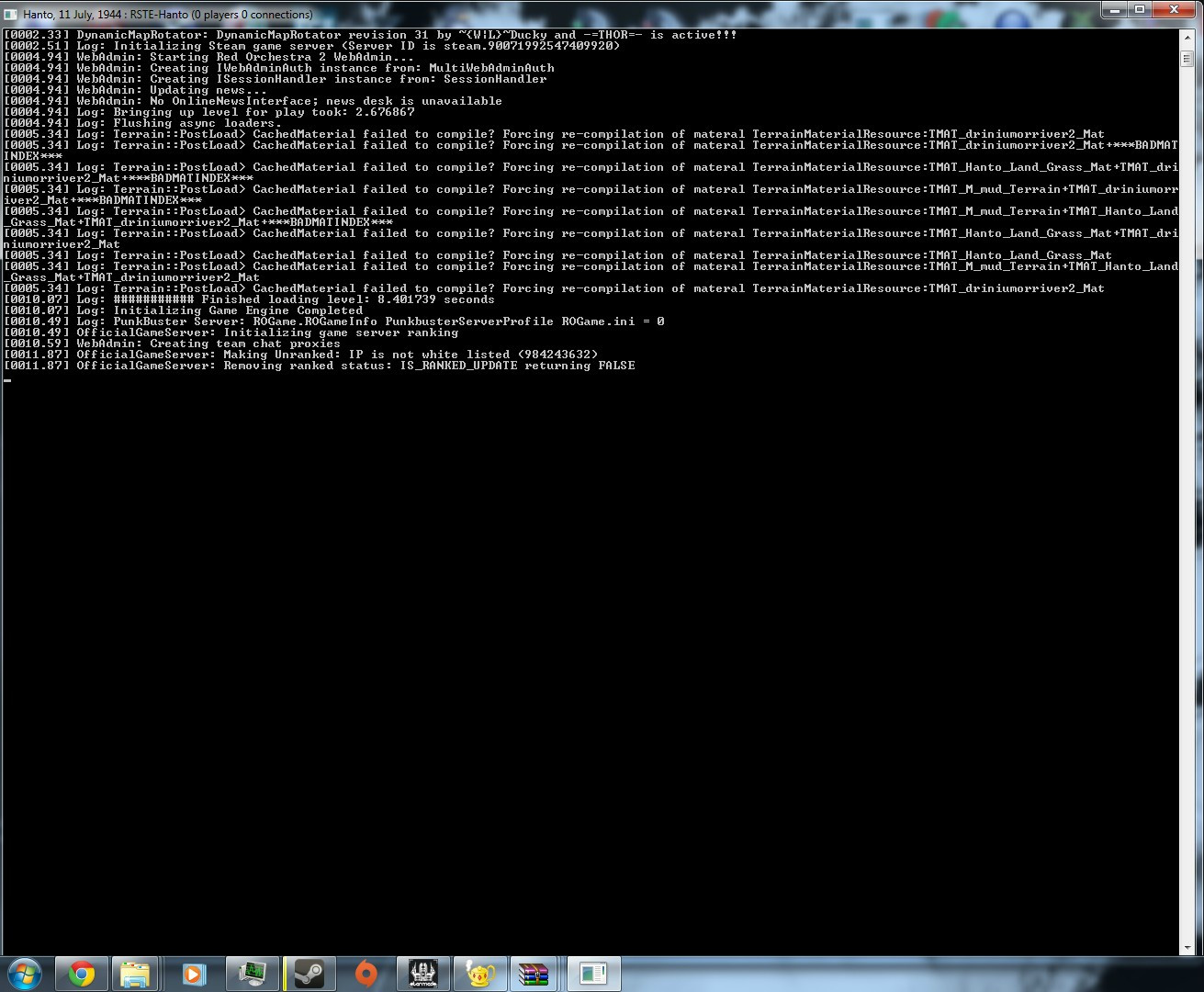
*EDIT* I tried making the config file READ ONLY but when i start the server the physical config file does NOT reset but in game and in Web Admin all settings are reset
Last edited:

