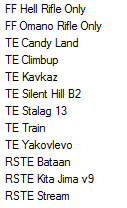Anyone have a Game Server (Server)? Is the way they are doing their redirect still the same or has it now changed?
They always made you take the redirect files and rename the redirect file .roe to .upk
Now that supposedly the same server file is also the same redirect file does this mean when the maps are all (Newly Brewed) for the new patch will they simply be released with a single file now as .roe for putting into the new server brewed folder and we'd just now take that (Same) single file and rename it to .upk and put into our redirect folder or will it now just stay .roe in both locations?
I can't find anything on their site about it of course that's why I'm asking here.
Someone with a GS (Game Server) could you just put a (New) detailed (How To) for Custom content if even more complicated than what I put above or if other things are different.
They always made you take the redirect files and rename the redirect file .roe to .upk
Now that supposedly the same server file is also the same redirect file does this mean when the maps are all (Newly Brewed) for the new patch will they simply be released with a single file now as .roe for putting into the new server brewed folder and we'd just now take that (Same) single file and rename it to .upk and put into our redirect folder or will it now just stay .roe in both locations?
I can't find anything on their site about it of course that's why I'm asking here.
Someone with a GS (Game Server) could you just put a (New) detailed (How To) for Custom content if even more complicated than what I put above or if other things are different.