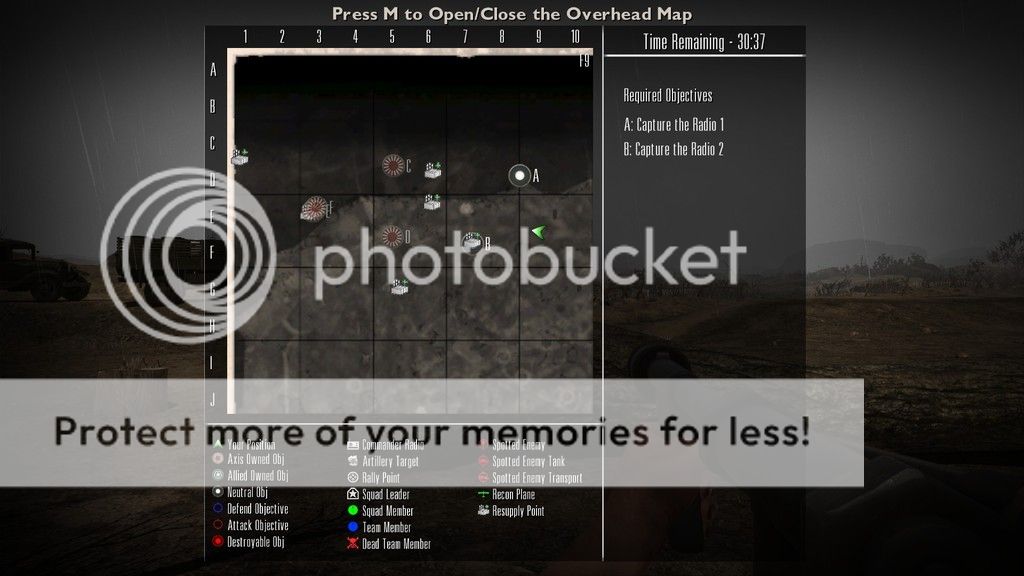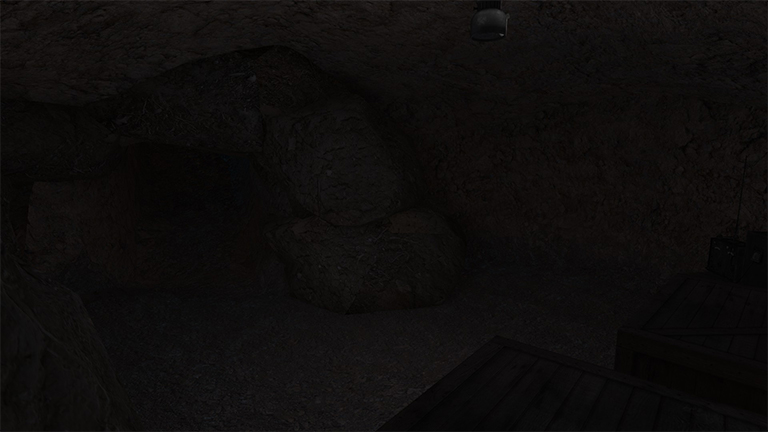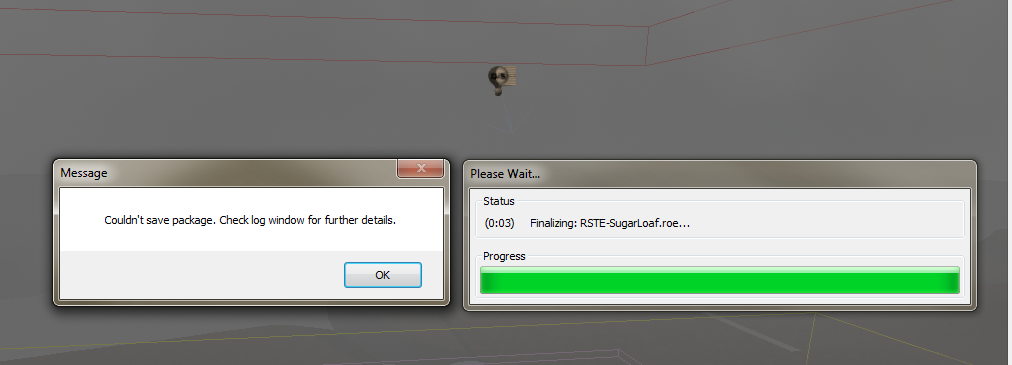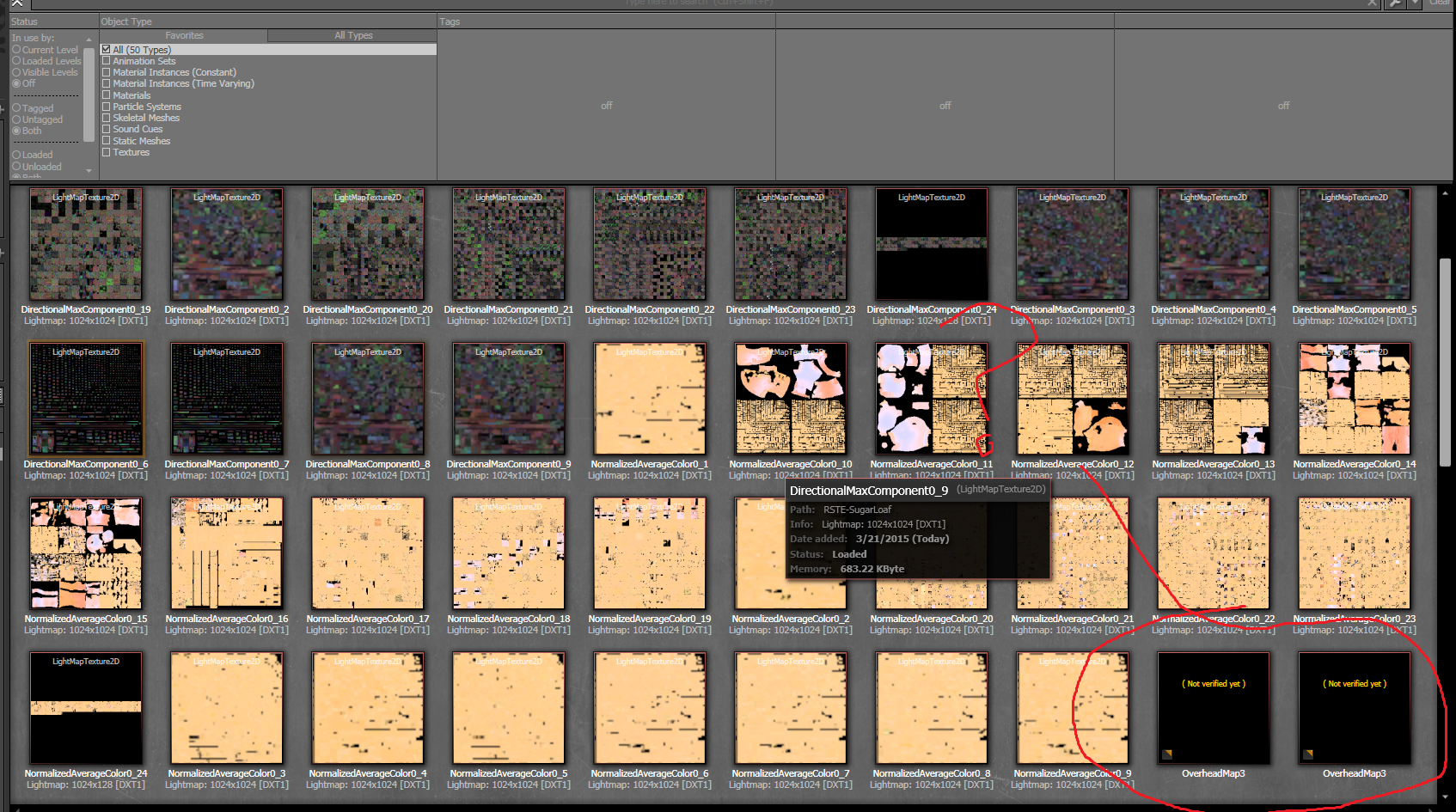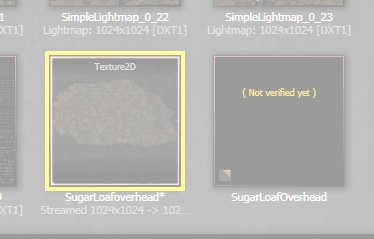I don't know at the moment how to fix this but in the mean time I'll post a screenshot of my brew.
I've been getting the crash for sometime now but it still publishes it successfully.It also looks like Some of the heroes of the west stuff is acting up but I don't think those would cause problems, would they? I don't have anything from WF in this level to begin with.
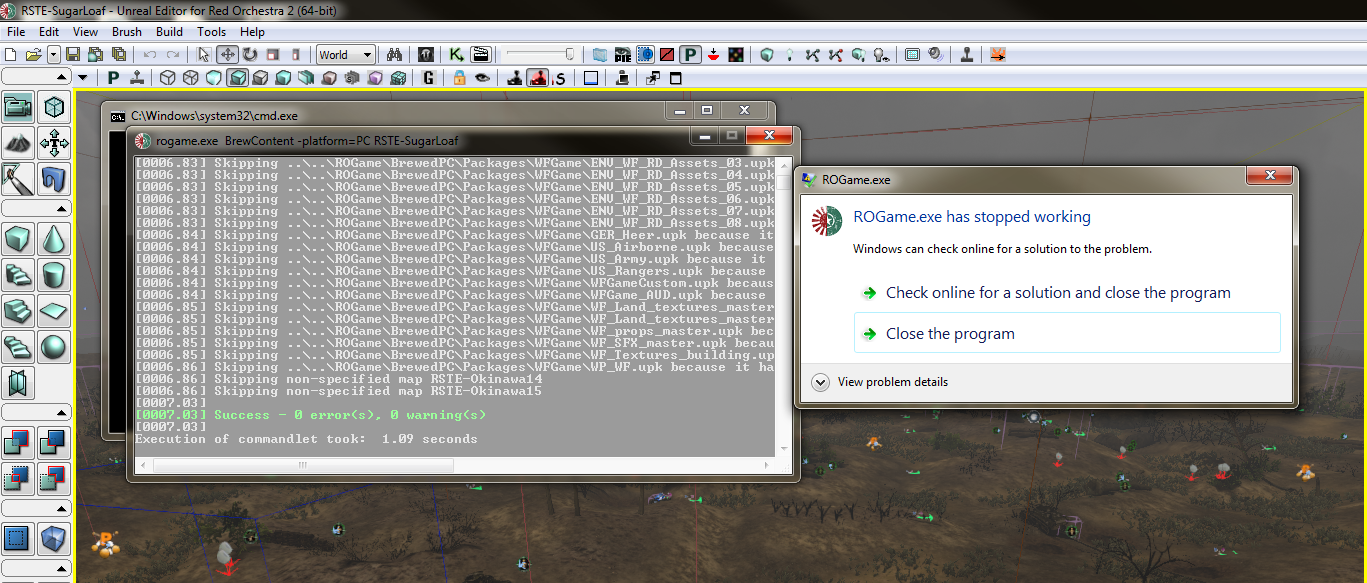
I also just created a second map to test fixes for the missing textures and when I ran the brew I received this.
I saw Sgt.Nightfire was having a similar issue, but I couldn't find a clear solution. I'm not sure how to look at the log.
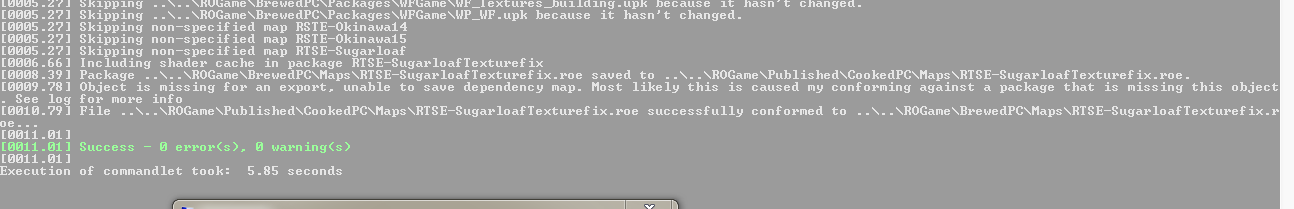
I've been getting the crash for sometime now but it still publishes it successfully.It also looks like Some of the heroes of the west stuff is acting up but I don't think those would cause problems, would they? I don't have anything from WF in this level to begin with.
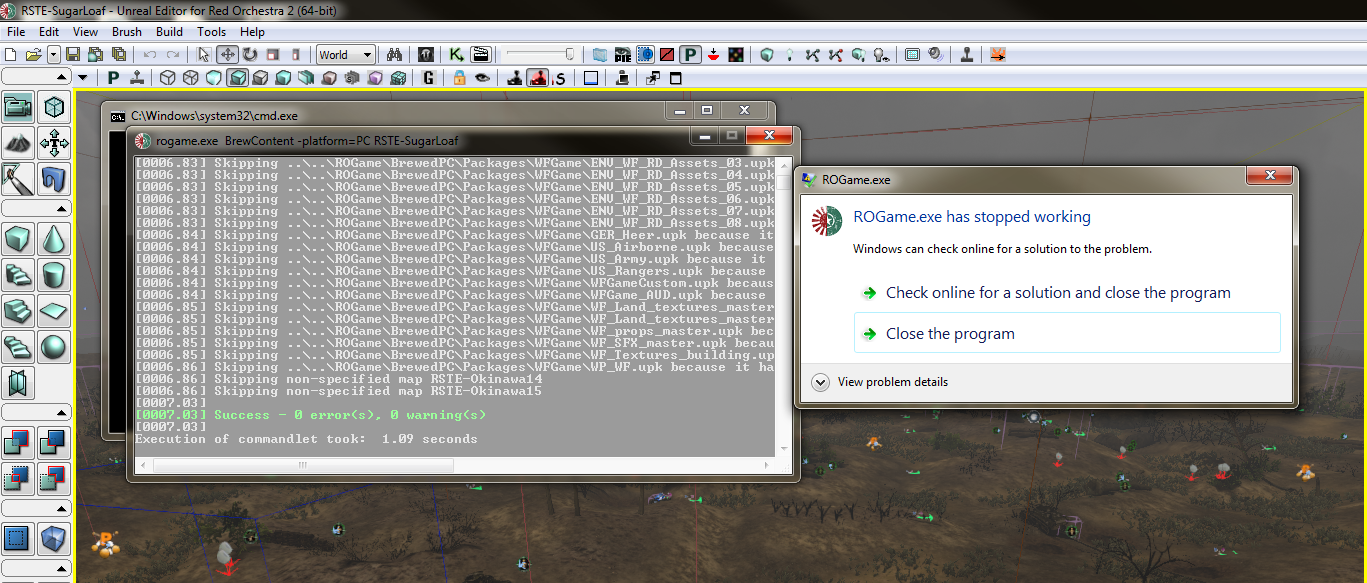
I also just created a second map to test fixes for the missing textures and when I ran the brew I received this.
I saw Sgt.Nightfire was having a similar issue, but I couldn't find a clear solution. I'm not sure how to look at the log.
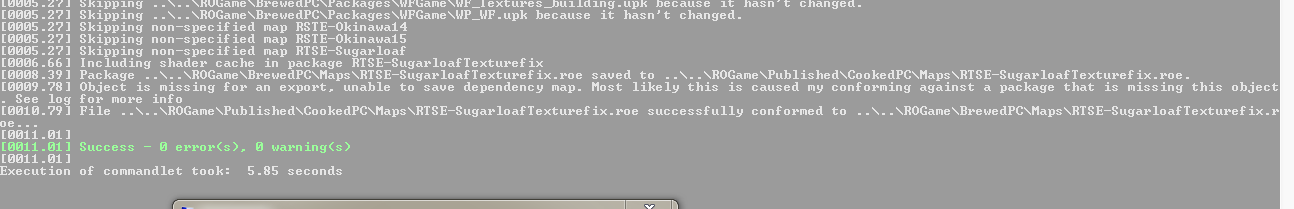
Last edited:
Upvote
0