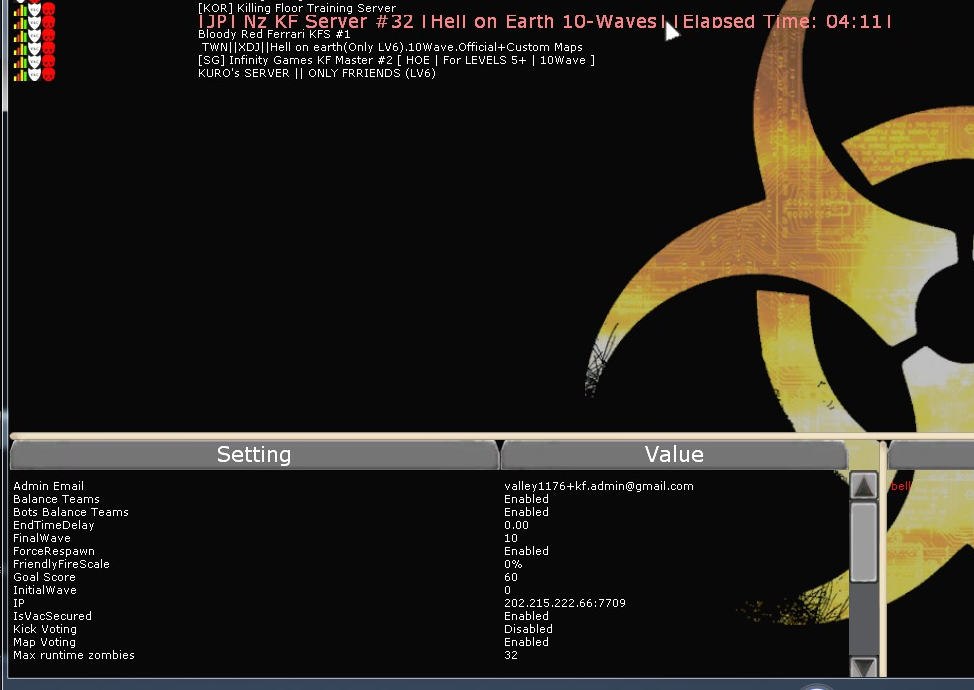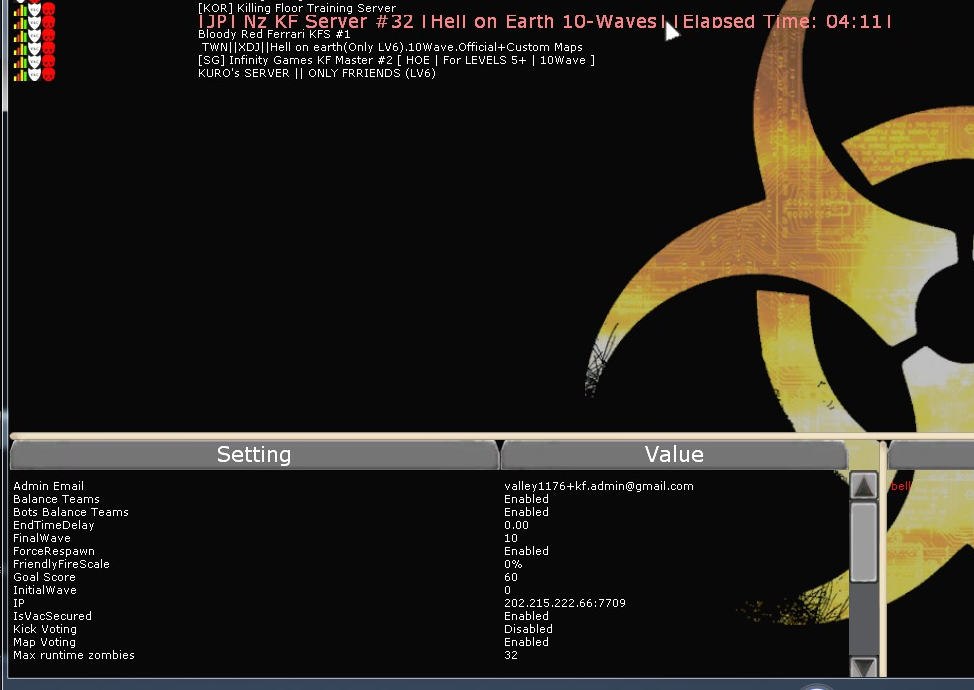Hopefully this isn't a dupe thread due to my poor search-fu, but I noticed a server that updates its host name with the elapsed time. How is this accomplished? Is it as simple as variable subsitution like ${elapsedTime} or was a private custom mutator used?
Spoiler!
I can't see if it's a mutator here, but it's still possible...
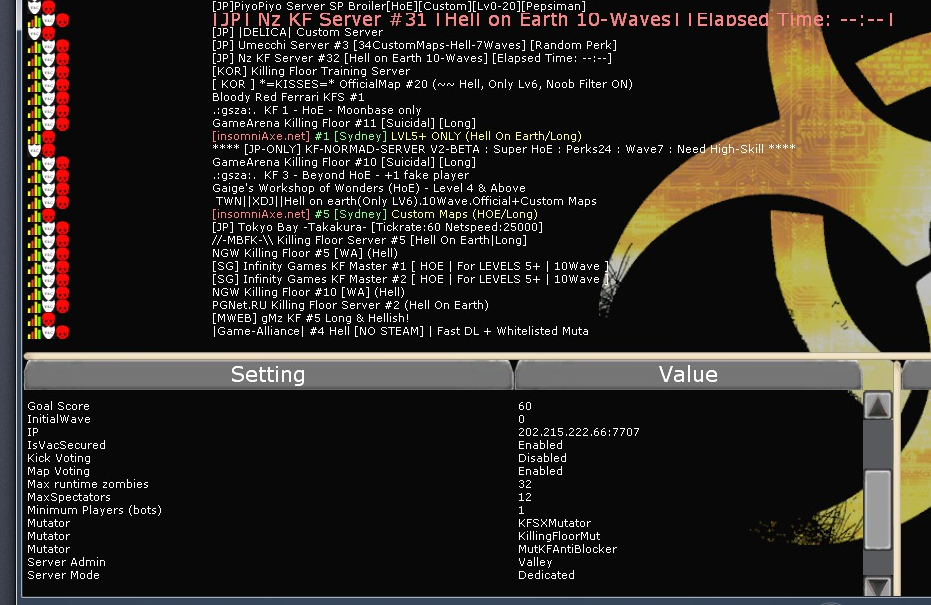
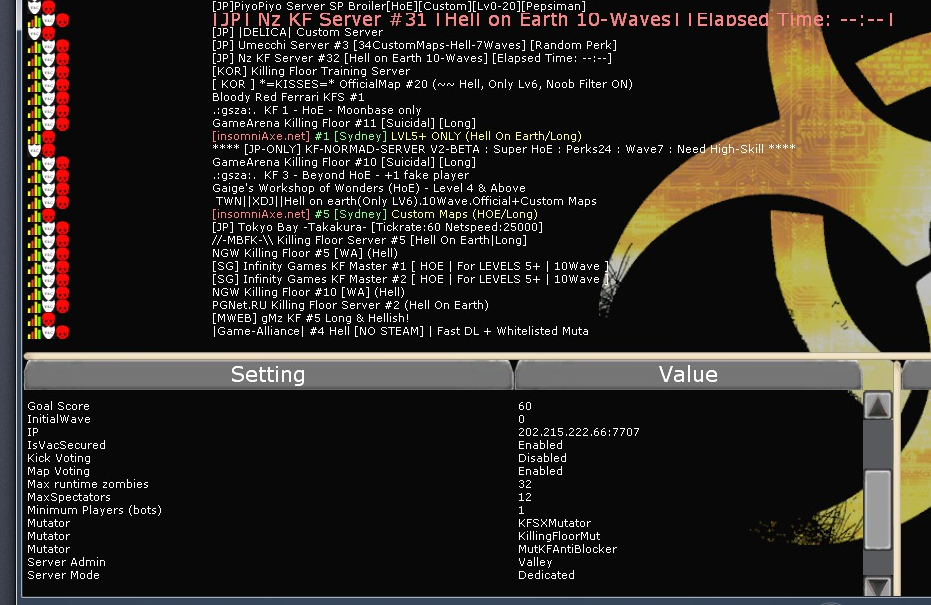
Spoiler!
The hostname updates itself when you refresh the server info