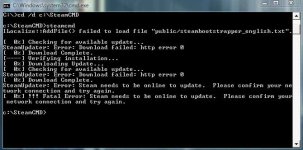Good Morning/Afternoon
I am having a tad bit of trouble trying to launch SteamCmd...
I have followed the instructions that are there to connect to SteamCmd -
Started Command Prompt -> cd /d c:\SteamCmd -> SteamCmd though instead of finishing I get a message saying.. C:\SteamCmd>SteamCmd: :AddFile <> failed to load file "Public/steambootstrapper_english.txt".
After getting this message it proceeds to fail all of my downloads, I have installed it in a fresh path as stated in the tutorial kept it away from my Steam folders I have even tried putting it on another drive where it still failed...
I run Vista 32b and yes I have admin privileges, I have disabled AVG and turned my firewall off briefly to stop any blocked connections. Before Extracting my SteamCmd I closed all steam applications off, checked Task Manager services which states it is closed. All of my ports are open as I was hosting a listen server for a friend earlier, and my straight steam dedicated server which closes my client works still..?
From the older servers -> hldsupdatetool which I have uninstalled and deleted, I have the additional ports open which were stated in the tutorial..
If anyone else is having this problem and has resolved it could you please help my self, and anyone else who may currently be having this issue out?
Cheers
Fr0stii