This solution has worked for me so far. It is a frustrating bug that makes it hard or impossible to do terrain in UnrealEd(KF SDK)
(It Looks similar to this)

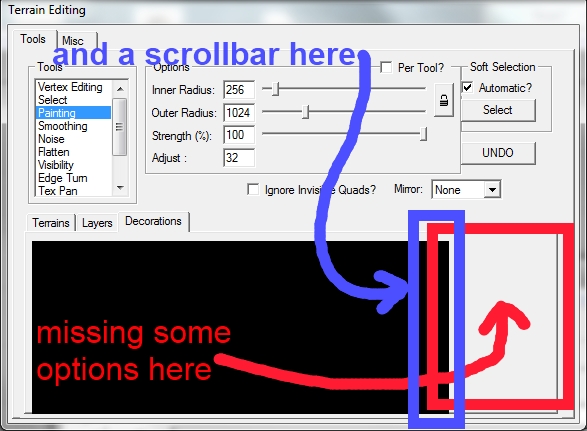

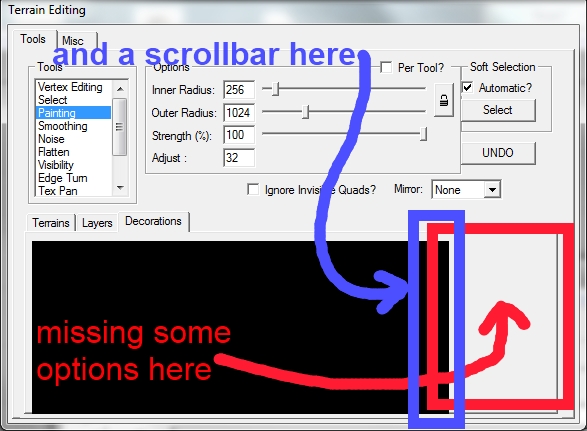
The solution that worked for me:
- Open your KF game dictionary. (Computer> Your drive > Program Files(X64 or X86) > Steam > Steamapps > common > Killing Floor> System.
- Delete your User.ini file(Back it up if you want.)
- Start Killing Floor and set all of your controls to how you want them.(Running , swap weapons, ect.)
- Exit Killing Floor, Right click on the newly generated User.ini and go into its properties. Check Read Only. When you are done, close the windows.
- Start KF SDK, check the terrain editor. If it is fixed, have fun. If it is not fixed, please post here and we might find another solution
:IS2:Happy Mapping:IS2:
Last edited:

