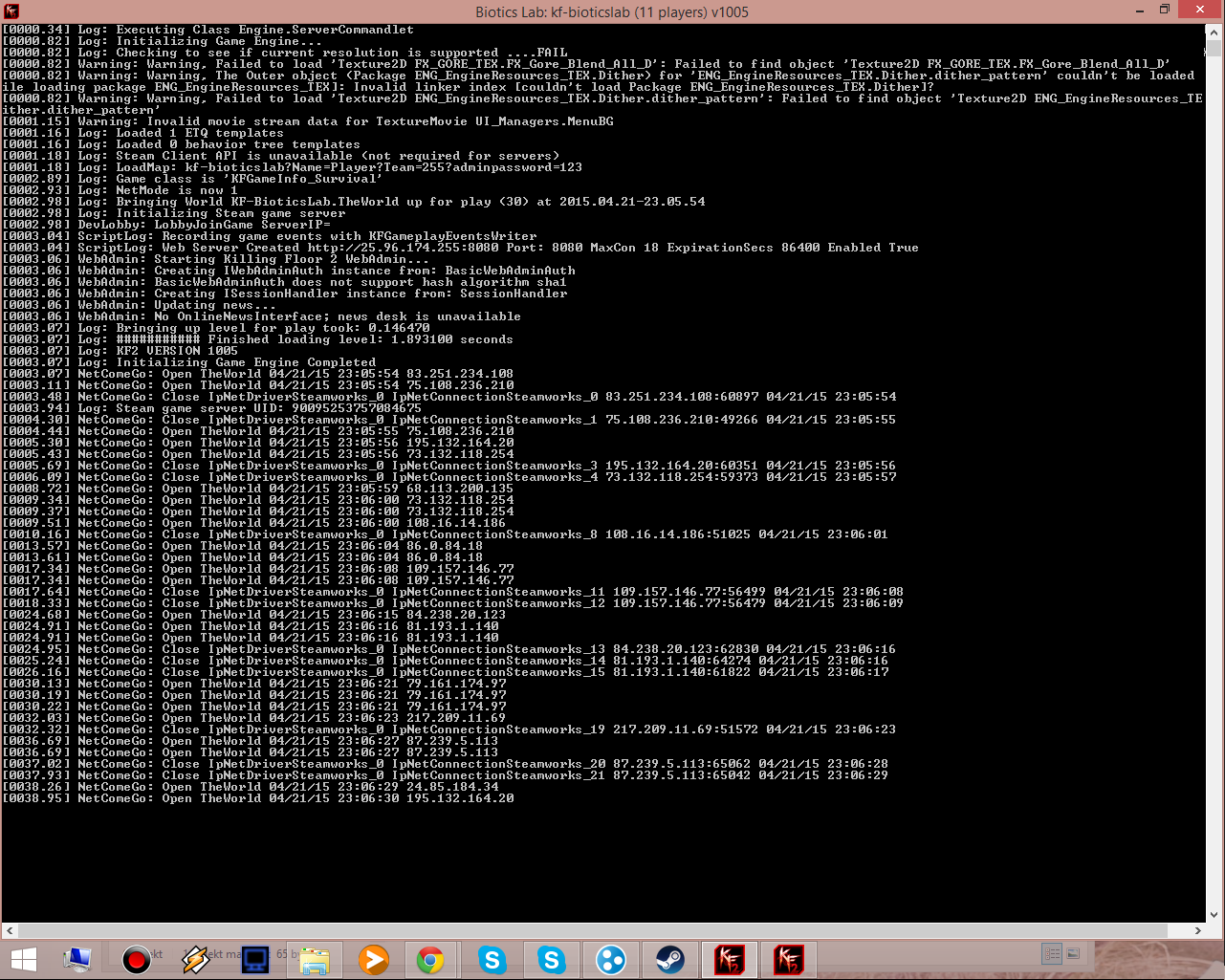I found a bug ... probably
setting up multiple admins
I put the text AuthenticationClass=WebAdmin.MultiWebAdminAuth where it should be. Then start the server and stop it then edit my name and password for admin in the new files and when I start the server again I couldn't log in the web panel due to wrong user and password
Then I deleted that row and now me and my friends chat in the web panel working just fine. If anyone had the same issue I hope this will help.
setting up multiple admins
I put the text AuthenticationClass=WebAdmin.MultiWebAdminAuth where it should be. Then start the server and stop it then edit my name and password for admin in the new files and when I start the server again I couldn't log in the web panel due to wrong user and password
Then I deleted that row and now me and my friends chat in the web panel working just fine. If anyone had the same issue I hope this will help.
Upvote
0