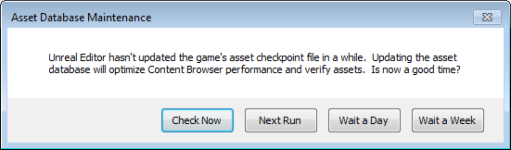Asset Database Maintenance
Unreal Editor hasn't updated the game's asset checkpoint file in a while. Updating the asset database will optimize Content Browser performance and verify assets. Is now a good time?
NO, GET OUT OF MY FAAAACE
If every time you launch SDK you are getting this annoying window (even if you hit check now during previous launch 5 min ago) there is a way to turn it off.
Open KFEditor.ini (usually in \Documents\my games\KillingFloor2\KFGame\Config\), find [GameAssetDatabase] section, change UseJournalUpdateAlarm=TRUE to UseJournalUpdateAlarm=FALSE, save file.
Check KFEditorUserSettings.ini for any leftover alarms in JournalAlarmTime= and delete them if there's any (leave the key blank)
As i understood my case, this happened because SDK never changed the date of the alarm here, so it would ask me if i wanted to check indexes or whatever every single time.
Hope this was helpful to anyone.
Update: despite all the settings set to disable the alarm this little **** still sets the alarm date, to kill it off for good open KFEditorUserSettings.ini and set:
[GameAssetDatabase]
OfflineMode=False
Attachments
Last edited: