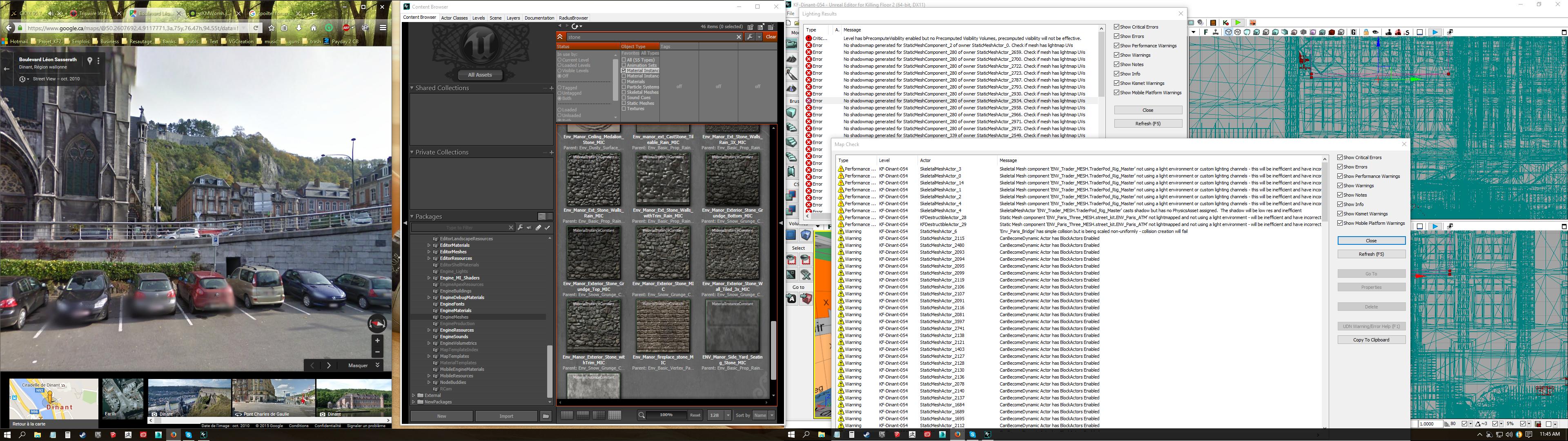Hello guys,
I have been working for quite some time on my map and I have questions about the lighting volumes and how to fix the some errors. So if anyone is kind enough to add me on skype or on steam to land me a hand it would greatly be apreciated. I am online every week days, from 10am to 16pm, east coast time.
Skype is: Knight.Lautrec
Steam: http://steamcommunity.com/profiles/76561197972731736/
Thank you very much!
PS: You will be mentionned in the credits/description!
I have been working for quite some time on my map and I have questions about the lighting volumes and how to fix the some errors. So if anyone is kind enough to add me on skype or on steam to land me a hand it would greatly be apreciated. I am online every week days, from 10am to 16pm, east coast time.
Skype is: Knight.Lautrec
Steam: http://steamcommunity.com/profiles/76561197972731736/
Thank you very much!
PS: You will be mentionned in the credits/description!