I'd like to take the flamethrower's fire animation and change it so the fire is blue (or other colors) anyone know how I could accomplish this? I've worked quite a bit with coding and using the sdk with kf2 but I haven't done anything involving animations.
You are using an out of date browser. It may not display this or other websites correctly.
You should upgrade or use an alternative browser.
You should upgrade or use an alternative browser.
How do I edit this animation?
- Thread starter xmrmeow
- Start date
I would imagine it is a Particle System that handles the flame, make a copy of it in SDK and modify its properties.
Upvote
0
I would imagine it is a Particle System that handles the flame, make a copy of it in SDK and modify its properties.
This is basically it. All of the flames are split into particles of some sort. The nozzle will show one burst particle set which then follows others. Also look into the actual particles in case you find more spawned inside the files too. This is how KF1 was done too.
Upvote
0
nymets1104;n2126689 said:I would imagine it is a Particle System that handles the flame, make a copy of it in SDK and modify its properties.
Hi nymets1104,
This is going to sound like a really dumb question, but how do I make a copy of a particle in SDK? If I'm looking at it from the Content Browser, the "Copy" option is greyed out.
I'm looking to do something similar, in that I'm looking to change a splash particle from green to red and I don't want to edit the "master" particle in the SDK and would like to create a variant I can add to my map.
Thank you!
Last edited:
Upvote
0
Venom2000;n2296019 said:Hi nymets1104,
This is going to sound like a really dumb question, but how do I make a copy of a particle in SDK? If I'm looking at it from the Content Browser, the "Copy" option is greyed out.
I'm looking to do something similar, in that I'm looking to change a splash particle from green to red and I don't want to edit the "master" particle in the SDK and would like to create a variant I can add to my map.
Thank you!
Unfortunately I dont have the KF2 SDK to check myself but is this a particle system from one of the stock packages?
Upvote
0
Rt click and copy the package that has the particle system you desire from default game Packages. Rename the file something other than stock file name. Open the file in KF2SDK. Once open and selected in the content browser. Rt click and save the package. You should now be able to RT click the particle system or emitter inside said package and Move/Copy/Rename to a different package or add to existing map or open map. You should always use this procedure to keep the default game files intact. I have learned this the hard way.
You could also do this in code. Like I used with the Bile thrower weapon in my weapons mutator.
This is the RGB setting with Green enabled or dominant.

Good Luck.
You could also do this in code. Like I used with the Bile thrower weapon in my weapons mutator.
Spoiler!
Code:
// Muzzle Flash point light
// want this light to illuminate characters only, so Marcus gets the glow
Begin Object Class=PointLightComponent Name=PilotPointLight0
LightColor=[COLOR=#FFFF00](R=0,G=250,B=0,A=1)[/COLOR]
Brightness=0.25f
FalloffExponent=4.f
Radius=128.f
CastShadows=False
CastStaticShadows=FALSE
CastDynamicShadows=TRUE
bEnabled=FALSE
LightingChannels=(Indoor=TRUE,Outdoor=TRUE,bInitialized=TRUE)
End Object
Begin Object Class=PointLightComponent Name=PilotPointLight1
LightColor=[COLOR=#FFFF00](R=0,G=250,B=0,A=1)[/COLOR]
Brightness=3.f
FalloffExponent=8.f
Radius=32.f
CastShadows=False
CastStaticShadows=FALSE
CastDynamicShadows=TRUE
bEnabled=FALSE
LightingChannels=(Indoor=TRUE,Outdoor=TRUE,bInitialized=TRUE)
End Object
Good Luck.
Last edited:
Upvote
0
oldschool;n2296146 said:Rt click and copy the package that has the particle system you desire from default game Packages. Rename the file something other than stock file name. Open the file in KF2SDK. Once open and selected in the content browser. Rt click and save the package. You should now be able to RT click the particle system or emitter inside said package and Move/Copy/Rename to a different package or add to existing map or open map. You should always use this procedure to keep the default game files intact. I have learned this the hard way.
You could also do this in code. Like I used with the Bile thrower weapon in my weapons mutator.
Good Luck.
Hi oldschool,
Thank you for the info. I've been trying to get some code to work for creating custom messages and such. However, I've yet to get it to compile.
I'm using the code from the UDK webpage (download links at the bottom): https://docs.unrealengine.com/udk/Three/DevelopmentKitGemsCanvasKismetNodes.html
And Devin Sherry's guide for how to implement some of the additional Kismet features from that code: https://www.youtube.com/watch?v=NOLAeyRCXYM
I think this could open up some really fun possibilities but for the life of me, I cannot get it to compile so I can use it. Any thoughts?
Thank you,
Upvote
0
This is a totally different usage as discussed above. I have seen this done and I believe Sean Chaoz could probably help you more on this topic. Check out his KF-Vertcality map. http://steamcommunity.com/sharedfile.../?id=964100068 He is calling it a Trivia Bot that is enabled at wave end with a trigger. It spouts out useless or informative facts. At least I think this is something along the lines of what you are trying to accomplish. Sean is really cool dude and very knowledgeable regarding KF2SDK. GL

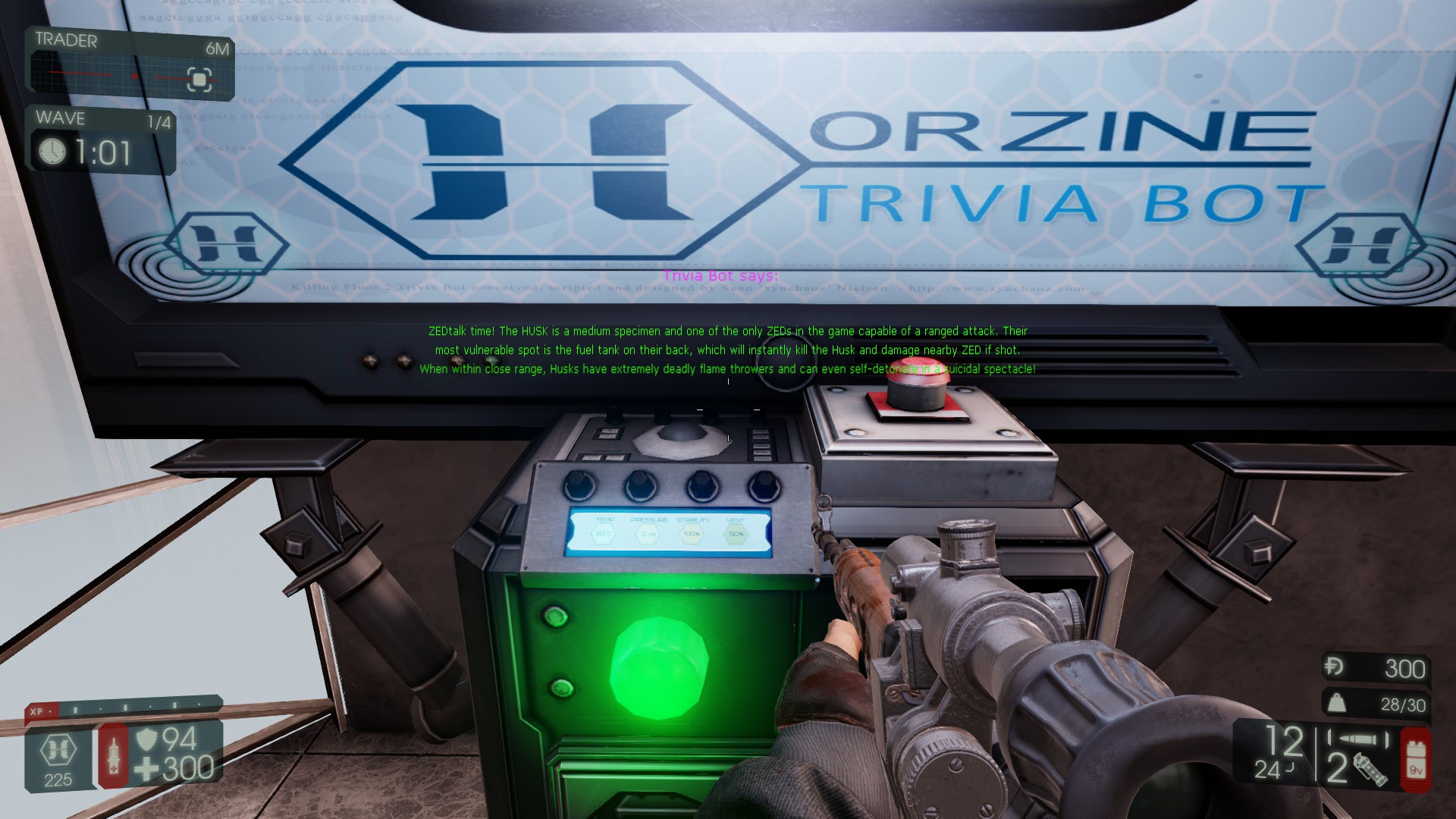
Spoiler!

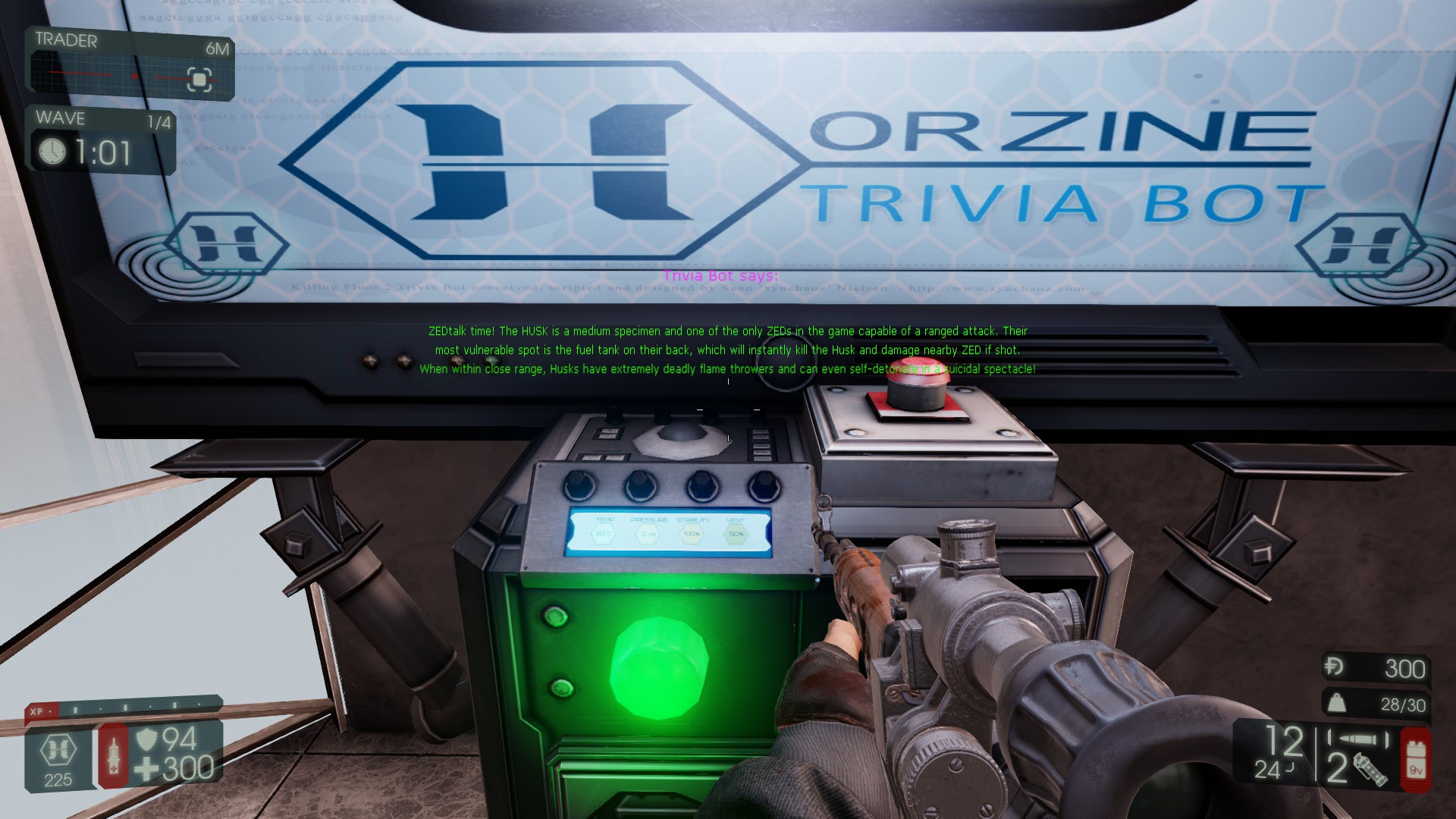
Last edited:
Upvote
0
Thanks oldschool. I'll take a look at Sean's Verticality map and see what he was implementing. If I had to guess, it's probably setup with some of the new "Events" Tripwire seem to have added in Kismet. There is a "Wave End Event", "Wave Start Event" and "On Trader Opened Event".
With the UDK scripts, I'm trying to add in more options within Kismet. I'm not sure others have been successful on KF2 or not.
With the UDK scripts, I'm trying to add in more options within Kismet. I'm not sure others have been successful on KF2 or not.
Upvote
0

