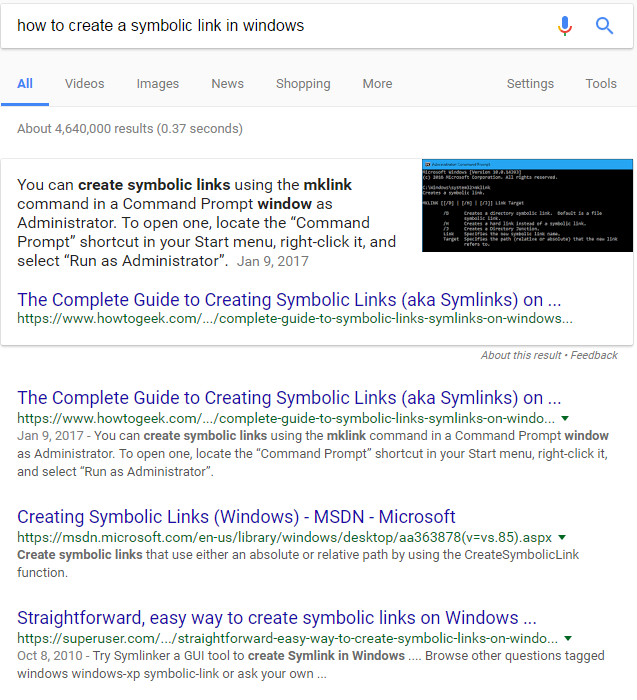This is downloaded stuff from servers and/or workshop. You can delete the Cache folder and unsubscribe from concerned workshop items if you just want to clean the KF2 user folder.
You have possibility of moving whole user system folders from one disk to another, if you have a SSD that was something to do from start, for example when I install a fresh windows a instantly move these folders to another disk: Pictures, Movies, Documents, Downloads, Desktop (and also temp folder but this is more 'complicated'). This way if I have to format my system I can then keep my user system folders on the other disk, and do the same thing after installing a fresh copy of the system to get them back (moving the default system folders to the other disk to get back all pictures, movies, downloads, documents, and the desktop

)
In you case, you may simply need to do that for the Documents folder. First create a "Documents" folder on the other disk. Then browse to your windows user folder (for windows 7, the other OSes I don't know) usually c:/users/YourName/ then right click Documents folder, then click Properties, then click the Location tab (I don't know the exact used term as my Windows 7 is not in english), then in this location tab click the "Move..." button, select your newly created folder on the other disk, ACCEPT to move the content to new location, and be patient until it finishes the copy on the other disk. Reboot system to be sure the new path is well known to the system. Start the game and see if all your configs are there in game. If yes you did it right and your new Documents system folder has correctly moved to the other disk. You can do that for other user system folders as well if you want to keep more precious SSD space (especially Downloads and Pictures which in general are full of stuff on most computers).
Note that some game, like in my case Binding of Isaac Rebirth/Afterbirth, will continue to use the old path c:/user/YourName/ to save files, this is because of the game itself... just in case some of your game have lost data place them back here, so now you know.