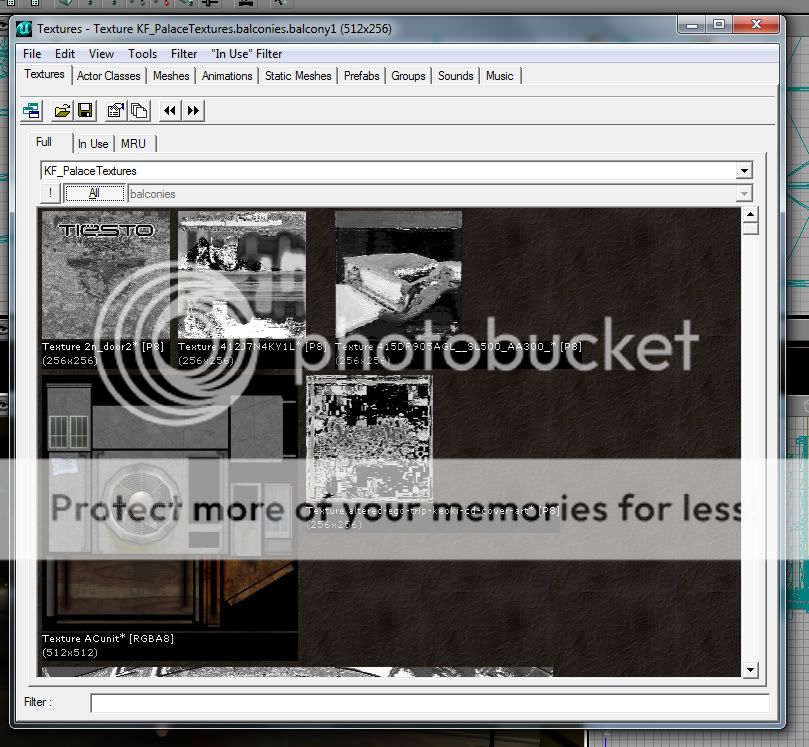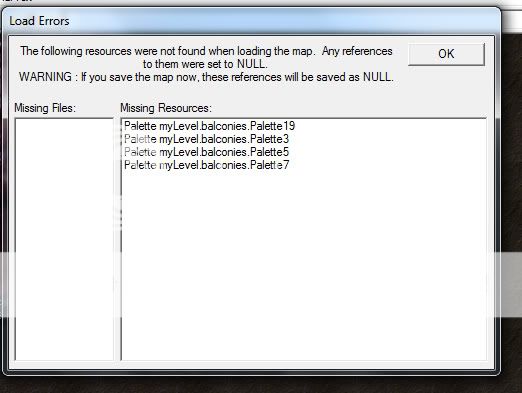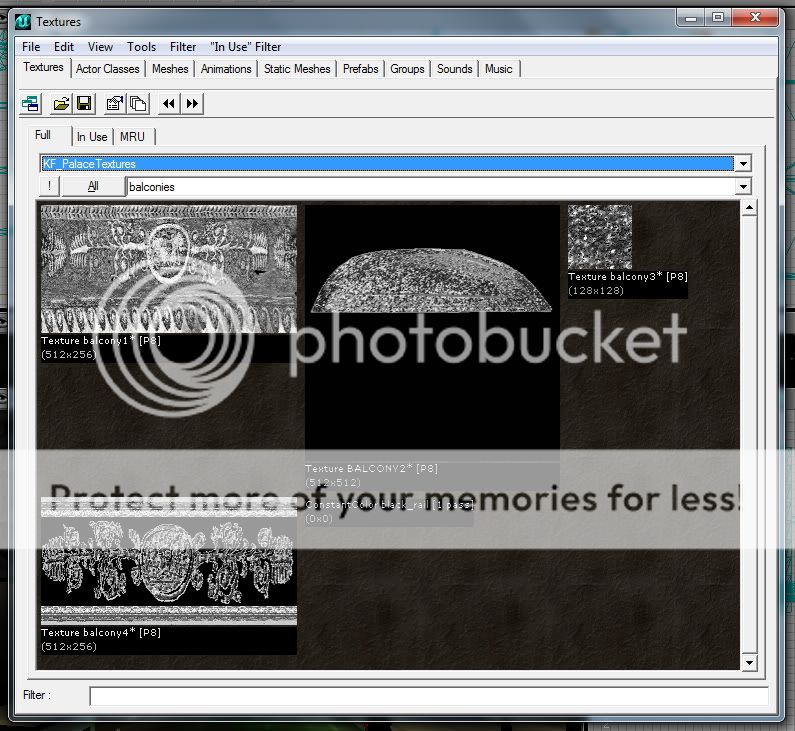Okay, god this is complicated, i hate poorly written programs. I think I know what to do but it is complicated and I keep missing steps, 200+ textures and i've tried and failed to move them like 10 time... getting tiered of it. Here's what I think I need to do, we'll see if it works:
1. open KFSDK
2. open map
3. move cursor on map (you need to do this because the program will think there is no change to the map later and will not ask for save prior to program close, so you lose all associations on the map side of things).
4. select a texture, right click, ctrl+C (copy), ctrl+P (paste), ok.... repeat 200+ times.
5. close the texture editor, close the program. SAVE THE PROGRAM AND THE PACKAGE. when you save the package, be sure to put ".utx" on the end of the package file name. PACKAGE WILL FAIL TO SAVE AND YOU'LL LOSE IT ALL.
DAMMIT ALL TO HELLLlll!
It failed at this point. same error "package couldn't save, maybe the file is read only". It was a fresh package, how could it be read only. I'm screwed. I thought it might be the ".utx" that was the problem, I also thought it was the that I had a previous version in the texture folder, so I have been deleting it before trying. I'm starting to think it can only be done in segments, because I was able run through this process successfully with a small chunk of the textures... but I could have swarn I previously got all the textures out simultaneously before I figured out the steps below. Oh well, try again in 5 hours....unless someone has better instructions than the guy above?
NEXT
1. open KFSDK (NOT MAP!!!!)
2. open your saved package (NOT MAP!!!!-opening the map will remove all textures from the map)
3. Open map (YES MAP!!!!)
4. Move cursor on map so map knows it needs to save
5. close
6. save all, except default packages of course.
Now that I have it all written down, lets see if I can follow instructions without getting a single thing wrong.