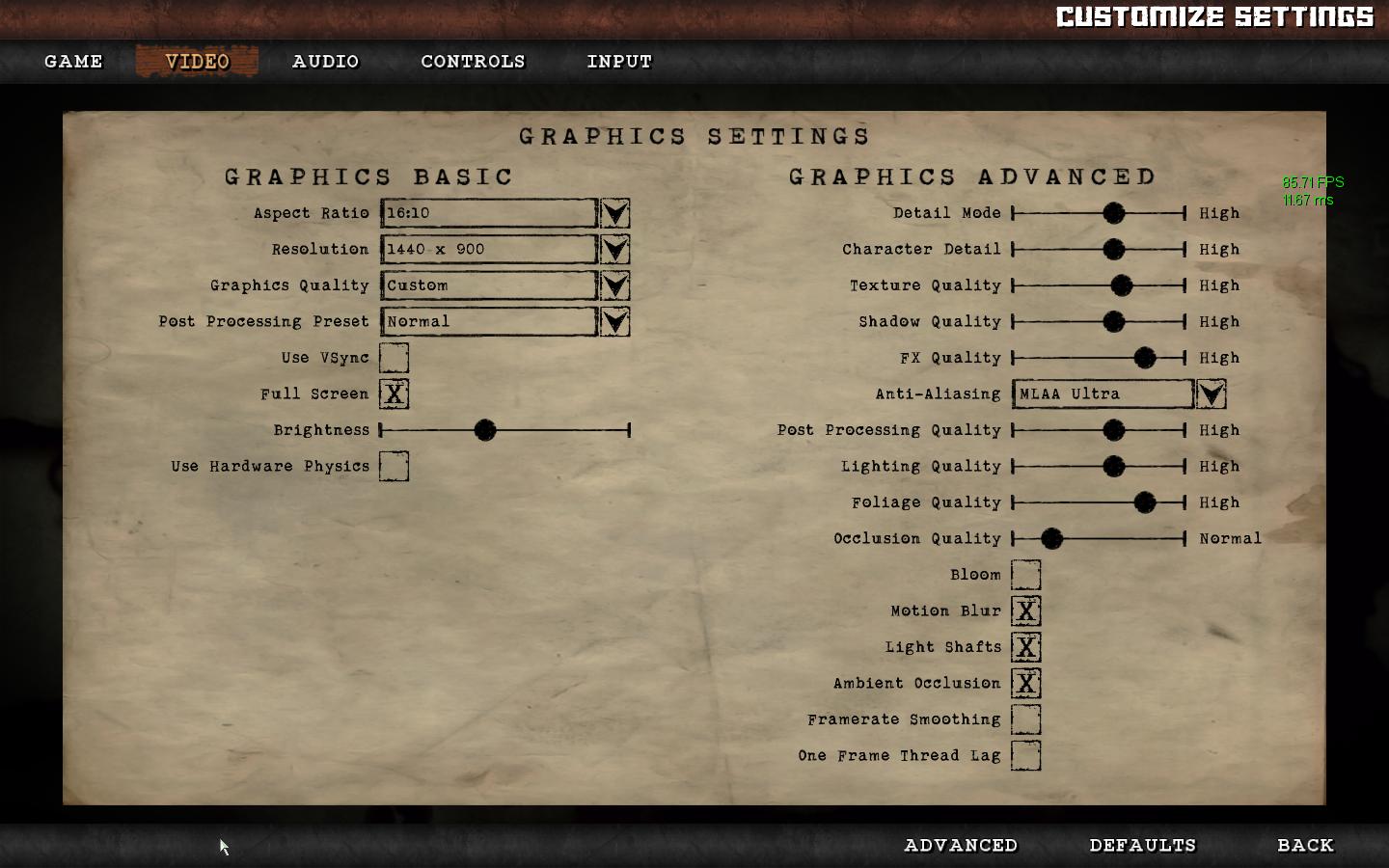Even at my 1600x900, I had to turn shadows down. Also, don't check hardware physics. You can try the forced AA via Nvidia control panel as well for a performance and image improvement. Look about, there are plenty of threads in the forum for tweaks.
Personally, with the system in my Signature, I am pulling a steady high 50's to 60 fps with vsync on (only have a 60hz monitor, more than that is a waste).
is your gpu being fully used?
anyway, it' 1:30 am here, I'll play again tomorrow when I come home from work.
thanks to the people who actually read my post.
Upvote
0