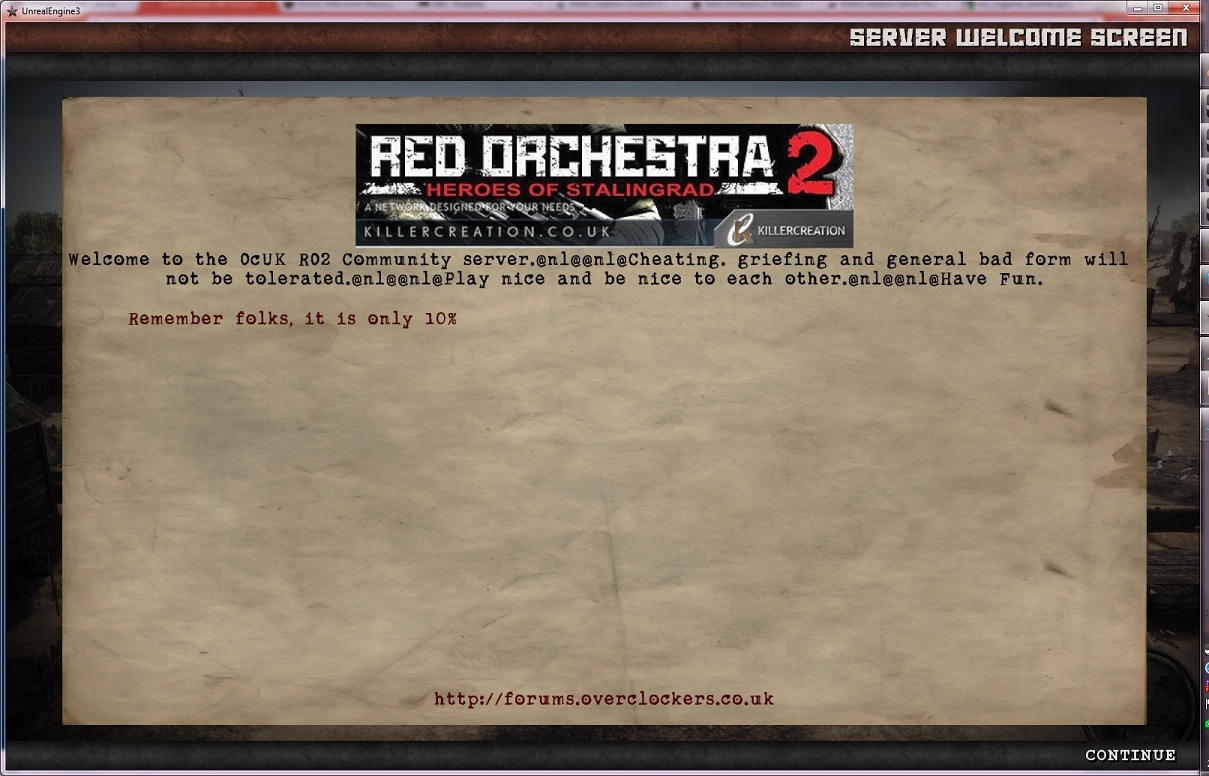For some odd reason our Welcome Screen just stopped working. I finally after some time was able to get the picture displayed again but now none of the text I put into any sections of the Welcome Screen in the WebAdmin will show up no matter what I try or do?
Does anyone know how to set this up properly, what the max picture size should be or proper dimensions and is there a max characters per section?
Also why is the Welcome Screen now blank but all other screens are fine. This is not a graphics setting, it's blank for everyone who joins.
I've even tried with the color settings on that page but nothing is allowing the text to show up now for any field in game but in WebAdmin the text is there.
Does anyone know how to set this up properly, what the max picture size should be or proper dimensions and is there a max characters per section?
Also why is the Welcome Screen now blank but all other screens are fine. This is not a graphics setting, it's blank for everyone who joins.
I've even tried with the color settings on that page but nothing is allowing the text to show up now for any field in game but in WebAdmin the text is there.
Last edited: