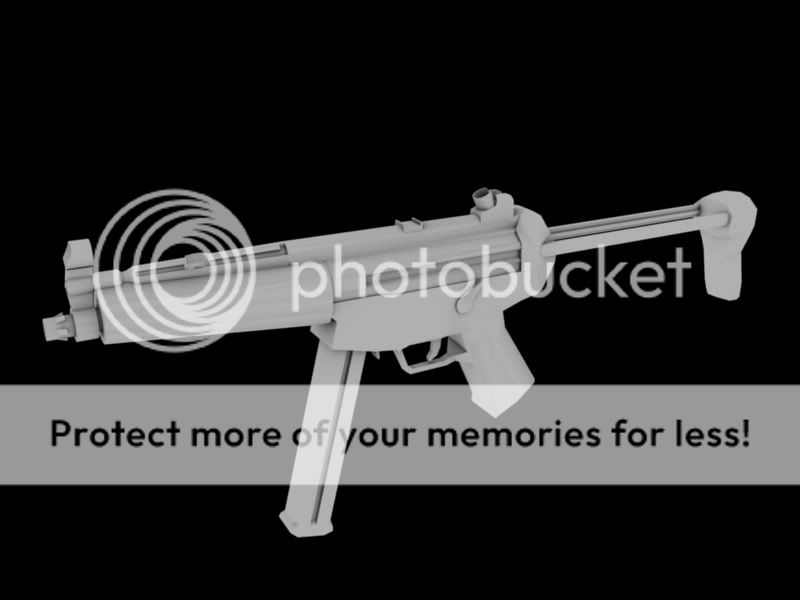i've animated in blender before, i made a sheep from minecraft lol.
but anyways no unfortunetly it doesn't export well into unrealed.
i've tried it on blender version 2.49 and 2.5 with over 4 different exporters... however it does export fine into 3ds max via the obj exporter that is built into blender. and you can do the animating from there. sorrow and i have tested this out.
now before you get a frowny face nope that at the time of me attempting animation through blender i was prob doing things wrong ex i know i was doing something wrong with 5 of 20+ tests because i was using IK and apparently unreal doesn't like IK ....... also this was about a year ago when i cunducted these tests so who knows maybe they fixed the exporters or made one that works........
also the exporter you need is for PSK/PSA formats PSK and Bones being the Mesh and PSA being the actual animations that tell the bones to go where and when to do so.
also to start improving the visual aspect of ur mesh you're going to use a lot of the knife tool(loop cuts, midline cuts, exact cuts) which will split up a face or a bunch of faces. ex if you cut up 1 quad you get 2 quads
YouTube - Blender Knife Tool Tutorial
and from those new faces/vertexes/edges you can fiddle around with them to add visual aspects.
thats the mp5 type thing i made with blender. i used the knife tool frequently to make those indents. also once you start making the the fire mode select, iron sights(or whatever) and stuff like that it's actually easier to just use new objects and stick them on there. later on you can use use the join tool so they combine into one object. the iron sights, adjustable stock,the cocking mech., and the barrel attachment piece just in front of the rear iron sight are all seperate objects that i joined togeather later on



 "
"