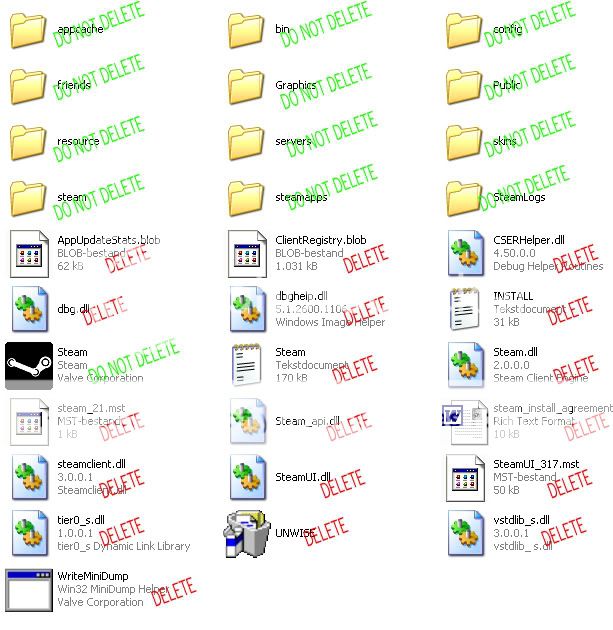You are using an out of date browser. It may not display this or other websites correctly.
You should upgrade or use an alternative browser.
You should upgrade or use an alternative browser.
multiplayer does not work!!!
- Thread starter dodge21
- Start date
I hate to ask, but are you running a legal version of the game?
And as a steam fixer, try deleting everything in the base steam folder but steam.exe. This will force steam to update everything.
And as a steam fixer, try deleting everything in the base steam folder but steam.exe. This will force steam to update everything.
Upvote
0
Go to where ever steam is installed. Highlight everything in the folder that is not steam.exe or a Folder (yes this is where the .blob is).
Delete those files (not folders or steam.exe). Run steam.exe.
Delete those files (not folders or steam.exe). Run steam.exe.
Upvote
0
Some isps can be nasty concerning connecting to the master server.
Try adding a server to your favourites and check if refresh and see that server.
this is my server if you need an ip i guess there are plenty of server ips flying around on these forums : 217.163.26.45:7757
But make 100% sure
these ports are not blocked:
If all ports are unlocked and you can actually see servers you add to your favourites list. You should try calling your isp.
Try adding a server to your favourites and check if refresh and see that server.
this is my server if you need an ip i guess there are plenty of server ips flying around on these forums : 217.163.26.45:7757
But make 100% sure
these ports are not blocked:
7757 UDP/IP (Game Port)
7758 UDP/IP (Query Port)
7767 UDP/IP (GameSpy Query Port)
28902 TCP/IP (Allows your Server to Connect to the Master Server Browser)
8075 TCP/IP (Port set via ListenPort that your WebAdmin will run on)
20610 UDP/IP (Steam Port)
If all ports are unlocked and you can actually see servers you add to your favourites list. You should try calling your isp.
Upvote
0
I am going to try reinstaling RO. If that dont work i need more help!
Zetsumei - It didn't work , server not responding. Lol in server - internet - filter - games ( red orchestra is not here) so it cant find server without knowing i have red orchestra.
Zetsumei - It didn't work , server not responding. Lol in server - internet - filter - games ( red orchestra is not here) so it cant find server without knowing i have red orchestra.
Upvote
0
I am going to try reinstaling RO. If that dont work i need more help!
Zetsumei - It didn't work , server not responding. Lol in server - internet - filter - games ( red orchestra is not here) so it cant find server without knowing i have red orchestra.
thats why i said adding a server to your favourites. The favourites are checked by your own computer not the master server. So if you manually add an ip to your favs you might be able to join a server. Makes it easier to narrow down the problem.
You can try clicking the link under my signature basically
Upvote
0
oh you mean inside the steam games list there is no ro... instead of there are no servers inside the ro server browser :O
then that is a steam problem =\
then that is a steam problem =\
Upvote
0