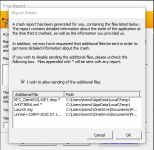this error suddenly came up 2 days ago while if was trying to launch killing floor 2 from the epic game store. I've reinstalled the game, cleared temp files and still nothing . it could possibly be because of the cloud, but I have no idea. help would be appreciated. Thanks in advance.
You are using an out of date browser. It may not display this or other websites correctly.
You should upgrade or use an alternative browser.
You should upgrade or use an alternative browser.
Killing floor 2 bug-splats every time on start up
- Thread starter TheBigDrop
- Start date
quick question. does killing floor need the access of Google OneDrive?Check out the KB at support.killingfloor2.com
Upvote
0
I've tried a bit of the methods listed in the post, but with no success, and with that I finally decided to check the crash logs....No, it should not.
I've noticed this and can't compare it to anything in the post. help would be appreciated.
"
[0004.95] Critical: appError called: Failed to find file for package Core for async preloading.
[0004.95] Critical: Windows GetLastError: The system cannot find the path specified. (3)
[0005.71] Log: === Critical error: ===
Failed to find file for package Core for async preloading.
Address = 0xf9dca799 (filename not found) [in C:\Windows\System32\KERNELBASE.dll]
Address = 0x963c9b35 (filename not found) [in D:\Games\KillingFloor2\Binaries\Win64\KFGame.exe]
Address = 0x9637efd5 (filename not found) [in D:\Games\KillingFloor2\Binaries\Win64\KFGame.exe]
Address = 0x9635defb (filename not found) [in D:\Games\KillingFloor2\Binaries\Win64\KFGame.exe]
Address = 0x96ff92ed (filename not found) [in D:\Games\KillingFloor2\Binaries\Win64\KFGame.exe]
Address = 0x96ffc336 (filename not found) [in D:\Games\KillingFloor2\Binaries\Win64\KFGame.exe]
Address = 0x96ffb70b (filename not found) [in D:\Games\KillingFloor2\Binaries\Win64\KFGame.exe]
Address = 0x96ffb45b (filename not found) [in D:\Games\KillingFloor2\Binaries\Win64\KFGame.exe]
Address = 0x96ffb4ca (filename not found) [in D:\Games\KillingFloor2\Binaries\Win64\KFGame.exe]
Address = 0x97002fc5 (filename not found) [in D:\Games\KillingFloor2\Binaries\Win64\KFGame.exe]
Address = 0x97722afb (filename not found) [in D:\Games\KillingFloor2\Binaries\Win64\KFGame.exe]
Address = 0xfa267bd4 (filename not found) [in C:\Windows\System32\KERNEL32.DLL]
Address = 0xfc04ce51 (filename not found) [in C:\Windows\SYSTEM32\ntdll.dll]
Address = 0xfc04ce51 (filename not found) [in C:\Windows\SYSTEM32\ntdll.dll]
[0005.71] Exit: Executing UObject::StaticShutdownAfterError
[0005.71] Exit: Executing UWindowsClient::ShutdownAfterError
[0005.71] Log: appRequestExit(1) "
Upvote
0
Fixed the problem. It was because of OneDrive sync and because of that the game was trying to load from the files made by OneDrive. To fix the problem go to My Documents -> My games and delete killingfloor2. atleast that worked for methis error suddenly came up 2 days ago while if was trying to launch killing floor 2 from the epic game store. I've reinstalled the game, cleared temp files and still nothing . it could possibly be because of the cloud, but I have no idea. help would be appreciated. Thanks in advance.
Upvote
0
The log lines are generated after a crash and don't relate to the crash origin.
By deleting the folder you mentioned you wipe your whole KF 2 config folder, which would result in a new one being generated after you launch the game. Not sure what OneDrive would do to make the game crash but OK (is it downloading files to your computer in that folder?). Probably you had corrupted config files and deleting the folder fixed it.
Also first thing to do is to validate your files from Steam in the game properties, next time you have a random issue with a game, and resetting the config folder too (in your order of preference to test if one fixes the issue).
By deleting the folder you mentioned you wipe your whole KF 2 config folder, which would result in a new one being generated after you launch the game. Not sure what OneDrive would do to make the game crash but OK (is it downloading files to your computer in that folder?). Probably you had corrupted config files and deleting the folder fixed it.
Also first thing to do is to validate your files from Steam in the game properties, next time you have a random issue with a game, and resetting the config folder too (in your order of preference to test if one fixes the issue).
Upvote
0
We have heard of players having issues with One Drive before. Disabling it stopped the crashes.
Upvote
0
this is the only thing that worked for me thank youFixed the problem. It was because of OneDrive sync and because of that the game was trying to load from the files made by OneDrive. To fix the problem go to My Documents -> My games and delete killingfloor2. atleast that worked for me
Upvote
0