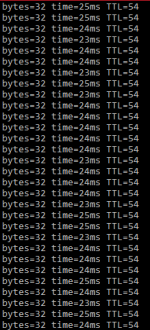Long Story Short. I'm having a huge ping spike every time I play a 7 round game. I experience the lag at 6/7 and it will extremely get worst at 7/7, forcing me to use Task Manager to END TASK the game. I know that this is not an FPS issue cause I'm monitoring my bandwidth real-time via CMD (ping google.com -t).
Ping is stable at 25 and it will spike at 6/7. Sometimes my Ping will reach 1k or more or worst Request Time Out.
Is there any fix for this?
My Ping during 6/7 - 7/7 round
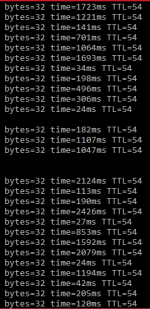
My Ping from Game Start to 1/5 rounds and after closing the game
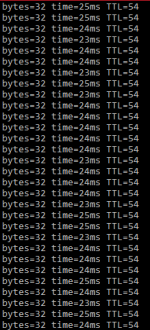
Ping is stable at 25 and it will spike at 6/7. Sometimes my Ping will reach 1k or more or worst Request Time Out.
Is there any fix for this?
My Ping during 6/7 - 7/7 round
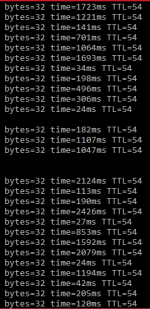
My Ping from Game Start to 1/5 rounds and after closing the game