So I have a strange issue where my fps starts out fine but after around 15-20 minutes my FPS drops along with my GPU Load %. I monitored my computer using MSI Afterburner and GPUz and all my temps seem in check and I don’t appear to be CPU bound. So I’m not sure why KF2 goes from a fairly stable 160+ fps then after 15ish minutes it's like a switch is flipped and my fps starts to drop. It doesn’t matter what map I play or if it's solo/multiplayer. This problem persists until I relaunch the game.
I’ve attached a screenshot of MSI Afterburner and highlighted the 20 minute mark of my game. You can see that I start fluctuating anywhere from 150-300 fps down to 80’s. It’s very noticeable and the game feels sluggish/stutters when it starts happening.
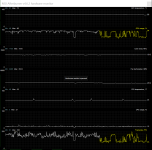
Hardware:
CPU: Ryzen r9 3950x
RAM: 32gb @ 3600MHz
GPU: 2080 TI
Relevant Settings:
3840x2160
Vsync: Off
Variable Frame Rate: On
Nividia Flex: Off
Realtime Reflections: Off
FX: High
Shadow Quality: Low
Things I’ve tried:
I’ve attached a screenshot of MSI Afterburner and highlighted the 20 minute mark of my game. You can see that I start fluctuating anywhere from 150-300 fps down to 80’s. It’s very noticeable and the game feels sluggish/stutters when it starts happening.
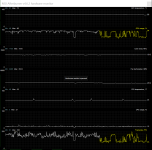
Hardware:
CPU: Ryzen r9 3950x
RAM: 32gb @ 3600MHz
GPU: 2080 TI
Relevant Settings:
3840x2160
Vsync: Off
Variable Frame Rate: On
Nividia Flex: Off
Realtime Reflections: Off
FX: High
Shadow Quality: Low
Things I’ve tried:
- Latest Nvidia Driver (installed clean using DDU)
- Lowered all settings including resolution
- Only running Steam in background
- Gsync on/off
- Framerate limit set to 120 (Set by Nvidia control panel)
- Vsync on/off (also tried changing the ini to set vsync to 120)
- Unplugged all peripherals except mouse and keyboard

