You are using an out of date browser. It may not display this or other websites correctly.
You should upgrade or use an alternative browser.
You should upgrade or use an alternative browser.
Server Dedicated Server online?
- Thread starter oldschool
- Start date
Yep. All you need to do is download the files through steamcmd and set it up. You will need to forward/allow ports so people can access your server. Most guides for red orchestra 2 should work. You will just need to change the map names and the executable. I recommend using the web admin port for fine tuning of your settings.
I would type up a complete guide, but I am lazy.
I would type up a complete guide, but I am lazy.
Upvote
0
Here is a command line example:
VNGame.exe VNTE-Hill937?Port=xXxXx?MaxPlayers=64?AdminPassword=XxXxXxXxXx?WebAdminPort=xXxXx -log=ServerLog.log -MultiHome=123.456.789.123 -QueryPort=xXxXx
You can change the values in green to match your needs
VNGame.exe VNTE-Hill937?Port=xXxXx?MaxPlayers=64?AdminPassword=XxXxXxXxXx?WebAdminPort=xXxXx -log=ServerLog.log -MultiHome=123.456.789.123 -QueryPort=xXxXx
You can change the values in green to match your needs
Upvote
0
I'm still having a problem getting this to start. This is my server. bat file:
My install from SteamCmd did not have a startup. bat file I created it myself. Is that normal?
Code:
start .C:\Users\Administrator\Desktop\vietnem\rs\Binaries\Win64\VNGame.exe VNTE-Hill937?MaxPlayers=32?AdminPassword=123 -log=ServerLog.logMy install from SteamCmd did not have a startup. bat file I created it myself. Is that normal?
Upvote
0
If your BAT file is in the server folder, use this:
Like a RO2 server
Code:
start .\Binaries\Win64\VNGame VNTE-Hill937?MaxPlayers=32?AdminPassword=123 -log=ServerLog.logLike a RO2 server
Upvote
0
Hmm... batchfile is in the server-folder... .
Looks like this:
start .\Binaries\win64\vngame vnte-hill937?maxplayers=32?adminpassword=xxxx-seekfreeloadingserver -multihome=xx.xxx.xxx.xx-port=xxxx -log=MyServerLog.log
After Doubleclicking my Root says:
"STEAM is required to play the game"
!?!?
Need help
Looks like this:
start .\Binaries\win64\vngame vnte-hill937?maxplayers=32?adminpassword=xxxx-seekfreeloadingserver -multihome=xx.xxx.xxx.xx-port=xxxx -log=MyServerLog.log
After Doubleclicking my Root says:
"STEAM is required to play the game"
!?!?
Need help
Upvote
0
Try to tart the server with Steam not open (Like reboot, do not start steam or the game, and start the server only wait and check the server log). What happens?
edit: and your start line is not good:
edit: and your start line is not good:
Code:
start .\Binaries\win64\vngame vnte-hill937?port=xxxx?maxplayers=32?adminpassword=xxxx -multihome=xx.xxx.xxx.xx -log=MyServerLog.log
Last edited:
Upvote
0
You have 32bits OS? What OS is it? (ps: correct link as your spoiler seems to be bugued http://osg.site.nfoservers.com/kf2/images/ErrorMsgV.png edit: ok now it shows)
Last edited:
Upvote
0
Link edited for better pic
Windows server 2008 R2.
ERROR MESSAGE:
"The application has failed to start because its side-by-side configuration is incorrect. Please see the application event log or use the command-line sxstrace.exe tool for more detail."
I have uninstalled Visual C++ and reinstalled it. Still same message.
Windows server 2008 R2.
ERROR MESSAGE:
"The application has failed to start because its side-by-side configuration is incorrect. Please see the application event log or use the command-line sxstrace.exe tool for more detail."
I have uninstalled Visual C++ and reinstalled it. Still same message.
Last edited:
Upvote
0
Upvote
0
Hi guys. Im trying to get my vietnam server to start but it just wont go  here is my command line, folder im working with and my current error any help would be gratefully received
here is my command line, folder im working with and my current error any help would be gratefully received
thanks in advance
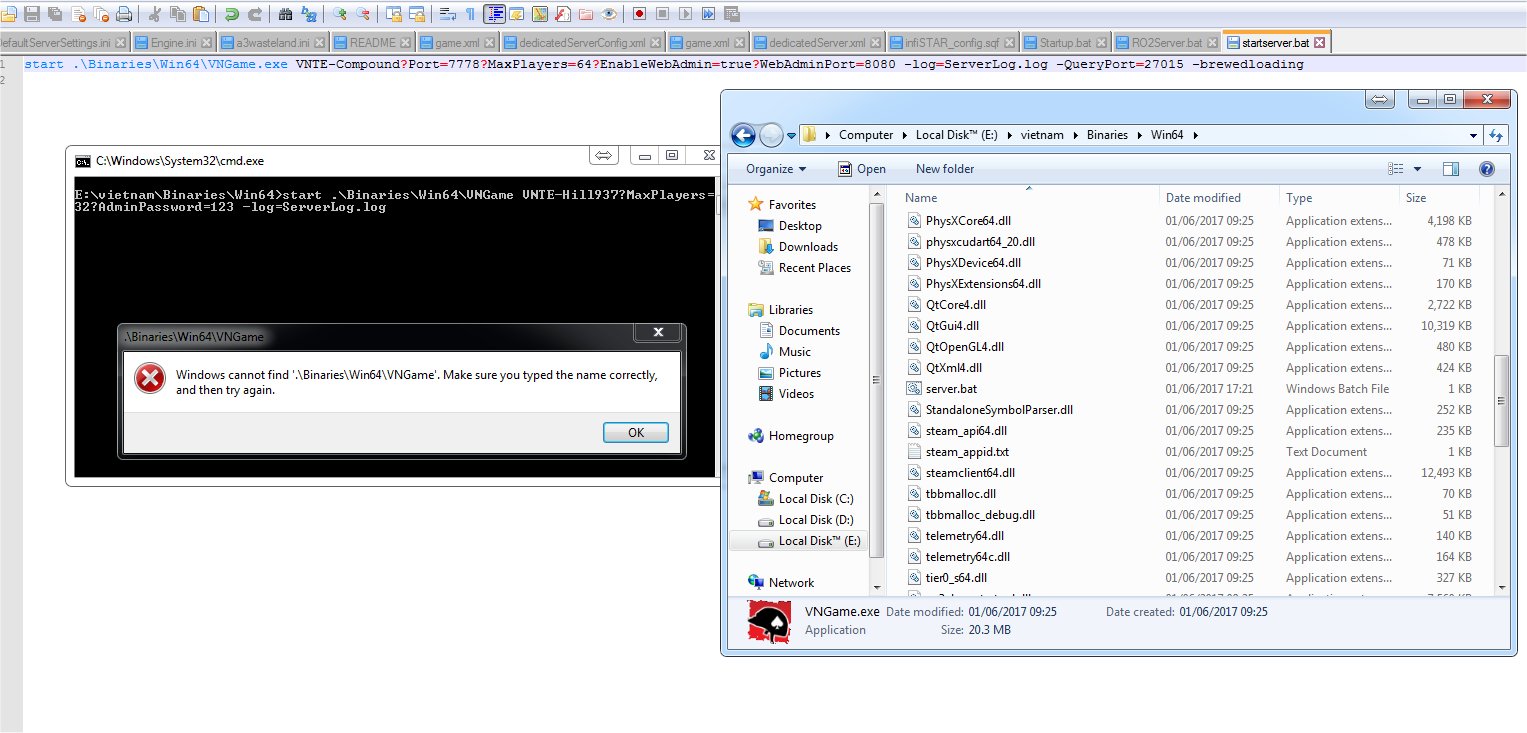
if the pic is too small right click open in new tab for big jobbie
thanks in advance
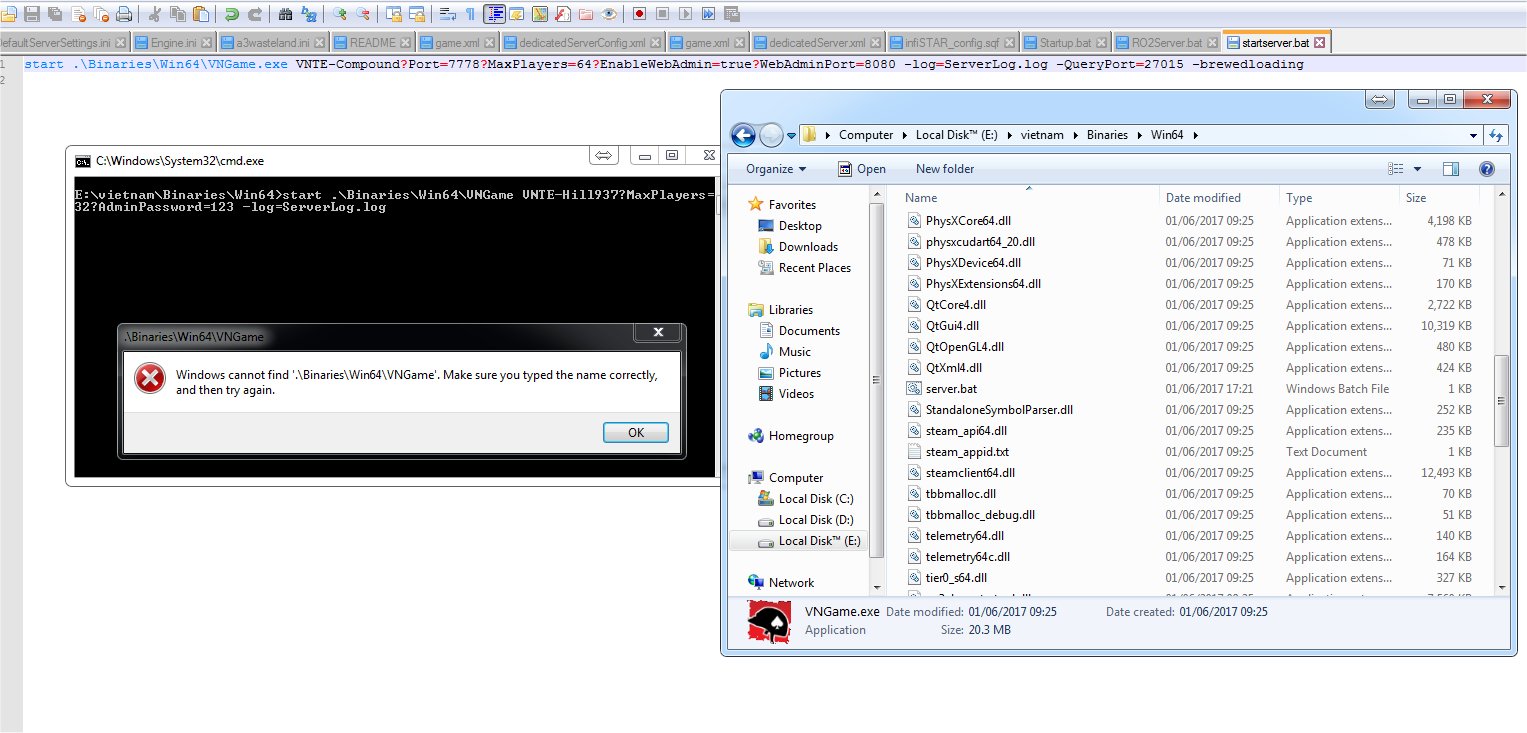
if the pic is too small right click open in new tab for big jobbie
Last edited:
Upvote
0
ok i got past the path error but now i get The program can't start because MSVCP110.dll is missing but i have downloaded and ran vcredist_x64.exe any help would be great
thanks in advance
thanks in advance
Upvote
0
Yes, those are annoying things with VC++ Redist dlls. You can use Dependency Walker utility (google it) to see dll problems with a certain program (vngame.exe in this case). I assume there will be more dll errors than that one it shows first. Downloading dlls separately is rarely a good idea, and is recommended only when a single rare dll is missing.
I would first try updating Windows (maybe several times) and rebooting in between. That can solve VC++ Redist dll problems.
I would first try updating Windows (maybe several times) and rebooting in between. That can solve VC++ Redist dll problems.
Upvote
0


