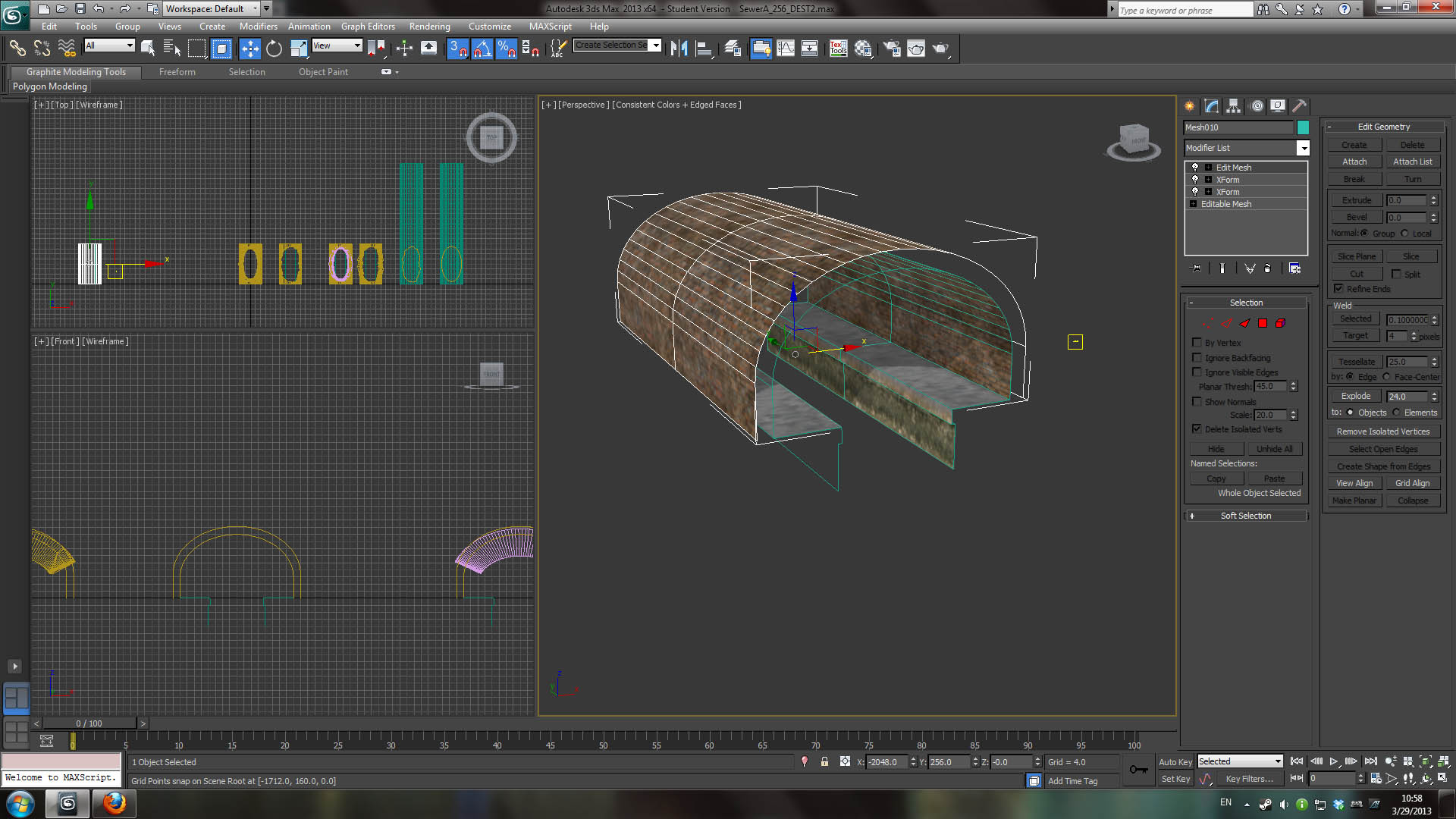Alright, I am a super noob when it comes to 3ds Max; this is my explanation of why I ask this kind of probably super obvious question. That said, how would you guys go about creating a big crack in something like this and bridging the gap between the outer and inner surfaces? I tried creating a cylinder, scrambling around the vertices to make a cracked shape, and then using ProCutter to cut out the edges (you can see some of this work in the side), but this leaves me with strange unweldable vertices and edges which won't bridge, which tells me I have gone about this in a totally wrong way.
What is the best way to do this?
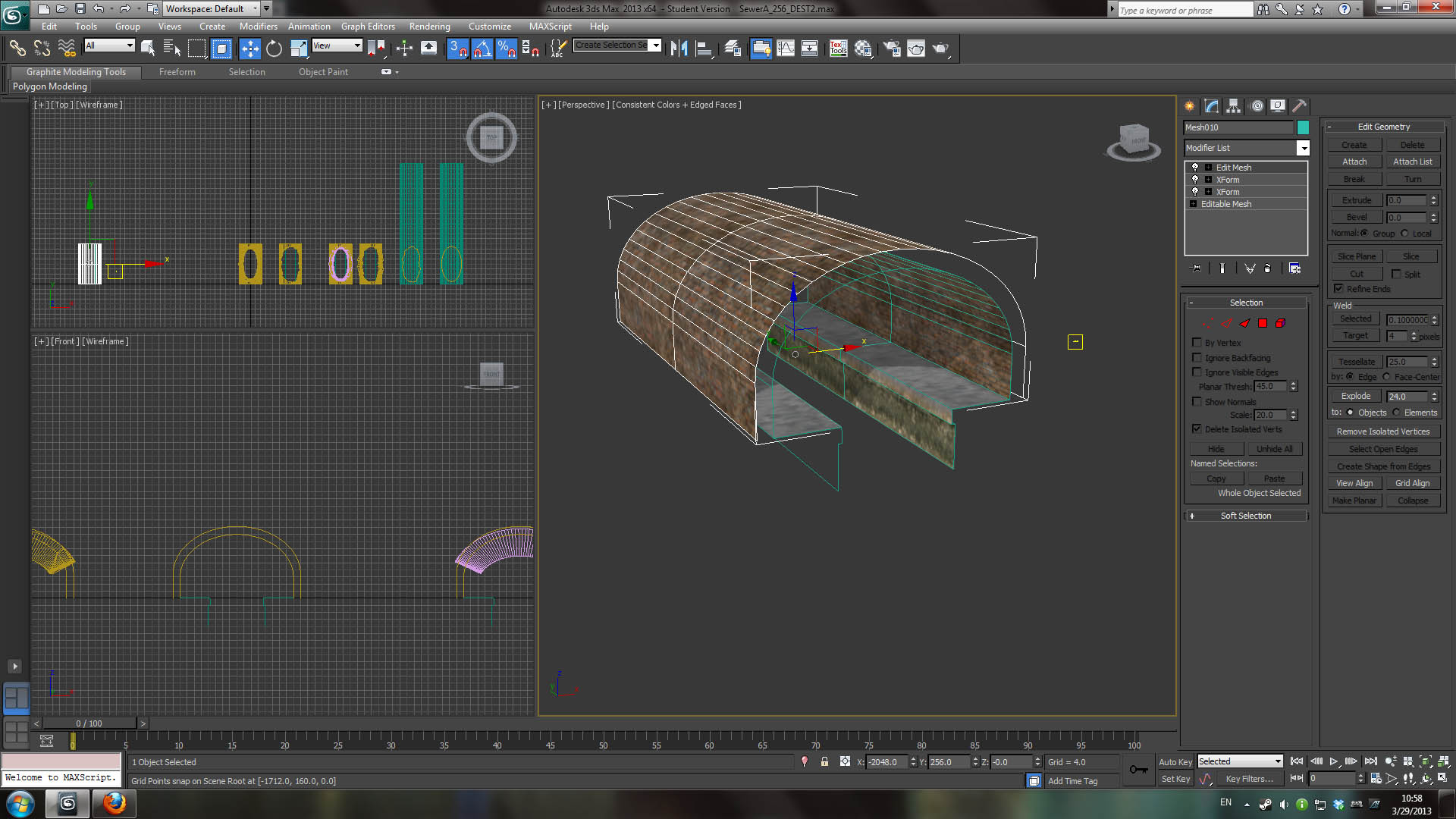
What is the best way to do this?
Spoiler!