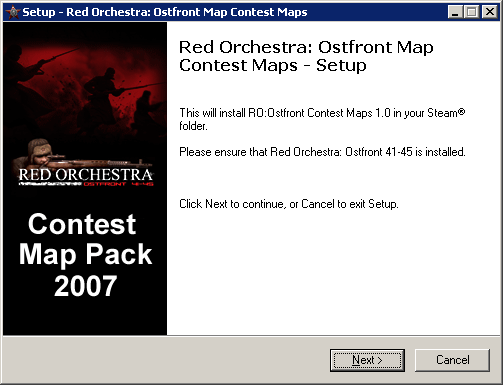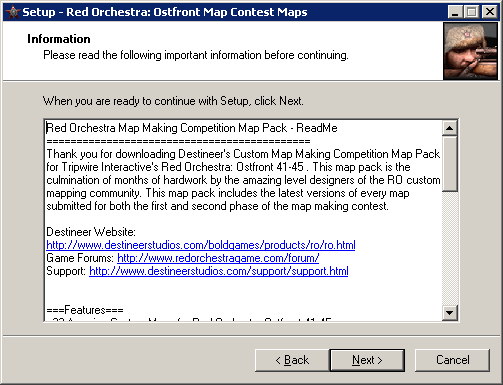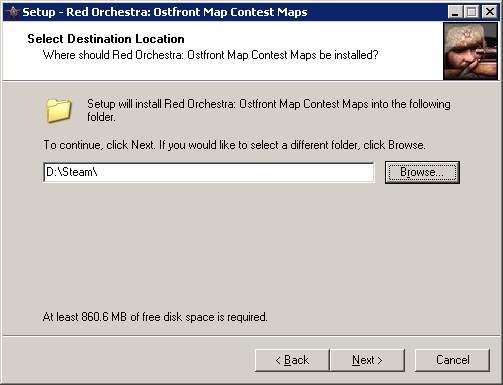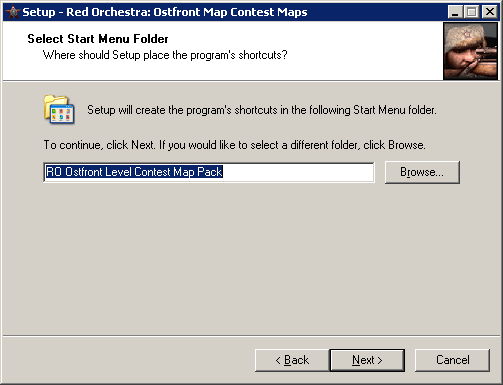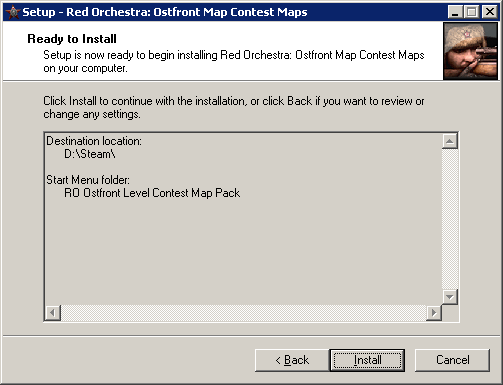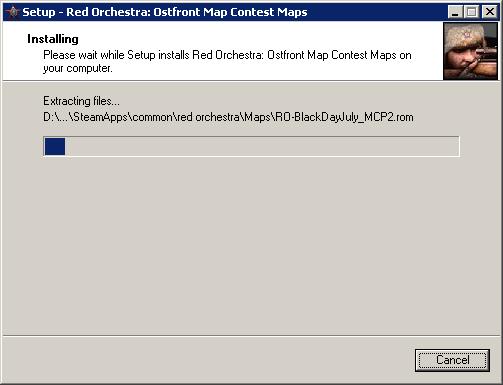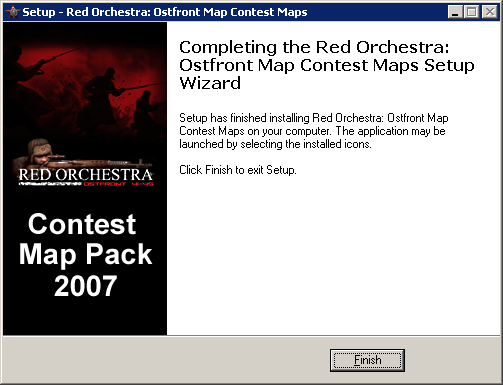The wait is over, the Custom Level Pack is here! Now available for the next week (and everywhere else shortly after), you can find it here exclusively at Fileplanet. And do not worry about finding a place to play, Tripwire is now hosting 2 servers ready to go:
63.211.111.82:7757 - Tripwire Dev's 1 - Map Contest Pack (Fast Redirect)
63.211.111.83:7757 - Tripwire Dev's 2 - Map Contest Pack (Fast Redirect).
Your favorite RO:O servers should also be updating shortly, so off to the front, a new battle awaits!
63.211.111.82:7757 - Tripwire Dev's 1 - Map Contest Pack (Fast Redirect)
63.211.111.83:7757 - Tripwire Dev's 2 - Map Contest Pack (Fast Redirect).
Your favorite RO:O servers should also be updating shortly, so off to the front, a new battle awaits!