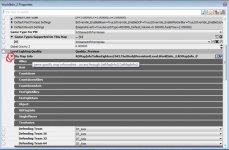I've being trying to familiarize myself with RO2's editor by following danh's tutorial. The tutorial is great, but I can't figure out how to edit the MapInfo.
At the end of his tutorial, it simply says "If you set up the MapInfo correctly, you can right click on your terrain and select play from here!" MapInfo is a link to the Tripwire wiki, which contains a page on MapInfo but I can't access it after creating it.
It shows you how to create it (the blue arrow -> ROMapInfo), then the next frame is editing the settings, but I don't know where to find the MapInfo window. Hovering over the MyMapInfo section in the World Info says access through GetMapInfo()/SetMapInfo() but I honestly have know idea what that means.
I tried this before and was stumped by the same issue, but I'm not just going to let it stump me this time. Any help would be appreciated.
At the end of his tutorial, it simply says "If you set up the MapInfo correctly, you can right click on your terrain and select play from here!" MapInfo is a link to the Tripwire wiki, which contains a page on MapInfo but I can't access it after creating it.
It shows you how to create it (the blue arrow -> ROMapInfo), then the next frame is editing the settings, but I don't know where to find the MapInfo window. Hovering over the MyMapInfo section in the World Info says access through GetMapInfo()/SetMapInfo() but I honestly have know idea what that means.
I tried this before and was stumped by the same issue, but I'm not just going to let it stump me this time. Any help would be appreciated.
Last edited: