I have imported a static mesh and have then also created a material which I have assigned to this static mesh.
Upon compiling my mod, I see the following in my logs:
Can anyone help me understand what I need to do to fix this? I am wondering If I have done something wrong in the material editor....
The material is very simple:
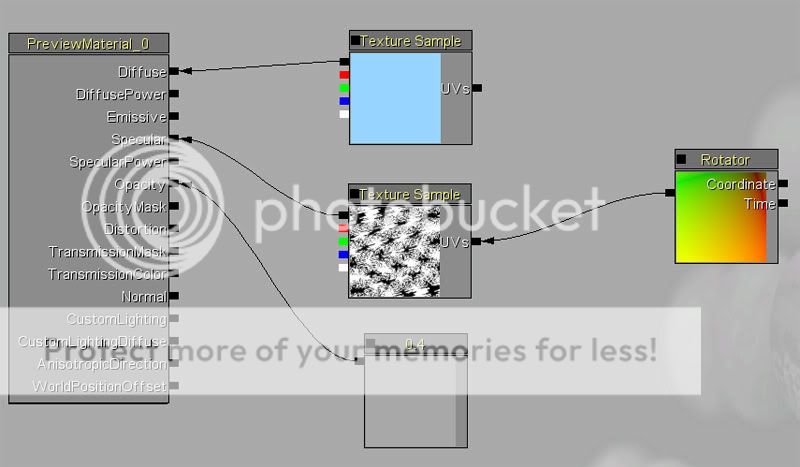
Any help appreciated
Upon compiling my mod, I see the following in my logs:
Code:
[0031.03] Log: Missing cached shader map for material Iceberg_blue_mat, compiling.
[0031.03] Log: Can't compile Iceberg_blue_mat with seekfree loading path on console, will attempt to use default material instead
[0031.03] Warning: Warning, Failed to compile Material TOGAFreezeTagContent.Icebergs.Iceberg_blue_mat for platform PC-D3D-SM3, Default Material will be used in game.Can anyone help me understand what I need to do to fix this? I am wondering If I have done something wrong in the material editor....
The material is very simple:
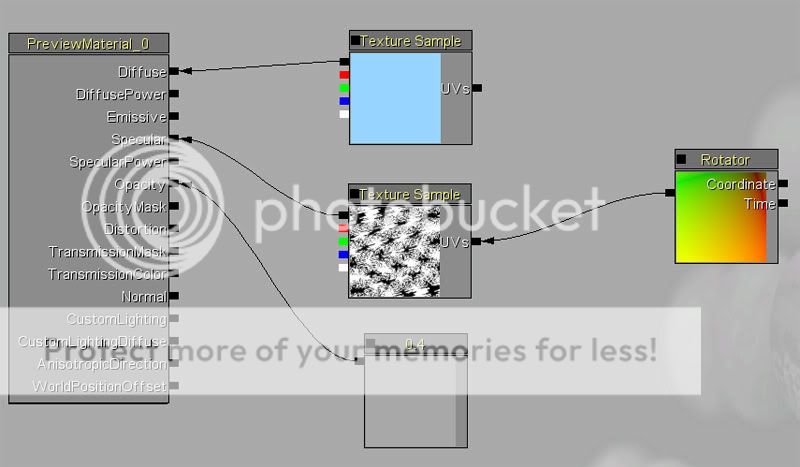
Any help appreciated

