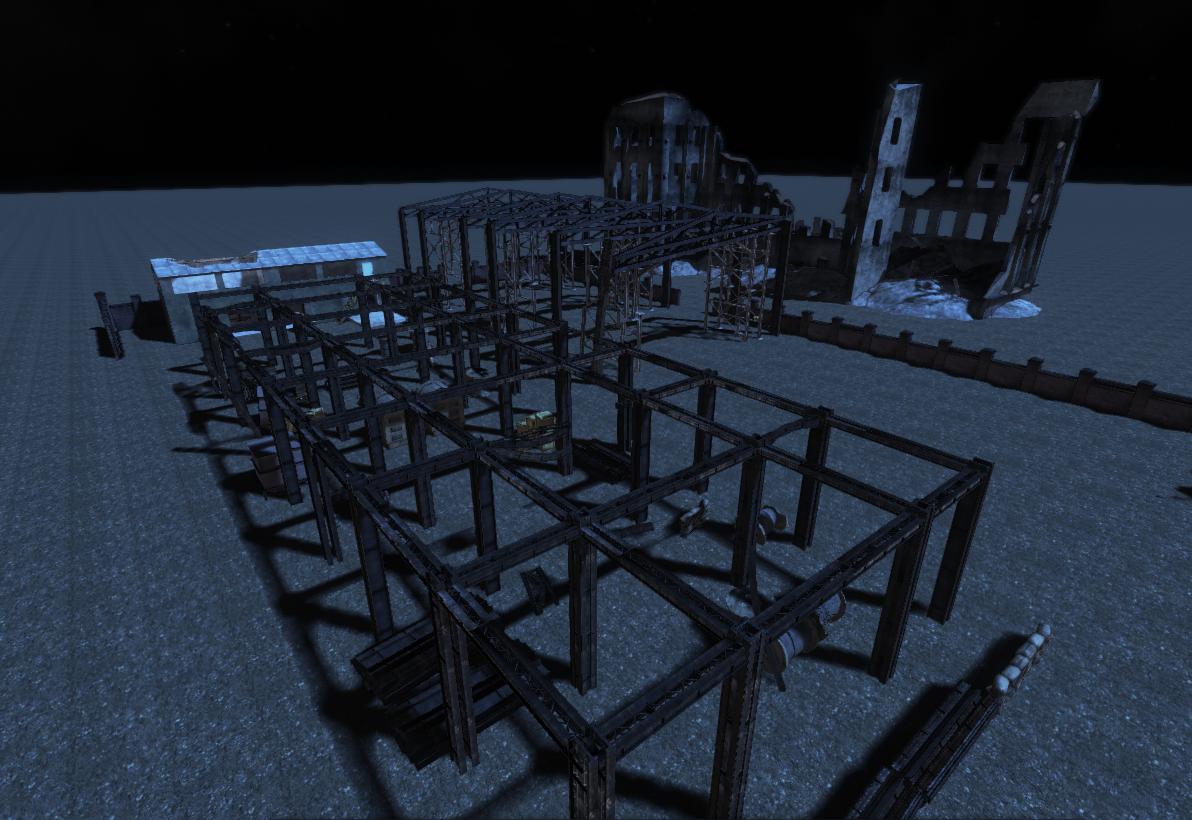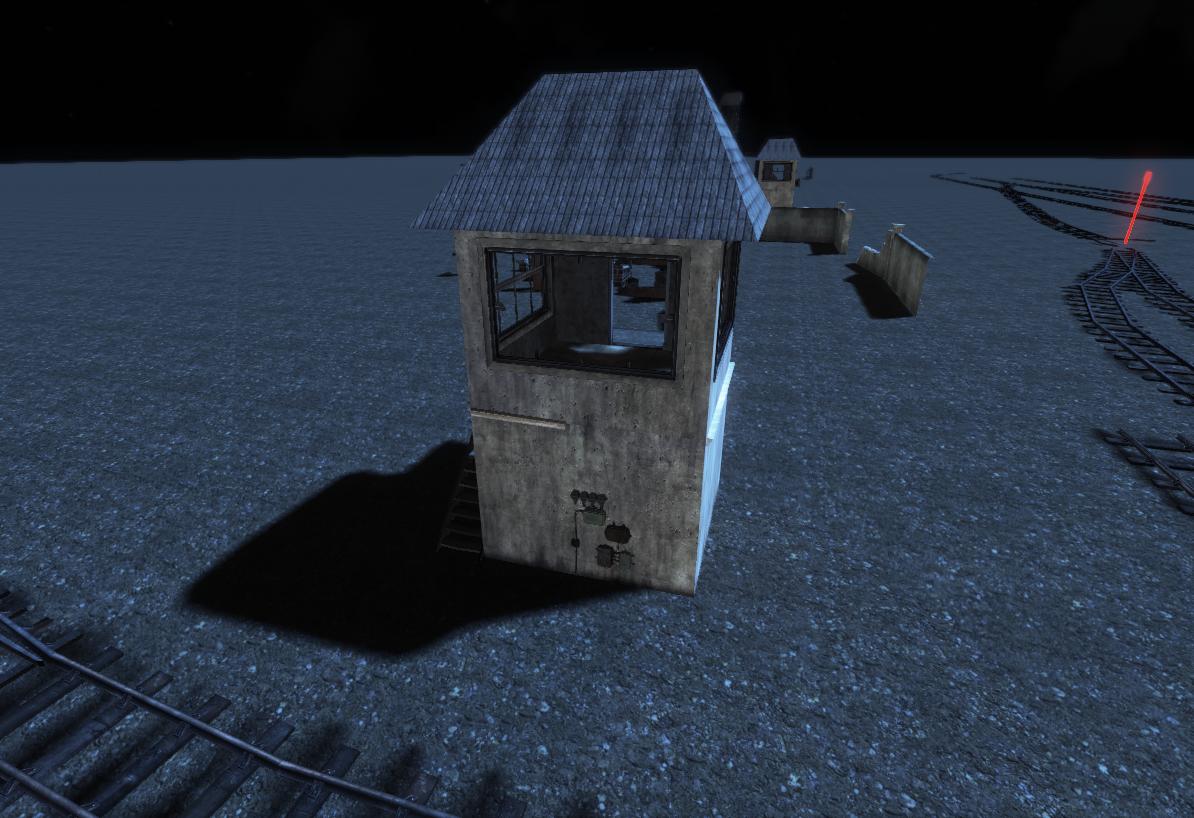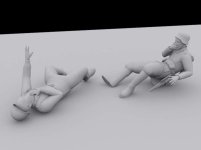Thanks, just favourited that link. Already tried a few tutorials and took my first baby step creating a basic room. Took 70min to "build all" in order to play test it. Luckily I still haven't had a single crash, though at some point the program was using almost 3GB of memory. I bet when I start making big maps with plenty of objects they'll start being frequent, right?

Spoiler!

Upvote
0