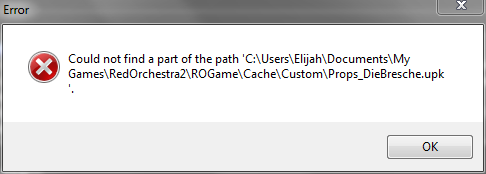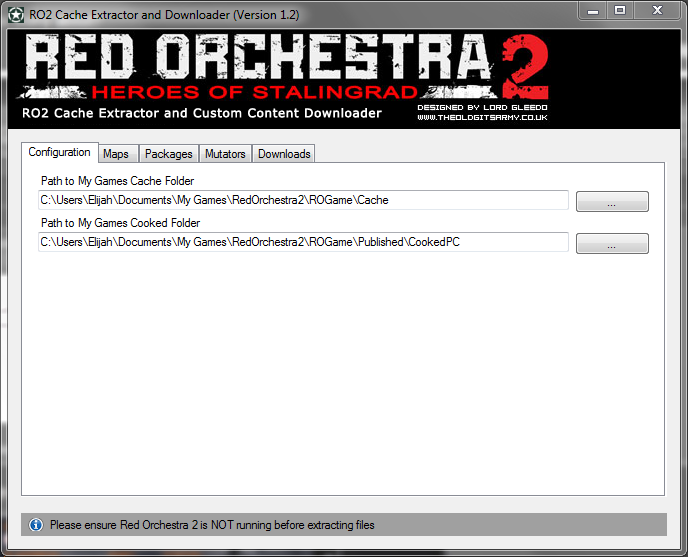Spread word about this application anyway way you can.
Make it a point to not only tell your mates but also tell RO2 players that are strangers to you.
If you have a steam group, put up a notice. If you are in a clan, put out a note to you people.
If everyone does that then more players will have the custom maps sorted.
I am going to be doing my bit to make sure the latest custom maps are on my redirect and available through this application, so you do your bit and promote the bloody thing!
Question, how do we get this thing distributed through Steam as a RO2 Companion? Now that is what I am talking about !
Make it a point to not only tell your mates but also tell RO2 players that are strangers to you.
If you have a steam group, put up a notice. If you are in a clan, put out a note to you people.
If everyone does that then more players will have the custom maps sorted.
I am going to be doing my bit to make sure the latest custom maps are on my redirect and available through this application, so you do your bit and promote the bloody thing!
Question, how do we get this thing distributed through Steam as a RO2 Companion? Now that is what I am talking about !
Last edited:
Upvote
0