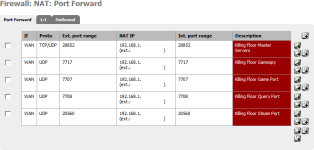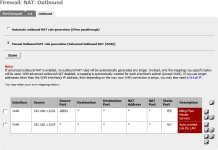7707 UDP/IP (Game Port)
7708 UDP/IP (Query Port)
7717 UDP/IP (GameSpy Query Port)
28852 TCP/IP and UDP (Allows your Server to Connect to the Master Server Browser)
8075 TCP/IP (Port set via ListenPort that your WebAdmin will run on)
20560 UDP/IP (Steam Port)
Since the game is running with the Steam backend, if you are running more than 1 server per IP, you will need to make sure that you have some additional ports open beyond the default KF ports. If you change the default Game Port from 7707, this change will be reflected in the Master Server Port (28852) and the Steam Port (20560) as well. For instance, if you change your game port to 7717 (10 more than the default), then your Master Server Port will be 28862 (10 more than default) and your Steam port will be 20570 (10 more than default).
Handy internet tools I've been pointed too (thanks Sarkie) to test if your ports are open - GRC Shields Up https://www.grc.com/x/ne.dll?bh0bkyd2
7708 UDP/IP (Query Port)
7717 UDP/IP (GameSpy Query Port)
28852 TCP/IP and UDP (Allows your Server to Connect to the Master Server Browser)
8075 TCP/IP (Port set via ListenPort that your WebAdmin will run on)
20560 UDP/IP (Steam Port)
Since the game is running with the Steam backend, if you are running more than 1 server per IP, you will need to make sure that you have some additional ports open beyond the default KF ports. If you change the default Game Port from 7707, this change will be reflected in the Master Server Port (28852) and the Steam Port (20560) as well. For instance, if you change your game port to 7717 (10 more than the default), then your Master Server Port will be 28862 (10 more than default) and your Steam port will be 20570 (10 more than default).
Handy internet tools I've been pointed too (thanks Sarkie) to test if your ports are open - GRC Shields Up https://www.grc.com/x/ne.dll?bh0bkyd2