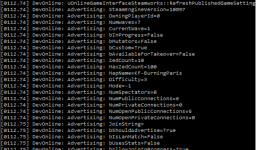So is there some issue with running a dedicated server on Windows 10? On Windows 7, it was easy as pie to setup and run a server. I just upgraded recently and am having a bear of a time getting it to work. I'm stuck basically at launching it the first time to get config files you can edit. It's going into some loop where the last thing it says is "DevOnline: Advertising: Region="
Silly thing, I transferred over my old hard drive with the server I had installed on Win7 and fired it up from there and it launches just fine. I'd really like to do it from scratch on Win10 though since I had another friend who wanted to setup a server on Win10 as well, but is having the same issue.
Silly thing, I transferred over my old hard drive with the server I had installed on Win7 and fired it up from there and it launches just fine. I'd really like to do it from scratch on Win10 though since I had another friend who wanted to setup a server on Win10 as well, but is having the same issue.
Last edited: