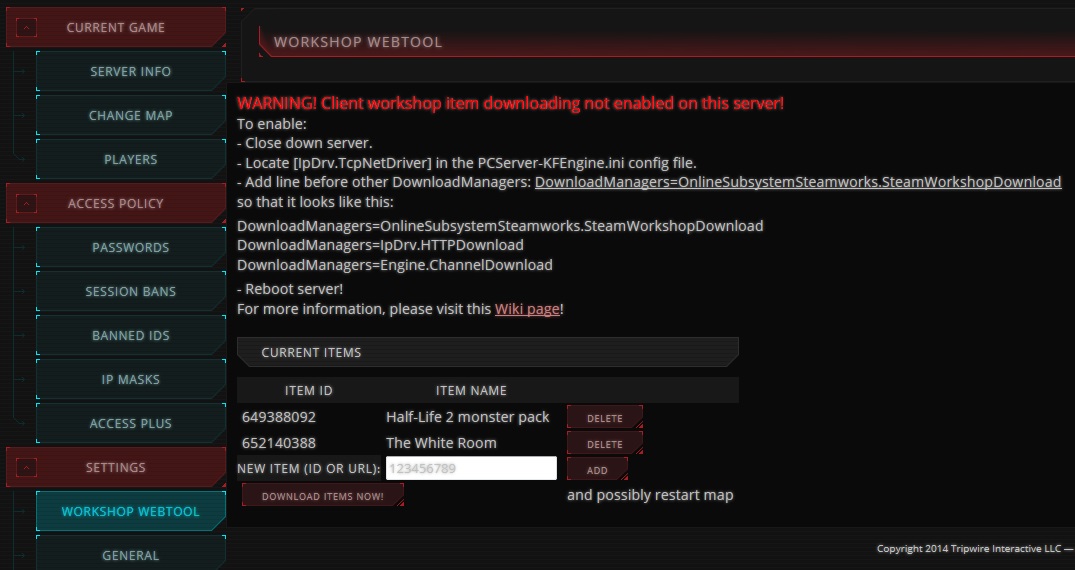Hello everyone,
I found an issue where the maps downloaded using Steam Workshop have their files duplicated, one copy is in "Binaries\Win64\steamapps\workshop\content\232090" directory and the other is in "KFGame\Cache". Disk space is precious to me as I'm using an SSD, so it's kind of annoying that the same 5 GB of maps exists in both places.
I found an issue where the maps downloaded using Steam Workshop have their files duplicated, one copy is in "Binaries\Win64\steamapps\workshop\content\232090" directory and the other is in "KFGame\Cache". Disk space is precious to me as I'm using an SSD, so it's kind of annoying that the same 5 GB of maps exists in both places.